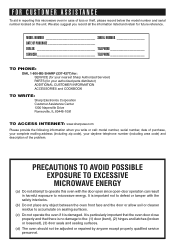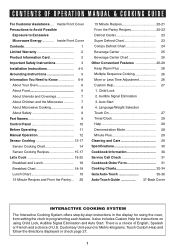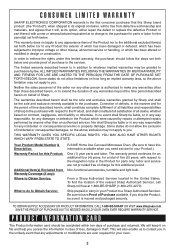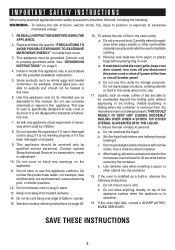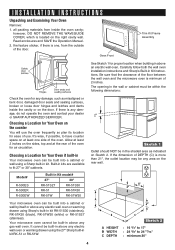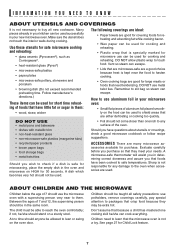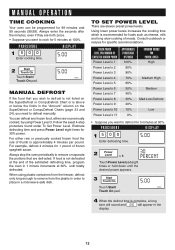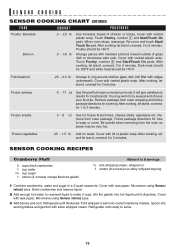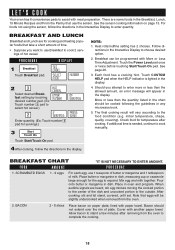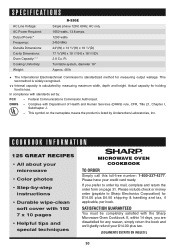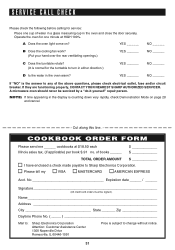Sharp R-530EW Support Question
Find answers below for this question about Sharp R-530EW.Need a Sharp R-530EW manual? We have 1 online manual for this item!
Current Answers
Related Sharp R-530EW Manual Pages
Similar Questions
Microwave Bulb Number
What is the replacement bulb number for a Sharp Microwave Model R-530EW
What is the replacement bulb number for a Sharp Microwave Model R-530EW
(Posted by dontaylororregon 8 years ago)
Dear, I Own A Sharp Microwave Oven, Model # R 950b, S.no. 000104764. It Seems A
Dear, I own a SHARP Microwave oven, model # R 950B, S.no. 000104764. It seems a problem with the app...
Dear, I own a SHARP Microwave oven, model # R 950B, S.no. 000104764. It seems a problem with the app...
(Posted by shahidshahryar 10 years ago)
My Sharp Microwave Oven R520kst Door Is Not Working. Hopefully Door Clip Broke.
My above microwave oven door is not working. Please advise if Ineed to change the door clip or the w...
My above microwave oven door is not working. Please advise if Ineed to change the door clip or the w...
(Posted by almaspallabi 11 years ago)
R-530ew Door Opening Direction
Does the door open from the top, left, or right?
Does the door open from the top, left, or right?
(Posted by brucemcdonald 11 years ago)
How To Replace Microwave Light Bulb?
I need to replace the light bulb inmy SHARP microwave, model R530EW. There's no access panel to the ...
I need to replace the light bulb inmy SHARP microwave, model R530EW. There's no access panel to the ...
(Posted by toga650 12 years ago)