Sharp R530EST Support Question
Find answers below for this question about Sharp R530EST - 2.0 cu. Ft. Microwave Oven.Need a Sharp R530EST manual? We have 1 online manual for this item!
Question posted by cgilmore on June 5th, 2011
Display
can i turn the clock display off? my other appliances have an orange display and the green display of this one is a distraction.
Current Answers
There are currently no answers that have been posted for this question.
Be the first to post an answer! Remember that you can earn up to 1,100 points for every answer you submit. The better the quality of your answer, the better chance it has to be accepted.
Be the first to post an answer! Remember that you can earn up to 1,100 points for every answer you submit. The better the quality of your answer, the better chance it has to be accepted.
Related Sharp R530EST Manual Pages
Operation Manual - Page 2
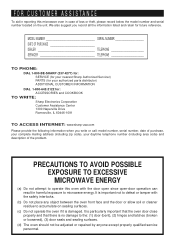
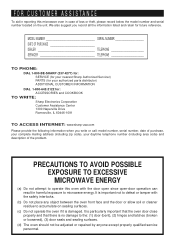
... to accumulate on the unit. PRECAUTIONS TO AVOID POSSIBLE EXPOSURE TO EXCESSIVE MICROWAVE ENERGY
(a) Do not attempt to operate this microwave oven in harmful exposure to the: (1) door (bent), (2) hinges and latches (broken or loosened), (3) door seals and sealing surfaces.
(d) The oven should not be adjusted or repaired by anyone except properly qualified service...
Operation Manual - Page 3


...
INTERACTIVE COOKING SYSTEM The Interactive Cooking System offers step-by-step instructions in the display for instructions on using the oven, from setting the clock to Know 6-8 About Your Oven 6 About Food 6 About Utensils and Coverings 7 About Children and the Microwave 7 About Microwave Cooking 8 About Safety 8 Part Names 9 Control Panel 10 Before Operating 11 Manual Operation...
Operation Manual - Page 4


... WHICH VARY FROM STATE TO STATE. Your Product Model Number & Description:
R-530ES Home Use Carousel Microwave Oven. (Be sure to have Proof of all claims, whether based on file and help you . ...ship the Product, be liable or in any way responsible for any damages or defects in your oven.
2 labor and service are ever required for this additional period.
If you . We will be...
Operation Manual - Page 5


...to persons or exposure to properly grounded outlet. Connect only to excessive microwave energy:
1. Install or locate this appliance only in this manual. Keep cord away from paper or plastic bags ... nearest Sharp Authorized Servicer for storage purposes. Do not use this appliance only for example, closed , turn oven off and disconnect the power cord or shut off power at the...
Operation Manual - Page 6


... that the clearance of the floor between the wall oven and the microwave oven is one side of 2 inches. Choosing a Location for Your Oven if built-in above any damage, do not operate the oven and contact your dealer or SHARP AUTHORIZED SERVICER. The applicable wall oven is: General Electric (27")
ZET837SYSS
Do not build-in...
Operation Manual - Page 7


...electrical connection procedures.
GROUNDING INSTRUCTIONS
This appliance must be provided.
A 3-prong adapter may require that a separate circuit serving only this appliance be plugged into an existing wall ...and grounded in less than an hour if power outlet is on by the microwave oven to the oven or personal injury resulting from the Sharp Accessories and Supplies Center. It is...
Operation Manual - Page 8


.... It should not be blocked. Popcorn
• Use specially bagged popcorn for the microwave oven.
• Listen while popping corn for the popping to slow to prevent boilovers. The turntable will turn the turntable over so that condenses in the oven. ALWAYS have food in regular brown bags or glass bowls.
• Exceed maximum...
Operation Manual - Page 9


... defrosting or cooking too quickly.
• Foil should use the microwave oven with metallic trim • non-heat-resistant glass • non-microwave-safe plastics (margarine tubs) • recycled paper products •... very near the food to touch food.
How to use aluminum foil in your new microwave oven. ACCESSORIES There are good for large meats or foods that they may be able to ...
Operation Manual - Page 10


... Stir foods from the face.
• Stay near the oven while it is no pinkness.
- Large items like roasts must be turned over once during cooking, unless it 's in contact with ...of foodborne bacteria.
• Keep waveguide cover clean. TEMP
160°F
FOOD
... Cook for microwave oven use.
• ALWAYS use and check cooking progress frequently so that they are cooked to cook...
Operation Manual - Page 11


... the turntable support securely. PART NAMES
MICROWAVE OVEN PARTS
1 One touch door open button Push to open . 11 Waveguide cover: DO NOT REMOVE. 12 Auto-Touch control panel 13 Interactive display: 99 minutes, 99 seconds 14 Let's Cook menu label
VISUAL DISPLAY
Indicators The two-line, Interactive Display spells out operating steps and shows cooking...
Operation Manual - Page 13


... will intermittently show SHARP SIMPLY THE BEST PRESS CLEAR AND PRESS CLOCK. 2.
Cancel a program during programming. 2. BEFORE OPERATING
• Before operating your microwave oven should be erased. If you read and understand this occurs during cooking. 4. The oven display will be used, follow these procedures: 1.
ENTER
TIME OF DAY
STOP/CLEAR
Touch the Stop/Clear...
Operation Manual - Page 14


...such as cheese, milk and long slow cooking of the estimated defrosting time, program the oven in order to cook for specific recommendations. Using lower power levels increases the cooking time ...will sound and END will appear in a microwave-safe dish. TO SET POWER LEVEL
There are both zeros. • Suppose you want to place in the display.
12
Always enter the seconds after the ...
Operation Manual - Page 15


...food and touching Start/Touch On. Check food for microwave cooking. Each food has a cooking hint.Touch CUSTOM...cooking cycle. If this part of vapor will be displayed, and the oven will be interrupted. Plastic wrap: Use plastic wrap ... turn off .
8. If the sensor does not detect vapor properly when popping popcorn, the oven will turn off , and the correct time of the oven ...
Operation Manual - Page 16


...in casserole. Let stand, covered, for 2 to pop unpopped kernels. Place on the cob Green beans Winter squash: diced halves
.25 - 1.5 lb 2 -4
.25 - 1.5 lb...vegetables, number 1 and Start/Touch On pads. When oven stops, turn patties over or stir meat in a casserole and ... stir well, if possible.
Let stand, covered, for microwave oven use. Add 1-4 tbsp water. Touch Popcorn pad and ...
Operation Manual - Page 17


...cooking, Iet stand, covered, for how to serve.
15
Microwave using Sensor reheat Less. After cooking, let stand, covered,... cups fresh cranberries 1 cup water 3/4 cup sugar 1 carton (3 ounces) orange flavored gelatin
Makes 6 to make 2 cups. Drain cranberries and reserve liquid....Use this pad for most brands. Remove from the oven as snack may wish to 5 minutes. Be careful...
Operation Manual - Page 19


... and microwave using Baked potatoes setting. Creole Corn
Makes 6 servings
2 teaspoons oil
1 teaspoon brown sugar
1/2 cup chopped celery
1/2 teaspoon onion powder
1/2 cup chopped green pepper..., tomatoes with wax paper. Dip fillets in a covered, microwave-safe baking dish. Rearrange potatoes when time appears on display. Stir and serve immediately. Toss potatoes with crumb mixture.
...
Operation Manual - Page 20


....
Bacon should be slightly undercooked when removed from the oven to complete the cooking.
18 NOTE:
1. initial temperature, shape, quality, covering). When audible signals are some foods in any microwave book.
5. For foods not using the sensor, follow the directions in the Interactive Display to cook manually.
4 After cooking, follow the directions in...
Operation Manual - Page 21


.... Wrap each with paper towel. PROCEDURE
This setting is very important to ensure the proper serving temperature. MICROWAVE PIZZA*
5. Follow package directions for frozen microwave pizza. If the oven stops, stir and touch Start/Touch On. Arrange on plate: cover with paper towel or napkin.
3. To prevent boil overs, it may be considered...
Operation Manual - Page 32


...
R-530ES
AC Line Voltage: AC Power Required: Output Power: Microwave
Frequency: Outside Dimensions: Cavity Dimensions: Oven Capacity: Cooking Uniformity: Weight:
Single phase 120V, 60Hz, AC...Ft. Federal Communications Commission Authorized. SATISFACTION GUARANTEED
You must be completely satisfied with 128 8 1/2 x 11 pages ✪ Helpful tips and special techniques
CAROUSEL MICROWAVE...
Operation Manual - Page 33


...turn in either direction.)
YES _______ NO _______
D Is the water in the oven warm? If they are functioning properly, CONTACT YOUR NEAREST SHARP AUTHORIZED SERVICER.
of water in a glass measuring cup in the display... very rapidly, check Demonstration Mode on ? A microwave oven should never be signed.)
Name
Address
City State Zip
Daytime Phone No. (
Mail to Sharp Accessories &...
Similar Questions
Microwave Stopped Working
microwave just stopped working, any suggestions to troubleshoot?
microwave just stopped working, any suggestions to troubleshoot?
(Posted by chrismeinhardt 8 years ago)
How Many Cubic Feet Is The R409hk Sharp Microwave Manufactured: Aug 2003
(Posted by BuggBigelowCrosbySherwood59 10 years ago)
My Sharp Microwave Will Not Come On. No Clock-nothing. Internal Fuse Maybe?
(Posted by jhstapp 11 years ago)
Size Of My Microwave
I have a sharp R-1502, but I cannot find in the manual the cubic feet of this unit. Can you tell me ...
I have a sharp R-1502, but I cannot find in the manual the cubic feet of this unit. Can you tell me ...
(Posted by mark11onfaith 11 years ago)

