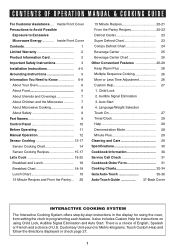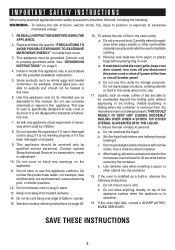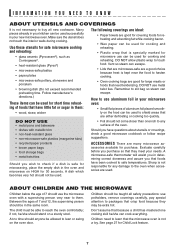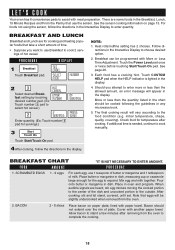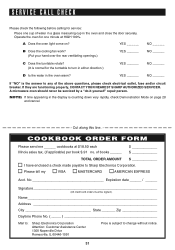Sharp R530EKT Support Question
Find answers below for this question about Sharp R530EKT - 2.0 cu. Ft. Microwave Oven.Need a Sharp R530EKT manual? We have 1 online manual for this item!
Question posted by skhera1999 on January 20th, 2013
The Timer Works But No Heating, Turn Table Does Not Rotate
The person who posted this question about this Sharp product did not include a detailed explanation. Please use the "Request More Information" button to the right if more details would help you to answer this question.
Current Answers
Related Sharp R530EKT Manual Pages
Similar Questions
No Rotation Or Sound
The timer works....the lights come on...but there is no rotation or sound or heat coming out!! And i...
The timer works....the lights come on...but there is no rotation or sound or heat coming out!! And i...
(Posted by dwauncoffee 8 years ago)
My Sharp Carousel R- 530ek Microwave Led Screen Is Not Working. How Can I Fix I
I can not see the time, minutes left, cannot program cooking.
I can not see the time, minutes left, cannot program cooking.
(Posted by brianneihlenburg 9 years ago)
Turn Table Motor
Need information about replacement turntable motor for Sharp MicrowaveConvention oven R930aw-p
Need information about replacement turntable motor for Sharp MicrowaveConvention oven R930aw-p
(Posted by filsjoy 12 years ago)
Do I Need A Glass Turn Table Tray To Microwave?
(Posted by dpmccoy 12 years ago)
Microwave Will Not Work.
Microwave counts like it's working but nothing happens. Turn table--heat--nothing happens except th...
Microwave counts like it's working but nothing happens. Turn table--heat--nothing happens except th...
(Posted by kelly61345 13 years ago)