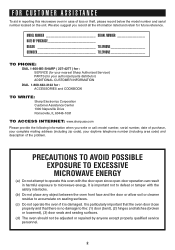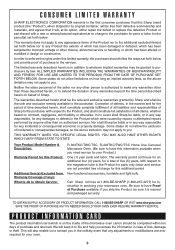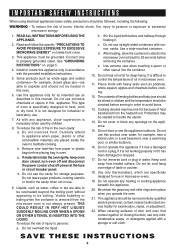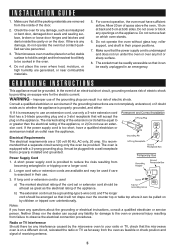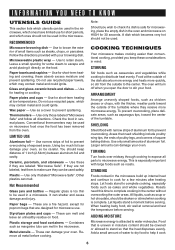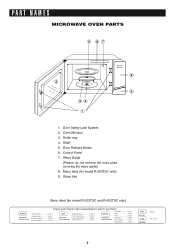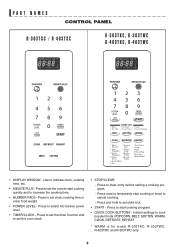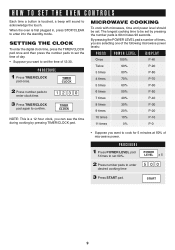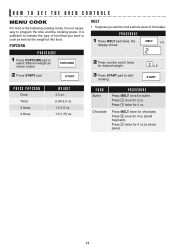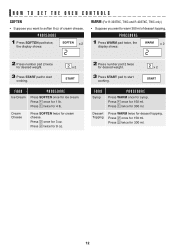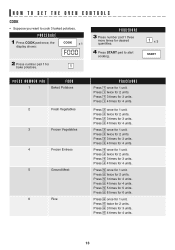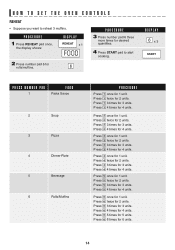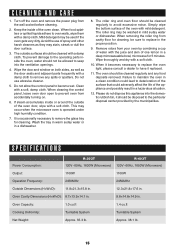Sharp R-403TSC Support Question
Find answers below for this question about Sharp R-403TSC.Need a Sharp R-403TSC manual? We have 1 online manual for this item!
Current Answers
Answer #1: Posted by SonuKumar on August 13th, 2021 8:27 PM
How do I tell manufacturing date?
You can check the first two digits of the DOT code to know the week of the manufacturing. The last two digits will reveal the manufacturing year.
Can you determine manufacture date from serial number?
The 1st three numbers of your serial number will always provide your manufacture date. The 1st number is the YEAR of manufacture; the 2nd & 3rd numbers indicate the MONTH of manufacture.
https://www.copytechnet.com/forums/sharp/133803-production-date.html
Please respond to my effort to provide you with the best possible solution by using the "Acceptable Solution" and/or the "Helpful" buttons when the answer has proven to be helpful.
Regards,
Sonu
Your search handyman for all e-support needs!!
Related Sharp R-403TSC Manual Pages
Similar Questions
How do I find an owner's manual for the Sharp R-220ewa household microwave oven. Sharp's own website...
Dear, I own a SHARP Microwave oven, model # R 950B, S.no. 000104764. It seems a problem with the app...
Where can I find a user manual for a Sharp Microwave Oven, model R-430CW
how to change the light bulb in the R-403TSC
My above microwave oven door is not working. Please advise if Ineed to change the door clip or the w...