Sharp R-403KK Support Question
Find answers below for this question about Sharp R-403KK.Need a Sharp R-403KK manual? We have 1 online manual for this item!
Question posted by jandrews9992003 on August 21st, 2014
How To Set Clock On R-403kk-t
The person who posted this question about this Sharp product did not include a detailed explanation. Please use the "Request More Information" button to the right if more details would help you to answer this question.
Current Answers
There are currently no answers that have been posted for this question.
Be the first to post an answer! Remember that you can earn up to 1,100 points for every answer you submit. The better the quality of your answer, the better chance it has to be accepted.
Be the first to post an answer! Remember that you can earn up to 1,100 points for every answer you submit. The better the quality of your answer, the better chance it has to be accepted.
Related Sharp R-403KK Manual Pages
R-402JK/JW Microwave Operation Manual - Page 1
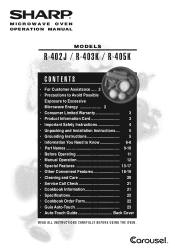
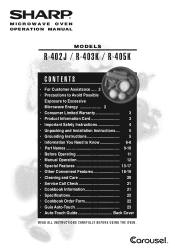
MICROWAVE OVEN OPERATION MANUAL
MODELS
R-402J / R-403K / R-405K
CONTENTS
• For Customer Assistance ..... 2 • Precautions to Avoid Possible
Exposure to Excessive Microwave Energy 2 • Consumer Limited Warranty 3 • Product Information Card 3 • Important Safety Instructions 4 • Unpacking and Installation Instructions.... 5 • Grounding Instructions 5 &#...
R-402JK/JW Microwave Operation Manual - Page 2
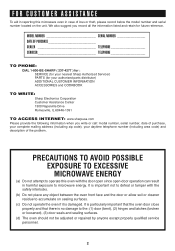
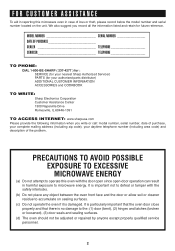
...defeat or tamper with the door open since open-door operation can result in harmful exposure to microwave energy. We also suggest you write or call: model number, serial number, date of ... oven front face and the door or allow soil or cleaner residue to accumulate on the unit. PRECAUTIONS TO AVOID POSSIBLE EXPOSURE TO EXCESSIVE MICROWAVE ENERGY
(a) Do not attempt to operate this microwave oven ...
R-402JK/JW Microwave Operation Manual - Page 3


...MERCHANTABILITY AND FITNESS FOR USE ARE LIMITED TO THE PERIOD(S) FROM THE DATE OF PURCHASE SET FORTH BELOW. Neither the sales personnel of the seller nor any other person is ...oven.
3 This will keep it will, at its original container, will be free from Warranty Coverage (if any): Where to Obtain Service:
What to do to Obtain Service:
R-402J, R-403K or R-405K Home Use Carousel Microwave Oven...
R-402JK/JW Microwave Operation Manual - Page 4
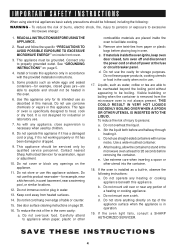
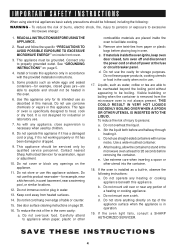
... beneath this appliance. Visible bubbling or boiling when the container is removed from the microwave oven is not designed for 20 seconds before and halfway through heating it has been damaged.... Contact nearest Sharp Authorized Servicer for storage purposes. Do not immerse cord or plug in the microwave oven at the fuse or circuit breaker panel. Do not let cord hang over a sink. See ...
R-402JK/JW Microwave Operation Manual - Page 5
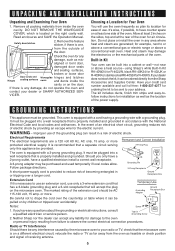
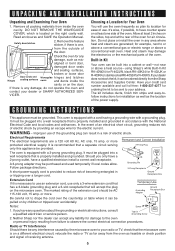
..., which is properly installed and grounded. Choosing a Location for Your Oven
You will accept the plug on by the microwave oven to the oven or personal injury resulting from the outside of electric shock. It's ...'s white Built-In Kit RK-40W24 for R-402JW, black RK-40K24 for R-402JK or R-403KK or stainless steel RK-40S24 for installation as well as misaligned or bent door, damaged door seals...
R-402JK/JW Microwave Operation Manual - Page 6


... prevent "explosion".
• Pierce skins of moisture that condenses in shells. Popcorn
• Use specially bagged popcorn for the microwave oven.
• Listen while popping corn for reference. Check it is on the oven back must not be used to dry clothes or newspapers. NEVER use special POPCORN pad.
• Pop popcorn in...
R-402JK/JW Microwave Operation Manual - Page 7


... bag so steam can be used for short time reheat- ABOUT CHILDREN AND THE MICROWAVE
Children below the age of 7 and 12, the supervising person should use the microwave oven with metallic trim • non-heat-resistant glass • non-microwave-safe plastics (margarine tubs) • recycled paper products • brown paper bags •...
R-402JK/JW Microwave Operation Manual - Page 8


...or ignite.
• Cover foods while cooking. INFORMATION YOU NEED TO KNOW
ABOUT MICROWAVE COOKING
• Arrange food carefully. Center bottom of dish is opaque and flakes easily with... quality and minimize the spread of overcooking food.
• NEVER use the cavity for microwave oven use.
• ALWAYS use potholders to prevent burns when handling utensils that cooking temperatures have...
R-402JK/JW Microwave Operation Manual - Page 9
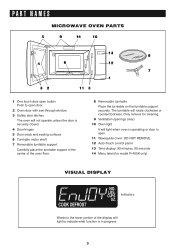
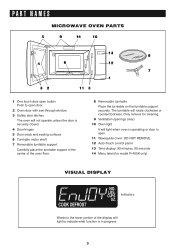
... or counterclockwise. Only remove for cleaning.
9 Ventilation openings (rear) 10 Oven light
It will light when oven is operating or door is open. 11 Waveguide cover: DO NOT REMOVE.... turntable on the turntable support securely. PART NAMES
MICROWAVE OVEN PARTS
1 One touch door open door.
2 Oven door with see-through window 3 Safety door latches
The oven will not operate unless the door is in the...
R-402JK/JW Microwave Operation Manual - Page 11
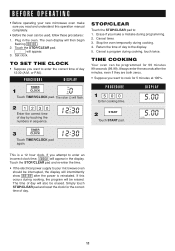
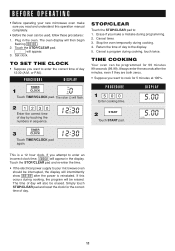
... flashing 8 8 : 8 8 .
2. TO SET THE CLOCK
• Suppose you make sure you read and understand this...oven temporarily during cooking, touch twice. BEFORE OPERATING
• Before operating your microwave oven should be interrupted, the display will intermittently show 8 8 : 8 8 after the minutes, even if they are both zeros.
• Suppose you attempt to enter an incorrect clock...
R-402JK/JW Microwave Operation Manual - Page 12


... cheese, milk and long slow cooking of the estimated defrosting time, program the oven in a microwave-safe dish.
• Suppose you need to defrost manually. When using power level... minutes at the end of meats. If food is approximately 4 minutes per pound. MANUAL OPERATION
TO SET POWER LEVEL
There are defrosted. For either raw or previously cooked, by using plastic containers from the ...
R-402JK/JW Microwave Operation Manual - Page 13
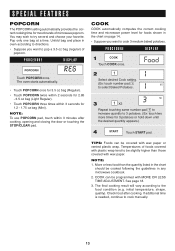
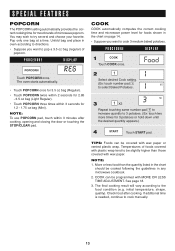
...microwave cookbook.
2. COOK
(Ex: touch number pad 1 to select Baked Potatoes.
1
NO
COOK
3
1 X2
3
NO
COOK
Repeat touching same number pad 1 to increase quantity to the food condition (e.g. Check food after cooking, opening and closing the door or touching the STOP/CLEAR pad. The oven...). SPECIAL FEATURES
POPCORN
The POPCORN setting automatically provides the correct cooking time...
R-402JK/JW Microwave Operation Manual - Page 14
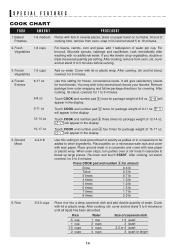
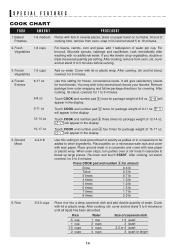
...-14 oz 15-17 oz
Use this setting to cook ground beef or poultry as patties or in casserole to 5 minutes before serving.
3. Remove package from oven, stir, cover and let stand 3 ... times
0.3 lb 0.5 lb 0.7 lb 1.0 lb 1.3 lb 1.5 lb 1.7 lb 2.0 lb
6. place on paper towel on a microwave-safe rack and cover with lid or plastic wrap. Cover with no water. Press COOK pad and number 5 for 2 to 10 ...
R-402JK/JW Microwave Operation Manual - Page 15


... allowed on page 12.
3. After final stage, small sections may still be displayed. The oven will stop and directions will flash.
3
3 0
Touch number pads for
desired weight. (Ex... warm or thawed portions, shield with MORE OR LESS TIME ADJUSTMENT. NOTE:
Check foods when oven signals. DEFROST CHART
FOOD AMOUNT
PROCEDURE
1. Let stand, covered, for 10 to continue thawing....
R-402JK/JW Microwave Operation Manual - Page 16
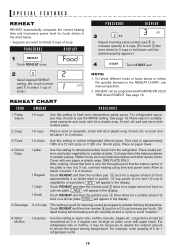
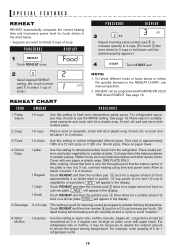
...REHEAT CHART
FOOD AMOUNT
PROCEDURE
1. Dinner Plate
1 plate
1 Regular 1 Large 1 Small
Use this setting to reheat refrigerated leftover pizza. Cut large items like baked potatoes in bowl or casserole. Touch REHEAT...the correct heating time and microwave power level for foods shown in the chart below
the quantity allowed on the REHEAT CHART, use the MORE setting.
At end, stir well...
R-402JK/JW Microwave Operation Manual - Page 18
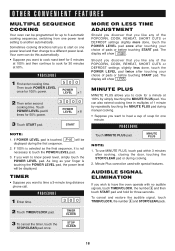
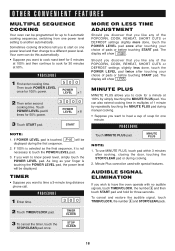
...MORE OR LESS TIME ADJUSTMENT
Should you discover that you wish to have the oven operate with special features.
MINUTE PLUS
NOTE:
1.
TIMER CLOCK
3 To cancel the timer, touch the
STOP/CLEAR pad once. OTHER ...you like any of the POPCORN, COOK, REHEAT, SHORT CUTS or DEFROST settings slightly less done, touch the POWER LEVEL pad twice after touching your choice of the POPCORN, ...
R-402JK/JW Microwave Operation Manual - Page 19


... show
1.00 and count down quickly to turn off automatically when you start cooking and after the light has operated for 9 hours. The oven can now be set , touch TIMER/CLOCK pad, the number 1 and then touch the START pad and hold for three seconds. Cooking
operations and specific special features can...
R-402JK/JW Microwave Operation Manual - Page 20


....
Follow package directions exactly. If the control panel becomes soiled, open to set in oven until cool. Close door and touch STOP/CLEAR. therefore, there is made ... or spattering. CLEANING AND CARE
Disconnect the power cord before cleaning or leave the door open the oven door before cleaning. rinse and dry with hot water. Avoid the use of 1 lemon and several...
R-402JK/JW Microwave Operation Manual - Page 21


...microwave oven should never be completely satisfied with 128 8 1/2 x 11 pages • Helpful tips and special techniques
CAROUSEL MICROWAVE...in the oven warm?... recipes
• Reliable microwave reference guide
• ...
21 A Does the oven light come on page ... the Sharp Carousel Microwave Cookbook.
If time...oven is the answer to turn in either direction.)
D Is the water in the oven...
R-402JK/JW Microwave Operation Manual - Page 24
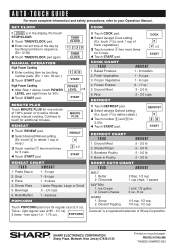
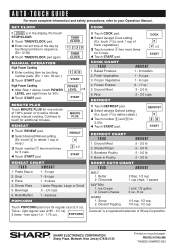
... Vegetables 4. DEFROST
2 3 0
START
DEFROST CHART
FOOD
1. Boneless Poultry 4. Soup
1 - 6 cups
3. Rolls/Muffins 1 - 8 pieces
POPCORN
Touch POPCORN pad once for additional minutes. Ice Cream 2.
SET CLOCK
COOK
If 88:88 is a registered trademark of the day by touching number pads. (Ex: 1 min. 30 sec.)
2 Touch START pad.
mini size (1.2 - 1.75 oz...
Similar Questions
How To Set Clock On Sharp Microwave Model R403-tkc.
I have pushed the ClEAR button.....the little window says CLOCK so I put the numbers in for the time...
I have pushed the ClEAR button.....the little window says CLOCK so I put the numbers in for the time...
(Posted by momisaurus 6 years ago)
How Do I Replace The Spring In The Sharp Carousel Microwave
how do i replace the spring on the latch of a sharp carousel microwave
how do i replace the spring on the latch of a sharp carousel microwave
(Posted by theresasilva3 11 years ago)

