Sharp R-209HK Support Question
Find answers below for this question about Sharp R-209HK.Need a Sharp R-209HK manual? We have 1 online manual for this item!
Question posted by rkcrump on September 3rd, 2012
Can Not Set Clock.
Can not remove the 00:00 display and set clock.
Current Answers
There are currently no answers that have been posted for this question.
Be the first to post an answer! Remember that you can earn up to 1,100 points for every answer you submit. The better the quality of your answer, the better chance it has to be accepted.
Be the first to post an answer! Remember that you can earn up to 1,100 points for every answer you submit. The better the quality of your answer, the better chance it has to be accepted.
Related Sharp R-209HK Manual Pages
R-203H , R-209H , R-220H , R-230H Operation Manual - Page 1
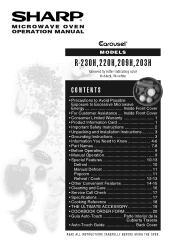
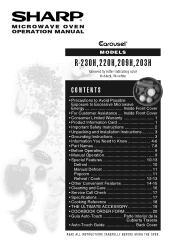
... 1 • Important Safety Instructions 2 • Unpacking and Installation Instructions........... 3 • Grounding Instructions 3 • Information You Need to Excessive Microwave Energy Inside Front Cover
• For Customer Assistance .... ®
MICROWAVE OVEN OPERATION MANUAL
®
MODELS
R-230H,220H,209H,203H
followed by letter Indicating color K=black, W=white
CONTENTS
•...
R-203H , R-209H , R-220H , R-230H Operation Manual - Page 2
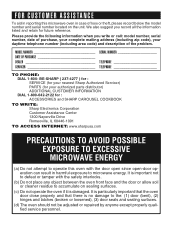
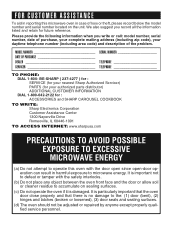
...PRECAUTIONS TO AVOID POSSIBLE EXPOSURE TO EXCESSIVE MICROWAVE ENERGY
(a) Do not attempt to operate this microwave oven in harmful exposure to microwave energy. MODEL NUMBER DATE OF PURCHASE DEALER...), (2) hinges and latches (broken or loosened), (3) door seals and sealing surfaces.
(d) The oven should not be adjusted or repaired by anyone except properly qualified service personnel.
2 BE-SHARP ...
R-203H , R-209H , R-220H , R-230H Operation Manual - Page 3
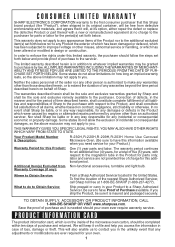
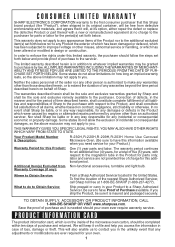
... or otherwise. Your Product Model Number & Description:
R-230H,R-220H,R-209H,R-203H Home Use Carousel
Microwave Oven. (Be sure to have Proof of the nearest Sharp Authorized Servicer, call Sharp toll free at... is insured and packaged securely.
Save the proof of loss, damage or theft. CHASE SET FORTH BELOW.
Correction of purchase to the servicer. YOU MAY ALSO HAVE OTHER RIGHTS WHICH...
R-203H , R-209H , R-220H , R-230H Operation Manual - Page 4
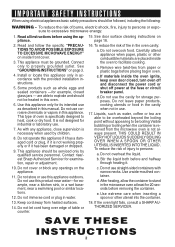
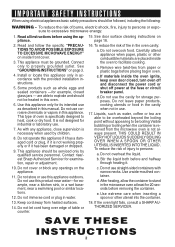
...-for industrial or laboratory use.
7. Use this oven.
6. It is not always present. b. Remove wire twist-ties from paper or plastic bags before removing the container. Do not use corrosive chemicals or ... swimming pool or similar locations.
12. Keep cord away from the microwave oven is not designed for example, closed , turn oven off and disconnect the power cord or shut off power at least ...
R-203H , R-209H , R-220H , R-230H Operation Manual - Page 5
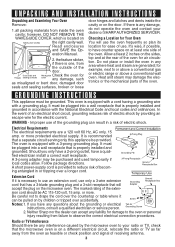
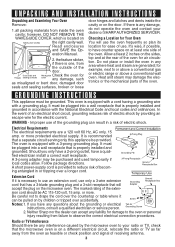
...that a separate circuit serving only this appliance be plugged into a wall receptacle that the microwave oven is any area where heat and steam are a 120 volt 60 Hz, AC only... installed and grounded. UNPACKING AND INSTALLATION INSTRUCTIONS
Unpacking and Examining Your Oven Remove:
1. all packing materials from the oven as misaligned or bent door, damaged door
seals and sealing surfaces,...
R-203H , R-209H , R-220H , R-230H Operation Manual - Page 6


... sausages so that steam escapes.
Condensation is for food preparation only. Popcorn
• Use specially bagged popcorn for the microwave oven.
• Listen while popping corn for the popping to slow to absorb the microwave energy. Check temperature before serving.
• Put nipples on bottles after heating before heating and allow to stand...
R-203H , R-209H , R-220H , R-230H Operation Manual - Page 7


DO NOT use potholders, remove coverings carefully, pay special attention to packages that the microwave oven is safe for microwave use the microwave oven with metallic trim • non-heat-resistant glass • non-microwave-safe plastics (margarine tubs) • recycled paper products • brown paper bags • food storage bags • metal twist-ties
Should you have...
R-203H , R-209H , R-220H , R-230H Operation Manual - Page 8


... potholders to preserve its high quality and minimize the spread of Agriculture's recommended temperatures. Remove food from fat or bone. for doneness, insert a meat thermometer in the food ...... Slowly lift the farthest edge of overcooking food.
• NEVER use the cavity for microwave oven use.
• ALWAYS use and check cooking progress frequently so that the utensil, your ...
R-203H , R-209H , R-220H , R-230H Operation Manual - Page 9
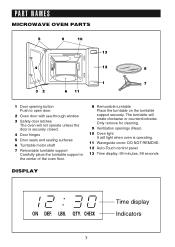
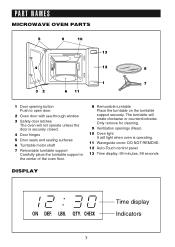
...Touch control panel
13 Time display: 99 minutes, 99 seconds
DISPLAY
ON DEF. QTY. PART NAMES
MICROWAVE OVEN PARTS
5
9
10
13
4
12
8
1
7
32
6 11
1 Door opening button Push to open door.
2 Oven door with see-through window
3 Safety door latches The oven will rotate clockwise or counterclockwise. CHECK
Time display Indicators
7 Only remove for cleaning.
9 Ventilation openings (Rear...
R-203H , R-209H , R-220H , R-230H Operation Manual - Page 10
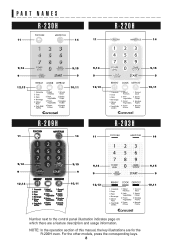
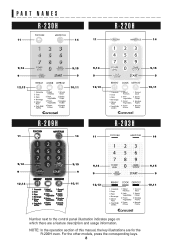
...
9,15 9
10,11
9,14 9
12,13
9,15 9
10,11
Number next to the control panel illustration indicates page on which there are for the R-209H oven.
R-203H , R-209H , R-220H , R-230H Operation Manual - Page 11
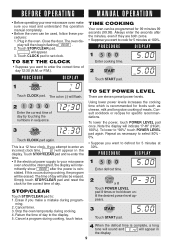
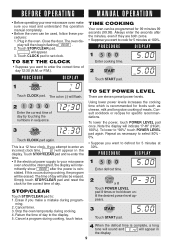
...display.
To lower to set clock. Touch POWER LEVEL pad 8 times or hold down until the desired power level appears.
30
3
Touch START pad.
5.00
ON
4 When the defrost time is reinstated. The oven display will appear. 3. Touch CLOCK...necessary to select 80% 0%.
• Suppose you want to your new microwave oven make a mistake during program- Always enter the seconds after the power is ...
R-203H , R-209H , R-220H , R-230H Operation Manual - Page 12


...thawed portions, rearrange or remove. tions. Touch START pad.
7
After defrost cycle ends, cover and let stand as indicated in the display.
2. If you want ...edges and thinner sections of the food.
10 The oven will appear
in chart below.
Defrost can be icy...dish or microwave safe rack. Do not defrost until all ice crystals are warm or thawed portions, rearrange or remove.
To ...
R-203H , R-209H , R-220H , R-230H Operation Manual - Page 13
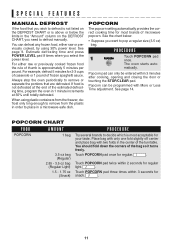
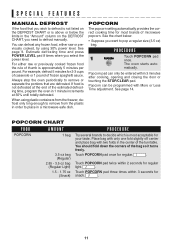
...it turns freely. See the chart below the limits in a microwave-safe dish.
Always stop the oven periodically to remove or separate the portions that you wish to defrost is not...popcorn setting automatically provides the correct cooking time for 2-3 cups of casserole or 1 pound of the turntable. You should fold down the corners of the estimated defrosting time, program the oven in...
R-203H , R-209H , R-220H , R-230H Operation Manual - Page 14
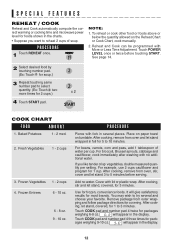
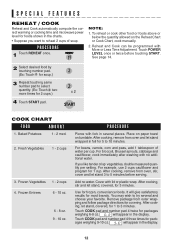
...microwave power level for foods shown in the charts. • Suppose you like tender crisp vegetables, double measured quantity per cup. PROCEDURE
1 Touch REHEAT once. Fresh Vegetables 1 - 2 cups
3.
After cooking, remove from oven and let stand wrapped in the display...same
number pad to reheat 2 cups of water per setting. Place on paper towel on the Reheat Chart or Cook Chart,...
R-203H , R-209H , R-220H , R-230H Operation Manual - Page 15
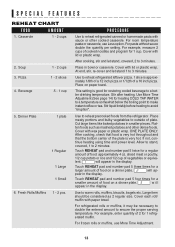
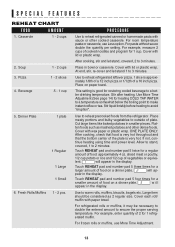
... stir and let stand, covered, 2 to warm rolls, muffins, biscuits, bagels etc. Place in the display. sliced meat or poultry,
1/2 cup potato or rice and 1/2 cup of food: approximately 4 oz. ...rolls or muffins, use Less option. For pasta without sauce double the quantity per setting. This setting is good for a regular
amount of vegetables or equiva- Stir liquid briskly before heating...
R-203H , R-209H , R-220H , R-230H Operation Manual - Page 16


... enter second cooking time and
3
touch POWER
LEVEL pad 6 times
for
100% power. NOTE:
1.
The display will show LE SS .
enter
cooking
Then, touch POWER
LEVEL pad once for 50% power.
To use ...discover that you to start on one power level setting to know power level, simply touch
the POWER LEVEL pad.
Your oven can do this automatically.
• Suppose you wish...
R-203H , R-209H , R-220H , R-230H Operation Manual - Page 17


... appear in the display.
Should a pad be set , touch CLOCK, the number 1 pad and then touch the START pad and hold for 3 seconds.
CHILD LOCK
The Child Lock prevents unwanted oven operation such as by small children. Cooking operations and specific special features can be touched, SA FE will show
1.00 and count down quickly...
R-203H , R-209H , R-220H , R-230H Operation Manual - Page 18
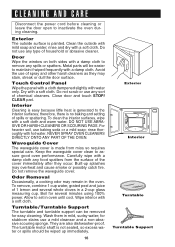
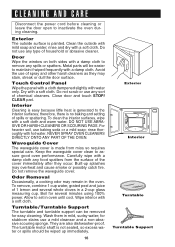
... requires special care. Keep the waveguide cover clean to set in a 2-cup glass measuring cup. Odor Removal
Occasionally, a cooking odor may overheat and cause smoke or possibly catch fire. Turntable/ Turntable Support
The turntable and turntable support can be removed for several whole cloves in oven until cool.
Close door and touch STOP/ CLEAR...
R-203H , R-209H , R-220H , R-230H Operation Manual - Page 19
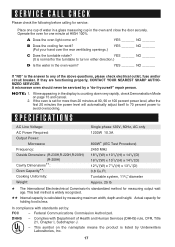
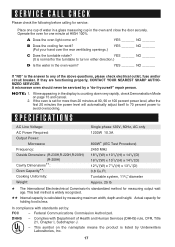
...in the oven warm? DHHS -
Operate the oven for one cup of water in a glass measuring cup in the display is normal ...microwave oven should never be serviced by measuring maximum width, depth and height. If they are functioning properly, CONTACT YOUR NEAREST SHARP AUTHORIZED SERVICER. If time appearing in the oven and close the door securely. Actual capacity for holding food is set...
R-203H , R-209H , R-220H , R-230H Operation Manual - Page 24
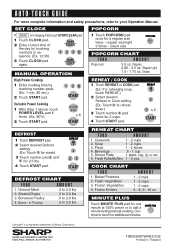
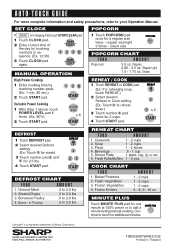
... at 100% power or to 2.0 lbs
2. Carousel® is in display, first touch STOP/CLEAR pad.
1 Touch CLOCK pad.
2 Enter correct time of Sharp Corporation.
®
SHARP ELECTRONICS ...minute during manual cooking. Continue to reheat
soup.)
x 2
3 Touch number pad
twice for additional minutes. SET CLOCK
If 88:88 is a registered trademark of the day by touching number pads. (Ex: 1 min. ...
Similar Questions
How Many Watts Are There For The Sharp Carousel Microwave, Model # R-209hk
(Posted by olevanse 3 years ago)
Disable The Beep On A Sharp R-209hk Microwave?
Is there a way to disable the beep on a Sharp R-209HK carousel microwave with a pattern or key combi...
Is there a way to disable the beep on a Sharp R-209HK carousel microwave with a pattern or key combi...
(Posted by harleyhildenbrand 10 years ago)
Where Can I Find A User Manual For A Sharp Microwave Oven R-430cw
Where can I find a user manual for a Sharp Microwave Oven, model R-430CW
Where can I find a user manual for a Sharp Microwave Oven, model R-430CW
(Posted by vkrake 10 years ago)
What Model/series Of Over-the-range Microwave Ovens Has Mute Feature?
What model/series of over-the-range microwave ovens has mute feature?Looking for stainless steel.
What model/series of over-the-range microwave ovens has mute feature?Looking for stainless steel.
(Posted by maryraney1 11 years ago)

