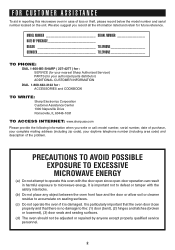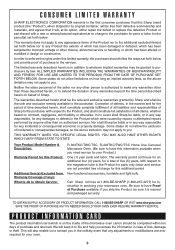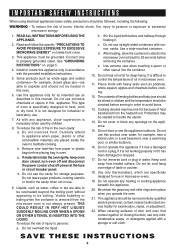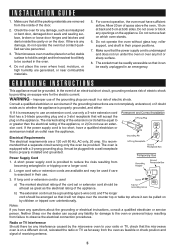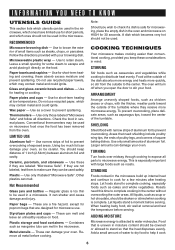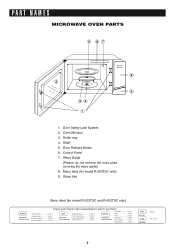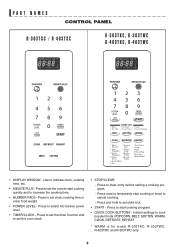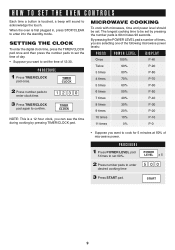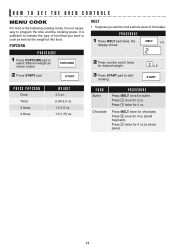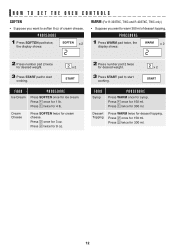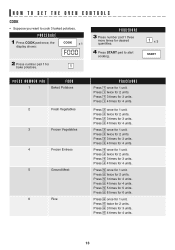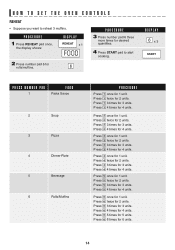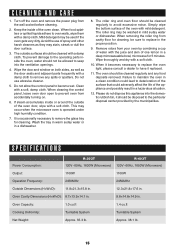Sharp R-303TSC Support Question
Find answers below for this question about Sharp R-303TSC.Need a Sharp R-303TSC manual? We have 1 online manual for this item!
Question posted by mrcecilyoung51 on January 6th, 2013
Have A Sharp Microrave Modle R-303tsc 2011 Evert Thing Lights Dont Heat Up
The person who posted this question about this Sharp product did not include a detailed explanation. Please use the "Request More Information" button to the right if more details would help you to answer this question.
Current Answers
Related Sharp R-303TSC Manual Pages
Similar Questions
How To Replace Light
Is it possible to replace the light in a built-in Sharp microwave oven Model # R-90GC?
Is it possible to replace the light in a built-in Sharp microwave oven Model # R-90GC?
(Posted by mgmahler 7 years ago)
How Do I Can Hangs The Light Bulb That Appears To Be Burned Out?
(Posted by Dbartobrown 9 years ago)
Is There Any Way I Can See A Copy Of The User Manual On Line Or Get Tech Support
IF THERE IS A WAY FOR ME TO SEE THE USER MANUAL ON LINE - IT WOULD BE A GREAT HELP IN TRYING TO DETE...
IF THERE IS A WAY FOR ME TO SEE THE USER MANUAL ON LINE - IT WOULD BE A GREAT HELP IN TRYING TO DETE...
(Posted by mafried31 12 years ago)
No Power Microwave Model R-820bk-f
I have checked the power source and there is power to the microwave.Pushed buttons to start cooking ...
I have checked the power source and there is power to the microwave.Pushed buttons to start cooking ...
(Posted by camper58313 13 years ago)