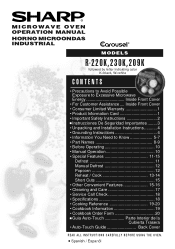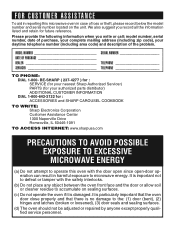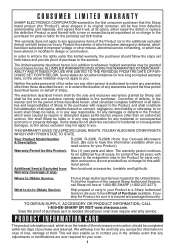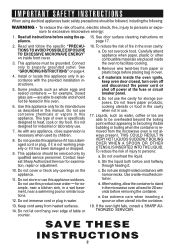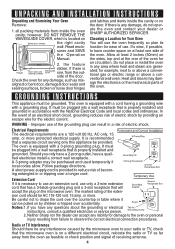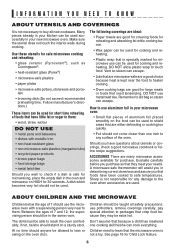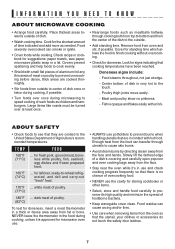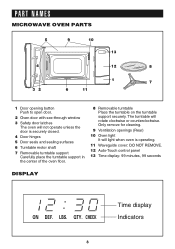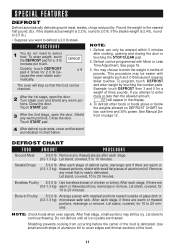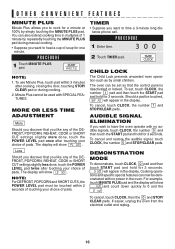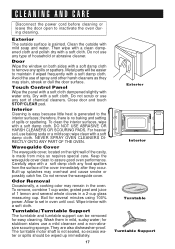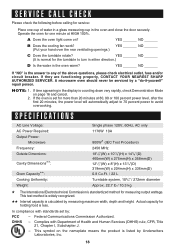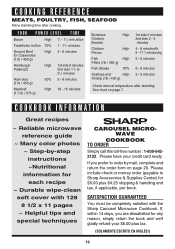Sharp R-209FK Support Question
Find answers below for this question about Sharp R-209FK.Need a Sharp R-209FK manual? We have 1 online manual for this item!
Question posted by livinglifeonpurpose on January 24th, 2013
Buttons Do Not Work
i unplugged the microwave. now the lights are flashing to reset the clock but I am unable to do so. when i push the clear button or any other button, nothing works. How do I set the clock and get the microvave working again. Is there a reset button?
Current Answers
Related Sharp R-209FK Manual Pages
Similar Questions
Flashing Display
The display on the microwave is flashing 88:88 all the time. None of the buttons on the control pane...
The display on the microwave is flashing 88:88 all the time. None of the buttons on the control pane...
(Posted by cheeze74 3 years ago)
How To Replace Microwave Light Bulb?
I need to replace the light bulb inmy SHARP microwave, model R530EW. There's no access panel to the ...
I need to replace the light bulb inmy SHARP microwave, model R530EW. There's no access panel to the ...
(Posted by toga650 12 years ago)
Sharp Micro/convection Oven Powers On But Buttons Not Working.
The oven turns on, but the buttons do not work. Flashing simply the best, press clear and press cloc...
The oven turns on, but the buttons do not work. Flashing simply the best, press clear and press cloc...
(Posted by cabingirlk 12 years ago)
Does A Sharp Grill 2 Convection Microwave Have A Reset Button.
I was going to restart cooking my baked potatoes in the microwave. I set the time and push start, Ev...
I was going to restart cooking my baked potatoes in the microwave. I set the time and push start, Ev...
(Posted by LJS777 12 years ago)
Reset Display/operations
After a power outage the microwave will not reset after the display instructions are attempted. What...
After a power outage the microwave will not reset after the display instructions are attempted. What...
(Posted by maryjohnson 13 years ago)