Sharp R1520LK Support Question
Find answers below for this question about Sharp R1520LK - 1.5 cu. Ft. Microwave Oven.Need a Sharp R1520LK manual? We have 1 online manual for this item!
Question posted by mlwajert on December 26th, 2011
Door Latch
Door will no longer latch. How do I take apart?
Current Answers
There are currently no answers that have been posted for this question.
Be the first to post an answer! Remember that you can earn up to 1,100 points for every answer you submit. The better the quality of your answer, the better chance it has to be accepted.
Be the first to post an answer! Remember that you can earn up to 1,100 points for every answer you submit. The better the quality of your answer, the better chance it has to be accepted.
Related Sharp R1520LK Manual Pages
R-1514 , R-1520LK/LW Operation Manual - Page 2
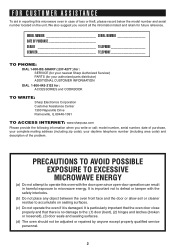
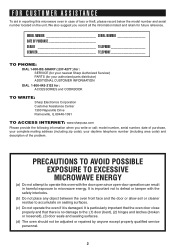
... telephone number (including area code) and description of the problem. It is particularly important that the oven door close properly and that there is no damage to accumulate on the unit. It is damaged. PRECAUTIONS TO AVOID POSSIBLE EXPOSURE TO EXCESSIVE MICROWAVE ENERGY
(a) Do not attempt to operate this microwave oven in harmful exposure to...
R-1514 , R-1520LK/LW Operation Manual - Page 3


...Important Safety Instructions 5 Unpacking Instructions 6 Optional Accessories 6 Electrical Grounding Instructions 6 Information You Need to Know 7-9 About Your Oven 7 About Food 7 About Utensils And Coverings 8 Do Not Use 8 About Children And The Microwave .......... 8 About Microwave Cooking 9 About Safety 9 Part Names 10 Before Operating 12 To Set the Clock 12 STOP/CLEAR 12 Manual...
R-1514 , R-1520LK/LW Operation Manual - Page 4


... or property damage. SAVE THE PROOF OF PURCHASE AS IT IS NEEDED SHOULD YOUR OVEN EVER REQUIRE WARRANTY SERVICE.
PRODUCT INFORMATION CARD
The product information card should follow the ...LEGAL RIGHTS.
Your Product Model Number & Description:
R-1520L or R-1514 Home Use Carousel™ Microwave Oven. (Be sure to have Proof of purchase to misuse, abnormal service or handling, or which...
R-1514 , R-1520LK/LW Operation Manual - Page 5


...oven door closed, turn the fan on.
21.
Use a wide-mouthed container.
9.
Use extreme care when inserting a spoon or other combustible
19. Do not overcook food. This appliance is not working properly or if it . Read and follow the specific "PRECAUTIONS TO AVOID POSSIBLE EXPOSURE TO EXCESSIVE MICROWAVE... before placing bag in the microwave oven at the fuse or circuit breaker...
R-1514 , R-1520LK/LW Operation Manual - Page 6


... for any damage, do not operate the oven and contact your radio or TV, check that the microwave oven is any damage, such as misaligned or bent door, damaged door seals and sealing surfaces, broken or loose door hinges and latches and dents inside the cabinet directly above the Microwave Oven mounting location. OPTIONAL ACCESSORIES
Two optional accessories are...
R-1514 , R-1520LK/LW Operation Manual - Page 7


... on . • Heat baby food in the oven.
It should not be placed in the oven when it is on popcorn package.
ALWAYS have food in the oven. Condensation is a valuable asset. In using the IEC Test Procedure. Popcorn
• Use specially bagged popcorn for the microwave oven.
• Listen while popping corn for reference...
R-1514 , R-1520LK/LW Operation Manual - Page 8


... person should not be used . Evaluate carefully before you that have little fat or sugar in the same room.
Many pieces already in the oven and microwave on the oven door. Make sure the utensil does not touch the interior walls during cooking. How to them :
• wood, straw, wicker
The following coverings are...
R-1514 , R-1520LK/LW Operation Manual - Page 9


...oven cooking bags away from outside to center of dish.
• Watch cooking time. Cook for storing cookbooks or other items.
• Select, store and handle food carefully to prevent burns when handling utensils that the utensil, your clothes or accessories do not touch the safety door latches... signs indicating that there is approved for microwave oven use.
• ALWAYS use the cavity...
R-1514 , R-1520LK/LW Operation Manual - Page 10
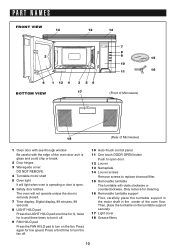
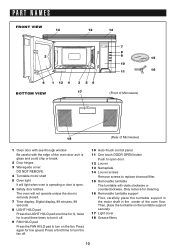
...to turn the fan off.
10 Auto-Touch control panel 11 One touch DOOR OPEN button
Push to open . 6 Safety door latches
The oven will not operate unless the door is securely closed. 7 Time display: Digital display, 99 minutes, 99 seconds...1 13 4 BOTTOM VIEW
3 56 17
7
8 9
15
10
11
16
(Front of Microwave)
18
(Rear of Microwave)
1 Oven door with see-through window Be careful with the edge of the...
R-1514 , R-1520LK/LW Operation Manual - Page 12


... door. Touch the STOP/CLEAR pad. : will show SHARP SIMPLY THE BEST
PRESS CLEAR AND PRESS CLOCK after the power is a 12 hour clock. Cancel timer. 3.
If this operation manual completely.
• Before the oven can be erased. Stop the oven temporarily during cooking, touch twice.
12 BEFORE OPERATING
• Before operating your microwave
oven...
R-1514 , R-1520LK/LW Operation Manual - Page 13


...page 19), you want to cook for 1 pound of the estimated defrosting time, program the oven in a microwave-safe dish.
13 Always enter the seconds after the minutes, even if they are both zeros.... on Power Level 30% until the desired power level appears.
MANUAL OPERATION
TIME COOKING
Your oven can defrost any frozen food, either raw or previously cooked frozen food the rule of meats...
R-1514 , R-1520LK/LW Operation Manual - Page 14


...If the sensor does not detect vapor properly when popping popcorn, the oven will turn off.
8. If additional time is plugged in any microwave cookbook.
6. Cover dish loosely; For example, popcorn would be ...device that detects the vapor (moisture and humidity) emitted from the food as desired.
7. Door may stir or season food, as it heats. allow approximately 1/2 inch to remain uncovered...
R-1514 , R-1520LK/LW Operation Manual - Page 15


...4 med. Pierce. Add no water if vegetables have just been washed. After cooking, remove from oven, wrap in casserole. After cooking, stir, if possible. Let stand, covered, for 2 to pop...want to cook 2 baked potatoes. Touch POPCORN pad once for regular size, touch again for the microwave.
Place on the cob
2 - 4
Green beans
.25 - 1.5 lb
Winter squash:
diced
...
R-1514 , R-1520LK/LW Operation Manual - Page 16


... and number 1. SENSOR COOK
1
CENTER
2 Touch START/
MINUTE PLUS pad. See page 22.
2. When oven stops, turn over or stir meat in a casserole to break up large pieces. FISH/ SEAFOOD
.25 -...areas that are cooking too rapidly.
When oven stops, turn patties over . Chicken should be added to 3 minutes.
5. Place patties on a microwave-safe rack and cover with lid or plastic...
R-1514 , R-1520LK/LW Operation Manual - Page 17


...with pistachios. Microwave on HIGH (100%) for softer vegetables.
4 Remove from oven and drain. Stir in flour, salt, pepper, sugar, milk, cheese, corn, ham and peas. 4 Microwave using INSTANT ...and broccoli in a small bowl.
FRESH VEGETABLES: Soft for tender crisp or INSTANT SENSOR - Microwave at HIGH (100%) until thickened, 4 to 6 minutes, stirring several times.
2 Arrange apple...
R-1514 , R-1520LK/LW Operation Manual - Page 19


... portions toward outside of glass dish or microwave safe rack. After each stage. Let stand...lb round to 20 minutes. NOTE:
Check foods when oven signals. Let stand to the nearest half pound. (Ex...door. If you want to 20 minutes. DEFROST CENTER CHART
FOOD
GROUND MEAT
AMOUNT
.5 - 2.0 lb
STEAKS/CHOPS .5 - 3.0 lb
POULTRY BONELESS
POULTRY BONE-IN
.5 - 2.0 lb .5 - 3.0 lb
PROCEDURE
Pull apart...
R-1514 , R-1520LK/LW Operation Manual - Page 21


... signal, touch CUSTOM HELP, the number� 2 and touch START/ MINUTE PLUS.
3.
If the oven door is opened after programming Auto Start, it is showing the correct time of day, follow this procedure:
...can be touched, CHILD LOCK ON will appear in the display. Continue to End .
The oven can be set so that the control panel is set.
START MINUTE PLUS
2. Touch number&#...
R-1514 , R-1520LK/LW Operation Manual - Page 22


... can do this time. FAN HI/LO
The fan will show LESS . This protects the microwave oven from range surface units or burners. For other uses, press FAN HI/LO pad to select...display will be displayed.
2.
To use Minute Plus, touch pad within 3 minutes
after cooking, closing the door, touching the STOP/CLEAR pad or during this automatically.
• Suppose you want to cook roast beef for...
R-1514 , R-1520LK/LW Operation Manual - Page 23


... hot water and detergent.
Built-up immediately. TOUCH CONTROL PANEL
Wipe the panel with a cloth dampened slightly with hot water. Close door and touch STOP/CLEAR. Use upper rack of the oven. rinse thoroughly with water only.
EXTERIOR
The outside with a soft cloth. Wipe interior with a damp cloth any spills or spatters...
R-1514 , R-1520LK/LW Operation Manual - Page 25


.... A microwave oven should never be serviced by :
FCC - SPECIFICATIONS
R-1520L, R-1514
AC Line Voltage: AC Power Required: Output Power: Frequency: Outside Dimensions: Cavity Dimensions: Oven Capacity:** ... A Does the oven light come on page 21 and cancel.
Ft. In compliance with Department of water in a glass measuring cup in the oven and close the door securely. Federal Communications ...
Similar Questions
How Do You Repair The Door Latch? The Button No Longer Works
(Posted by patrickw32 9 years ago)
Door Latch Will Not Open Door After Convection Cycle Is Used. Due To Conv.heat?
(Posted by paulmaryg 10 years ago)
Pressing The Door Release Button Does Not Release The Door Latches. What's Wrong
(Posted by Anonymous-112807 10 years ago)
Oven Door Latch Is Stuck Pushed In.
How do I get the cover off in order to fix the door handle that is stuck in the pushed in position
How do I get the cover off in order to fix the door handle that is stuck in the pushed in position
(Posted by bwilliams2k 12 years ago)

