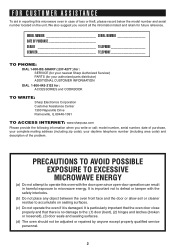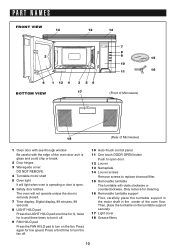Sharp R1514T Support Question
Find answers below for this question about Sharp R1514T.Need a Sharp R1514T manual? We have 1 online manual for this item!
Question posted by bchennasa on June 3rd, 2013
Microwave Hinge
Are there 1" spacer between the door hinge to the edge of the microwave. We have to attach the microwave directly connect to the wall. We want to make sure the door can be open all the way
Thank you
Current Answers
Related Sharp R1514T Manual Pages
Similar Questions
Microwave Fails To Heat
I have owned this microwave for about 3 months and everything has been fine. Just this morning, it w...
I have owned this microwave for about 3 months and everything has been fine. Just this morning, it w...
(Posted by jodapro2000 2 years ago)
My Drawer Microwave Is Not Working. When I Open The Drawer The Word Enjoy Comes
Microwave drawer has ENJOY on display when opening the door. But does not work
Microwave drawer has ENJOY on display when opening the door. But does not work
(Posted by kimmeadows 3 years ago)
My Microwave Doesn't Heat When I Close It Unless I Keep Pressing The Door Closed
Microwave turns on, but doesn't heat when closed regularly. I need to close it firmly, and it is get...
Microwave turns on, but doesn't heat when closed regularly. I need to close it firmly, and it is get...
(Posted by Adesrosiers19 7 years ago)
Microwave Will Not Stop Running
after running a cycle, my wife went to close the drawer and once it shut it started running again wi...
after running a cycle, my wife went to close the drawer and once it shut it started running again wi...
(Posted by Scotch2799 8 years ago)
Is The Kb6525ps A 'convection' Microwave?
We are looking to purchase a convection microwave oven. Is the KB6525PS model a convection microwave...
We are looking to purchase a convection microwave oven. Is the KB6525PS model a convection microwave...
(Posted by mckelvey0482 11 years ago)