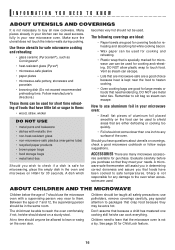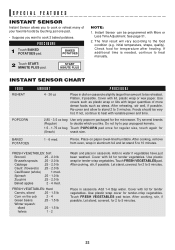Sharp R-1511F Support Question
Find answers below for this question about Sharp R-1511F.Need a Sharp R-1511F manual? We have 1 online manual for this item!
Question posted by thom60 on May 29th, 2013
Sharp R 1511f Above Range Microwave
Sharp R 1511F allows me to select time & when I push start the timer times down & beeps but microwave does not run at all. Is there some sort of reset button. Some function I have accidentally selected that I am not aware of? Or is the oven not working for whatever reason & should I just get a new one?
Current Answers
Related Sharp R-1511F Manual Pages
Similar Questions
The Microwave Will Run But Will Not Heat Anything Up. What Could Be The Problem
(Posted by jonathanastonekat 9 years ago)
What Are The Dimensions Of A Sharp Carousel Over The Range Microwave?
(Posted by jhanson327 11 years ago)
What Model/series Of Over-the-range Microwave Ovens Has Mute Feature?
What model/series of over-the-range microwave ovens has mute feature?Looking for stainless steel.
What model/series of over-the-range microwave ovens has mute feature?Looking for stainless steel.
(Posted by maryraney1 11 years ago)
Sharp R 1511 Microwave
just installed new control board seems to work but just sqiggly lines on digital readout and cannot ...
just installed new control board seems to work but just sqiggly lines on digital readout and cannot ...
(Posted by cbr651192 12 years ago)
Does A Sharp Grill 2 Convection Microwave Have A Reset Button.
I was going to restart cooking my baked potatoes in the microwave. I set the time and push start, Ev...
I was going to restart cooking my baked potatoes in the microwave. I set the time and push start, Ev...
(Posted by LJS777 12 years ago)