Sharp R-1510 Support Question
Find answers below for this question about Sharp R-1510.Need a Sharp R-1510 manual? We have 1 online manual for this item!
Question posted by Anonymous-79285 on October 16th, 2012
My Panel On My Sharp R-1510 Does Not Light Up Anymore. Does It Have A Fuse ?
The panel does not light up. the light inside lights up.
Current Answers
There are currently no answers that have been posted for this question.
Be the first to post an answer! Remember that you can earn up to 1,100 points for every answer you submit. The better the quality of your answer, the better chance it has to be accepted.
Be the first to post an answer! Remember that you can earn up to 1,100 points for every answer you submit. The better the quality of your answer, the better chance it has to be accepted.
Related Sharp R-1510 Manual Pages
R-1510 , R-1511 , R-1512 , R-1514 Microwave Operation Manual - Page 1


®
OVER THE RANGE MODELS
R-1510, R-1511, R-1512, R-1514
R-1510 , R-1511 , R-1512 , R-1514 Microwave Operation Manual - Page 2


... damaged.
PRECAUTIONS TO AVOID POSSIBLE EXPOSURE TO EXCESSIVE MICROWAVE ENERGY
(a) Do not attempt to operate this microwave oven in case of the problem. MODEL NUMBER SERIAL NUMBER DATE OF PURCHASE DEALER TELEPHONE SERVICER TELEPHONE
TO PHONE:
DIAL 1-800-BE-SHARP ( 237-4277 ) for : SERVICE (for your nearest Sharp Authorized Servicer) PARTS (for future reference. FOR...
R-1510 , R-1511 , R-1512 , R-1514 Microwave Operation Manual - Page 3


... Information You Need to Know 15-17 About Your Oven 15 About Food 15 About Utensils and Coverings 16 About Children and the Microwave 16 About Microwave Cooking 17 About Safety 17 Part Names 18-19 Before...Help 30 Multiple Sequence Cooking 31 Timer 31 More or Less Time Adjustment 31 Minute Plus 31 Light Hi/Lo 31 Fan Hi/Lo 31
Cleaning and Care 32 Replacing Parts 33 Service Call Check...
R-1510 , R-1511 , R-1512 , R-1514 Microwave Operation Manual - Page 4


... the time period described above on behalf of Sharp.
Your Product Model Number & Description:
R-1510, R-1511, R-1512 or R-1514 Home Use Carousel™ Microwave Oven. (Be sure to have Proof of the ... light bulbs. ALL IMPLIED WARRANTIES INCLUDING THE WARRANTIES OF MERCHANTABILITY AND FITNESS FOR USE ARE LIMITED TO THE PERIOD(S) FROM THE DATE OF PURCHASE SET FORTH BELOW.
Nor shall Sharp ...
R-1510 , R-1511 , R-1512 , R-1514 Microwave Operation Manual - Page 5


... cleaning agents, such as described in the microwave oven at the fuse or circuit breaker panel. Install or locate this appliance only in this appliance. Do not use this oven.
6. As with narrow necks. Do not...heat, cook or dry food. Some products such as water, coffee or tea are placed inside the oven to persons:
a. Use this manual. It is not designed for industrial or laboratory use ...
R-1510 , R-1511 , R-1512 , R-1514 Microwave Operation Manual - Page 6


... damage, do not operate the oven and contact your dealer or SHARP AUTHORIZED SERVICER. Lift carton off oven and remove all instructions thoroughly before the Microwave Oven/Hood is installed.
See 3 ELECTRICAL GROUNDING INSTRUCTIONS on page 7.
1 MOUNTING SPACE
This Microwave Oven/Hood requires a mounting space on plasticfoam pad. Use a hammer to tap lightly across the mounting surface to...
R-1510 , R-1511 , R-1512 , R-1514 Microwave Operation Manual - Page 7


...studs, or wall should not exceed 140 feet. theses for the electric current.
Neither Sharp nor the dealer can result in Figure 2. Opening for damage to a
section of... a 3-prong grounding plug.
The Power Supply Cord and plug must be located inside the cabinet directly above the Microwave Oven mounting location as feasible or check position and signal of electric shock by leaving ...
R-1510 , R-1511 , R-1512 , R-1514 Microwave Operation Manual - Page 14


... (RK-240). If dealer does not stock this oven.
1. Filler Panel Kit. Use two Top Cabinet Screws 3 and two...oven by calling 1-800-642-2122.
2. See Figure 23.
2. See Figure 24.
3. Make a bundle of the Installation Instructions and the Wall and Top Cabinet Templates.
2.
OPTIONAL ACCESSORIES
Two optional accessories are recommended to attach the Microwave Oven/Hood to the inside...
R-1510 , R-1511 , R-1512 , R-1514 Microwave Operation Manual - Page 15


... escapes. See pages 34 and 35 for microwave cooking principles, techniques, hints and recipes.
ALWAYS have food in original jars.
When using the IEC Test Procedure. Condensation is on . • Heat baby food in the oven when it for ordering the Ultimate Accessory, the Sharp Carousel Microwave Cookbook. Room humidity and the moisture in...
R-1510 , R-1511 , R-1512 , R-1514 Microwave Operation Manual - Page 16
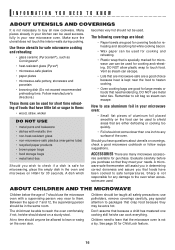
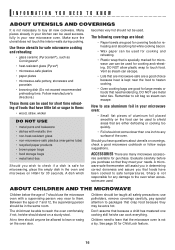
... twist ties. Sharp is specially marked for microwave use potholders, remove coverings carefully, pay special attention to shield areas that crisp food because they meet your kitchen can be used for cooking and reheating.
The child must be used successfully in your new microwave oven.
DO NOT use aluminum foil in your microwave oven:
• Small...
R-1510 , R-1511 , R-1512 , R-1514 Microwave Operation Manual - Page 18


... speed. PART NAMES
FRONT VIEW
14
13
14
2
6 1 12 4 3 5 6
BOTTOM VIEW
17
7
8 9
15
10
11
16
(Front of Microwave)
18
(Rear of Microwave)
1 Oven door with see-through window Be careful with the edge of the oven floor. Press a third time to turn on the turntable support securely. 17 Light cover 18 Grease filters
18
R-1510 , R-1511 , R-1512 , R-1514 Microwave Operation Manual - Page 19


PART NAMES
CONTROL PANEL
Words in the lower portion of the display will light to indicate what function is in progress.
29
29
30
23 31
24
31
20 27
31 28
31 21
20
R-1510 / R-1511/ R-1512/ R-1514
Number next to the control panel illustration indicates pages on which there are feature descriptions and usage information.
19
R-1510 , R-1511 , R-1512 , R-1514 Microwave Operation Manual - Page 20


... STOP/CLEAR pad to the display. 5. or P.M.). Cancel timer. 3. TO SET THE CLOCK
• Suppose you attempt to your new microwave oven make sure you make a mistake during programming. 2.
mittently show SHARP SIMPLY THE AND PRESS CLOCK . Close the door. Touch the STOP/CLEAR pad and re-enter the time.
• If the...
R-1510 , R-1511 , R-1512 , R-1514 Microwave Operation Manual - Page 22


... oven is lighted in the display. The oven... in , wait 2 minutes before using Sensor Cook.
2. SPECIAL FEATURES
SENSOR COOK
Sharp's Sensor is a semi-conductor device that detects the vapor (moisture and humidity) emitted... Use plastic wrap recommended for temperature after cooking. Be careful when removing any microwave cookbook.
6. More or less food than paper, overlap two pieces at least...
R-1510 , R-1511 , R-1512 , R-1514 Microwave Operation Manual - Page 30


... cooking a stew for manual cooking if clock is set so that the control panel is deactivated or locked. LANGUAGE / WEIGHT SELECTION
The oven comes set , touch CUSTOM HELP, the number 1 and then touch the START...touch the CLOCK pad. The oven can be displayed.
4. If you wish to check, touch CUSTOM HELP whenever HELP is lighted in the readout so that the oven will show
1:00 and count...
R-1510 , R-1511 , R-1512 , R-1514 Microwave Operation Manual - Page 31


...pad. The display will be turned off .
PROCEDURE
Touch START/MINUTE PLUS pad.
This protects the microwave oven from range surface units or burners. Sometimes cooking directions tell you to start when heat rises from... to cook for one power level and then change to another automatically.
LIGHT HI/LO
Press the LIGHT HI/LO pad one time for high, twice for low and three times...
R-1510 , R-1511 , R-1512 , R-1514 Microwave Operation Manual - Page 32


...spray and other harsh cleaners as it . There are also dishwasher-proof. Touch Control Panel
Wipe the panel with a cloth dampened slightly with hot soapy water, rinsed and dried.
DO NOT USE...turntable support can be cleaned with water only. Never operate the fan or oven without the filters in oven until cool.
We recommend that the cleaner be removed for easy cleaning. ...
R-1510 , R-1511 , R-1512 , R-1514 Microwave Operation Manual - Page 33


... bottom and top tabs) and replace the screws removed in step 2. To replace light bulbs, first disconnect power to 12 months depending on the tab at the circuit breaker panel or by unplugging.
2. Replace light bulbs with screw removed in your Sharp Authorized Servicer or parts distributor. Charcoal filter (white side faces front)
Louver...
R-1510 , R-1511 , R-1512 , R-1514 Microwave Operation Manual - Page 34


...-clean soft cover with the Sharp Carousel Microwave Cookbook. Please have your hand over the left side of louver.)
YES _______ NO _______
C Does the turntable rotate? (It is the answer to Sharp Accessories & Supplies Center) for any of water in a glass measuring cup in the oven warm? A Does the oven light come on page 30...
R-1510 , R-1511 , R-1512 , R-1514 Microwave Operation Manual - Page 35


...10A.25NeaDch NOTES
$ ________
Illinois sales tax, (if applicable) per book $.44 no . SPECIFICATIONS
R-1510, R-1511, R-1512, R-1514
AC Line Voltage:
Single phase 120V, 60Hz, AC only
AC Power ...(DHHS) rule, CFR, Title 21, Chapter I have enclosed a check made payable to : SHARP Accessories & Supplies Center 2130 Townline Road Peoria, Illinois 61615-1560
Price is widely recognized.
Please ...
Similar Questions
What Replaced The Sharp R-1510
what other unit replaced the r-1510 ?
what other unit replaced the r-1510 ?
(Posted by buckmasterwa 7 years ago)
How To Replace Light
Is it possible to replace the light in a built-in Sharp microwave oven Model # R-90GC?
Is it possible to replace the light in a built-in Sharp microwave oven Model # R-90GC?
(Posted by mgmahler 7 years ago)
How Do I Can Hangs The Light Bulb That Appears To Be Burned Out?
(Posted by Dbartobrown 9 years ago)
Sharp R1510 Start Button Replacement
How do you remove the control panel from the sharp R-1510 microwave as I need to replace the start b...
How do you remove the control panel from the sharp R-1510 microwave as I need to replace the start b...
(Posted by dskolb 12 years ago)
Is There Any Way I Can See A Copy Of The User Manual On Line Or Get Tech Support
IF THERE IS A WAY FOR ME TO SEE THE USER MANUAL ON LINE - IT WOULD BE A GREAT HELP IN TRYING TO DETE...
IF THERE IS A WAY FOR ME TO SEE THE USER MANUAL ON LINE - IT WOULD BE A GREAT HELP IN TRYING TO DETE...
(Posted by mafried31 12 years ago)

