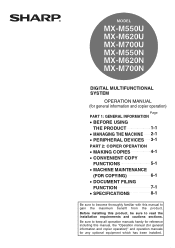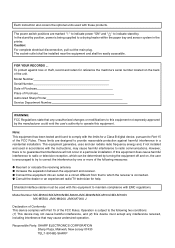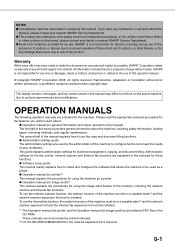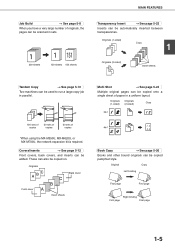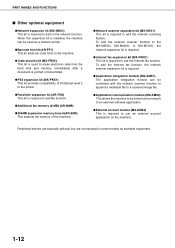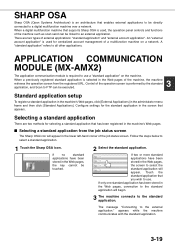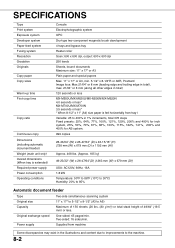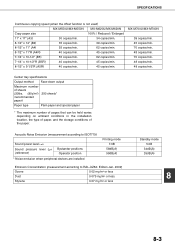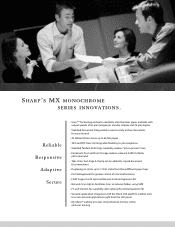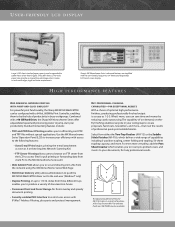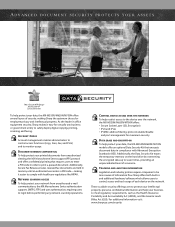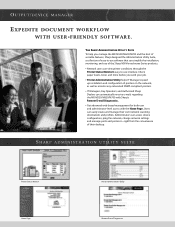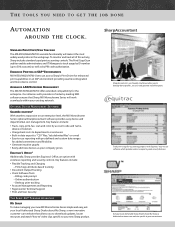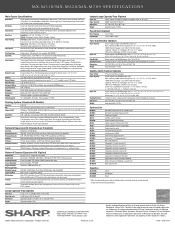Sharp MX-M550N Support Question
Find answers below for this question about Sharp MX-M550N.Need a Sharp MX-M550N manual? We have 2 online manuals for this item!
Question posted by tmc19681 on December 14th, 2012
How Do I Scrub The Hard Drive?
The person who posted this question about this Sharp product did not include a detailed explanation. Please use the "Request More Information" button to the right if more details would help you to answer this question.
Current Answers
Related Sharp MX-M550N Manual Pages
Similar Questions
How To Remove The Hard Drive From Ar-m237 Model?
How to remove the hard drive from AR-M237 model?
How to remove the hard drive from AR-M237 model?
(Posted by Anonymous-145711 9 years ago)
How Do I Install Staples In A Sharp Mx-m55on Printer
(Posted by raheemhwll 10 years ago)
Erase Hard Drive Sharp Al-1010 Copier
how do I erase hard drive SHARP AL-1010 copier?
how do I erase hard drive SHARP AL-1010 copier?
(Posted by toygarkf 10 years ago)
How Do You Remove A Hard Drive From A Sharp Ar-m544u Copier?
(Posted by elvis1957 11 years ago)
How Do I Reformat Or Erase The Hard Drive On Our Sharp Ar Bc260 Copier?
We need to reformat/wipe/erase our copier's hard drive. Don't have the service manual. Does anyone k...
We need to reformat/wipe/erase our copier's hard drive. Don't have the service manual. Does anyone k...
(Posted by mchalloner1121 12 years ago)