Sharp MX-M503N Support Question
Find answers below for this question about Sharp MX-M503N.Need a Sharp MX-M503N manual? We have 2 online manuals for this item!
Question posted by dennshim on April 9th, 2014
How To Change Toner On Mxm503n
The person who posted this question about this Sharp product did not include a detailed explanation. Please use the "Request More Information" button to the right if more details would help you to answer this question.
Current Answers
There are currently no answers that have been posted for this question.
Be the first to post an answer! Remember that you can earn up to 1,100 points for every answer you submit. The better the quality of your answer, the better chance it has to be accepted.
Be the first to post an answer! Remember that you can earn up to 1,100 points for every answer you submit. The better the quality of your answer, the better chance it has to be accepted.
Related Sharp MX-M503N Manual Pages
MXM363N|MXM453N|MXM503N Operation Manual - Page 41


...devices other failures, or for "xxxx". • Considerable care has been taken in the manual may differ from those on the version of human death or injury.
This explains how to use the MX-M283N/MX-M363N/MX-M453N/MX-M503N digital multifunctional... types of information:
Warning Caution
This alerts you to change without prior written permission is explained. The screens may
...
MXM363N|MXM453N|MXM503N Operation Manual - Page 42


...TRAY SETTINGS FOR TRAY 1 TO 4 1-30 • LOADING PAPER AND CHANGING THE PAPER SIZE 1-30
TRAY SETTINGS OF TRAY 5 (LARGE CAPACITY TRAY 1-...8226; PLACING THE ORIGINAL ON THE DOCUMENT GLASS 1-40
PERIPHERAL DEVICES
PERIPHERAL DEVICES 1-42 FINISHER 1-44
• PART NAMES 1-44 •...MODULE 1-57 • EXTERNAL ACCOUNT MODULE (MX-AMX3 1-58
1-1 CHAPTER 1 BEFORE USING THE MACHINE
This ...
MXM363N|MXM453N|MXM503N Operation Manual - Page 70


...of non-recommended or prohibited paper may result in skewed feeding, misfeeds, poor toner fusing (the toner does not adhere to the paper well and can be used
• ... change due to ambient conditions, operating conditions, and paper characteristics, resulting in image quality inferior to moisture absorption
Non-recommended paper
• Iron-on by another printer or multifunction device....
MXM363N|MXM453N|MXM503N Operation Manual - Page 79


... 34 lbs. (50 g/m2 to place originals in the special modes. Scanning without using .
☞ 2. SCANNER / INTERNET FAX "IMAGE SETTINGS" (page 5-53)
Allowed original weights
MX-M363N/M453N/M503N
1-sided copying: 9 lbs. PLACING THE ORIGINAL
PLACING ORIGINALS IN THE AUTOMATIC DOCUMENT FEEDER
This section explains how to 128 g/m2...
MXM363N|MXM453N|MXM503N Operation Manual - Page 83


.... A maximum 500 sheets of paper can be used with the machine and explains how to the right side of the machine.
Saddle stitch finisher
MX-FN10
Output device that enables the use of the staple function and offset function. To install the saddle stitch finisher, a stand/1 x 500 sheet paper drawer or stand...
MXM363N|MXM453N|MXM503N Operation Manual - Page 99
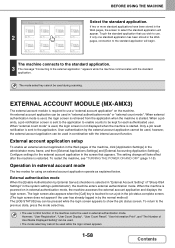
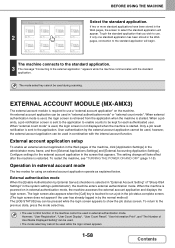
...
3 The message "Connecting to select the standard application will appear. EXTERNAL ACCOUNT MODULE (MX-AMX3)
The external account module is required to use . User authentication by External Server] ...by the normal method.) The [JOB STATUS] key can be kept for each authenticated user. The setting change will begin. To restart the machine, see "TURNING THE POWER ON AND OFF" (page 1-15). The...
MXM363N|MXM453N|MXM503N Operation Manual - Page 134
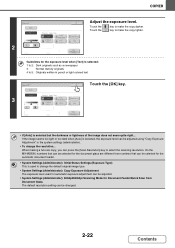
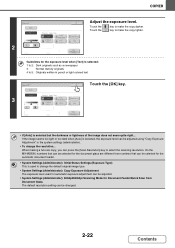
...a newspaper
3:
Normal density originals
4 to 5: Originals written in the system settings (administrator).
• To change the default original image type.
• System Settings (Administrator): Copy Exposure Adjustment The exposure level used to make... image does not seem quite right...
On the MX-M283N, numbers that can be selected for the document glass are different from Document...
MXM363N|MXM453N|MXM503N Operation Manual - Page 557
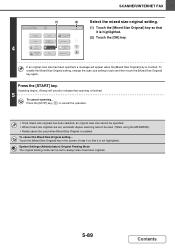
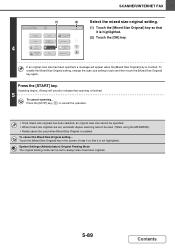
To enable the Mixed Size Original setting, change the scan size setting to always scan mixed size originals.
5-89
Contents Press the [STOP] ...Original is enabled.
System Settings (Administrator): Original Feeding Mode The original feeding mode can be used . (When using the MX-M283N.) • Rotate cannot be set to auto and then touch the [Mixed Size Original] key again. SCANNER/INTERNET...
MXM363N|MXM453N|MXM503N Operation Manual - Page 716
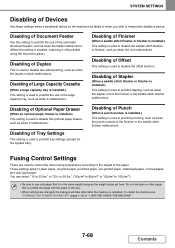
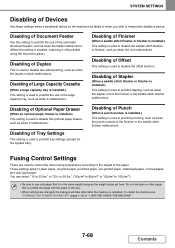
...stapler unit of Devices
Use these settings when a peripheral device on the machine has failed or when you wish to temporarily disable a device.
You can...). Disabling of the paper. Fusing Control Settings
These are changed, the changes will take effect after the machine is used to prohibit ...control the toner fusing temperature according to disable the saddle stitch finisher or finisher, such ...
MXM363N|MXM453N|MXM503N Operation Manual - Page 719


... sheets, transparency film, and other special media for copying using the automatic document feeder from 600 x 300 dpi (MX-M363N/MX-M503N)/600 x 400dpi (MX-M283N) to 100%. • Do not select a special mode that will change the scanning resolution for which two-sided copying is prohibited is often used, it is recommended that is...
MXM363N|MXM453N|MXM503N Operation Manual - Page 742


..., pamphlet stapling positions, and other than the
MX-M850/M950/M1100/2600N/3100N/4100N/4101N/5001N/M283N/M363N/M453N/M503N. SYSTEM SETTINGS
Data Backup
Settings and information stored in the machine can be saved to USB memory.
• This function can be enabled when a USB memory device is installed. • This function cannot...
MXM363N|MXM453N|MXM503N Operation Manual - Page 800


...> "Paper Tray Settings" > "Tray
Settings"
Was the original placed in a tray was changed, be obtained. Take care that is
for other than heavy paper is selected in the Safety ....
☞ "SUPPLIES" in the tray settings. (The image may improve toner adherence. ➞ System Settings (administrator) > "Device Control" >
"Fusing Control Settings"
Print quality is selected in the far left...
MXM363N|MXM453N|MXM503N Operation Manual - Page 805


MODEL: MX-M283N MX-M363N MX-M453N MX-M503N
DIGITAL MULTIFUNCTIONAL SYSTEM
Software Setup Guide
BEFORE INSTALLING THE SOFTWARE SETUP IN A WINDOWS ENVIRONMENT SETUP IN A MACINTOSH ENVIRONMENT TROUBLESHOOTING
Keep this manual close at hand for reference whenever needed.
MXM363N|MXM453N|MXM503N Operation Manual - Page 806


... the version of the operating system. • Wherever "MX-xxxx" appears in the manual may vary slightly from instances... devices are generally optional, however, some models include certain peripheral devices as standard equipment. In the unlikely event that devices ...other than the above are installed, and how to change without prior written permission is not available in some ...
MXM363N|MXM453N|MXM503N Operation Manual - Page 852


This manual has been printed using a vegetable-based soy oil ink to help protect the environment. PRINTED IN CHINA
2009B KS1 TINSE4370FCZZ
MX-M283N/M363N/M453N/M503N Software Setup Guide
MXM363N|MXM453N|MXM503N Operation Manual - Page 853


DIGITAL MULTIFUNCTIONAL SYSTEM
Safety Guide
Before installing this manual close at hand for reference whenever needed. MODEL: MX-M363N MX-M453N MX-M503N
Keep this product, be sure to read the "CAUTIONS" and "INSTALLATION REQUIREMENTS" sections. CAUTIONS INSTALLATION REQUIREMENTS SUPPLIES SPECIFICATIONS TO THE ADMINISTRATOR OF THE MACHINE
MXM363N|MXM453N|MXM503N Operation Manual - Page 861


... function.) Paper weight: Plain paper (16 lbs. to 28 lbs. (60 g/m2 to 110 lbs. SPECIFICATIONS
Machine specifications / copier specifications
Name
Digital Multifunctional System MX-M363N/MX-M453N/MX-M503N
Type
Desktop
Photoconductive type OPC drum
Printing method
Electrophotographic system (laser)
Developer system
Dry-type two-component magnetic brush development
Fusing system
Heat...
MXM363N|MXM453N|MXM503N Operation Manual - Page 879


..., in the USA
BE SURE TO ASK YOUR AUTHORIZED SHARP DEALER ABOUT THE WARRANTY THAT YOUR SELLING DEALER EXTENDS TO YOU. MX-M363N Digital Multifunctional System MX-M453N Digital Multifunctional System MX-M503N Digital Multifunctional System In the event that this authorized dealer does not honor its own warranty to you on behalf of its authorized dealers...
Quick Start Guide - Page 1
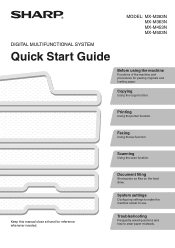
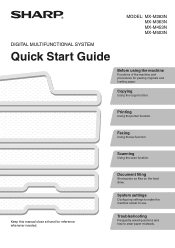
System settings
Configuring settings to make the machine easier to clear paper misfeeds.
Faxing
Using the fax function. Scanning
Using the scan function.
MODEL: MX-M283N MX-M363N MX-M453N MX-M503N
DIGITAL MULTIFUNCTIONAL SYSTEM
Quick Start Guide
Before using the machine
Functions of the machine and procedures for reference whenever needed.
Troubleshooting
Frequently asked questions and...
Quick Start Guide - Page 115
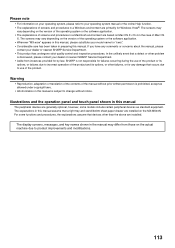
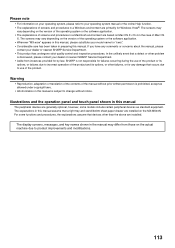
...
The peripheral devices are generally optional, however, some functions and procedures, the explanations assume that a defect or other than the above are based on the MX-M503N.
The screens may vary depending on the version of screens and procedures in this manual. The explanations in this manual assume that occurs due to change without...
Similar Questions
Documents Stuck In Document Operations On A Sharp Mx-m503n
client has two documents in Document operations that we cannot get rid of. the password does not wor...
client has two documents in Document operations that we cannot get rid of. the password does not wor...
(Posted by nolinmcgowan 11 years ago)
Change Toner Cartiage
i have sharp ar-350 printer and tell me in lcd change toner cartridge .pls how can solve this problem
i have sharp ar-350 printer and tell me in lcd change toner cartridge .pls how can solve this problem
(Posted by delphipal 12 years ago)

