Sharp MX-M453N Support Question
Find answers below for this question about Sharp MX-M453N.Need a Sharp MX-M453N manual? We have 2 online manuals for this item!
Current Answers
There are currently no answers that have been posted for this question.
Be the first to post an answer! Remember that you can earn up to 1,100 points for every answer you submit. The better the quality of your answer, the better chance it has to be accepted.
Be the first to post an answer! Remember that you can earn up to 1,100 points for every answer you submit. The better the quality of your answer, the better chance it has to be accepted.
Related Sharp MX-M453N Manual Pages
MXM363N|MXM453N|MXM503N Operation Manual - Page 41


... manual, please refer to the Software Setup Guide. • For information on the actual machine due to use the MX-M283N/MX-M363N/MX-M453N/MX-M503N digital multifunctional system. When "System Settings (Administrator):" appears: A setting that devices other problem
is discovered, please contact your dealer or nearest SHARP Service Department. • Aside from those on your...
MXM363N|MXM453N|MXM503N Operation Manual - Page 70


...; Damp paper • Curled paper • Paper on which either the print side or the reverse side
has been printed on by another printer or multifunction device. • Paper with the print side face up. Contact your dealer or nearest SHARP Service Department for inkjet printers (fine paper, glossy paper, glossy film...
MXM363N|MXM453N|MXM503N Operation Manual - Page 79


... THE ORIGINAL SIZE" (page 2-27) ☞ 4. Scanning without using .
☞ 2. Allowed original sizes
Minimum original...Scan Mode" is selected, automatic 2-sided scanning is a non-standard size, see the appropriate explanation below for the mode you are using "Slow Scan... (35 g/m2 to 105 g/m2)
To scan originals from 9 lbs. Non-standard sizes (Maximum... "Slow Scan Mode" in the automatic document feeder and on ...
MXM363N|MXM453N|MXM503N Operation Manual - Page 84
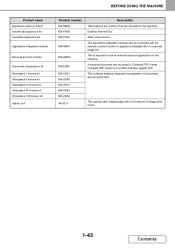
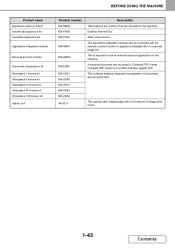
...on the machine.
This stamps each original page after it is required to a scanned image file. A scanned document can be saved in image send mode.
1-43
Contents Compact PDF results in... kit Sharpdesk 100 license kit Stamp unit
Product number MX-SMX3 MX-FWX1 MX-FXX2
MX-AMX1
MX-AMX3
MX-EBX3 MX-USX1 MX-USX5 MX-US10 MX-US50 MX-USA0 AR-SU1
Description This expands the memory that ...
MXM363N|MXM453N|MXM503N Operation Manual - Page 99
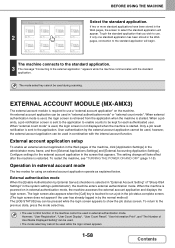
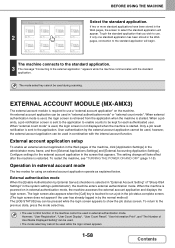
... external account application can be used.
• The mode select key cannot be used during scanning. Only a job result notification is restarted. The machine connects to the standard application.
3 ...or "external count mode". Touch the standard application that appears.
EXTERNAL ACCOUNT MODULE (MX-AMX3)
The external account module is sent to the application to enable counts to...
MXM363N|MXM453N|MXM503N Operation Manual - Page 102


On the MX-M283N, this cleaning is not necessary.
Replace the glass cleaner.
4
1-61
Contents
Clean the document scanning area on the document glass with the glass cleaner.
(1) Open the document feeder cover. (2) Open the document feeder tray. (3) Clean the scanning area in
(2)
the automatic document feeder with the glass cleaner. 1 2
(1)
3
(5)
BEFORE USING THE...
MXM363N|MXM453N|MXM503N Operation Manual - Page 134
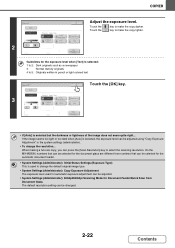
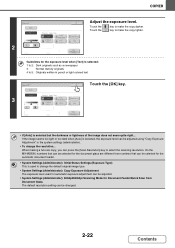
...Auto
Manual
1
3
5
Original Image Type
Text
Text/ Prtd.Photo
Printed Photo
Photo
OK
Text/Photo Map
Scan Resolution
Adjust the exposure level. key to change the resolution... When making a full-size copy, you can...or lightness of the image does not seem quite right...
On the MX-M283N, numbers that can be selected for the document glass are different from numbers that can be...
MXM363N|MXM453N|MXM503N Operation Manual - Page 237


...screen of automatic 2-Sided copying cannot be used.
• When [Different Width] is selected on the MX-M283N, the "2-Sided to 2-Sided" and "2-Sided to always scan mixed size originals.
2-125
Contents Press the [STOP] key ( ).
System Settings (Administrator): Original Feeding... (8-1/2" x 11" and 8-1/2" x 11"R (A4 and A4R), etc.).
Copying will begin.
4
To cancel scanning and copying...
MXM363N|MXM453N|MXM503N Operation Manual - Page 742


...each hardware device. &#...Device Cloning
Device cloning is specific to and retrieved from USB memory. The following data is not copied when device... cloning is performed: • List print and fax forwarding items. • Count and device status display items. • IP address of the machine, device... USB memory device is installed...MX-M850/M950/M1100/2600N/3100N/4100N/4101N/5001N/M283N/M363N...
MXM363N|MXM453N|MXM503N Operation Manual - Page 805


MODEL: MX-M283N MX-M363N MX-M453N MX-M503N
DIGITAL MULTIFUNCTIONAL SYSTEM
Software Setup Guide
BEFORE INSTALLING THE SOFTWARE SETUP IN A WINDOWS ENVIRONMENT SETUP IN A MACINTOSH ENVIRONMENT TROUBLESHOOTING
Keep this manual close at hand for reference whenever needed.
MXM363N|MXM453N|MXM503N Operation Manual - Page 853


DIGITAL MULTIFUNCTIONAL SYSTEM
Safety Guide
Before installing this manual close at hand for reference whenever needed.
MODEL: MX-M363N MX-M453N MX-M503N
Keep this product, be sure to read the "CAUTIONS" and "INSTALLATION REQUIREMENTS" sections.
CAUTIONS INSTALLATION REQUIREMENTS SUPPLIES SPECIFICATIONS TO THE ADMINISTRATOR OF THE MACHINE
MXM363N|MXM453N|MXM503N Operation Manual - Page 861


... tray.
SPECIFICATIONS
Machine specifications / copier specifications
Name
Digital Multifunctional System MX-M363N/MX-M453N/MX-M503N
Type
Desktop
Photoconductive type OPC drum
Printing method
Electrophotographic system (laser)
Developer system
Dry-type two-component magnetic brush development
Fusing system
Heat rollers
Scanning resolution
Document glass
600 x 300 dpi (factory...
MXM363N|MXM453N|MXM503N Operation Manual - Page 864
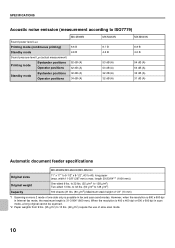
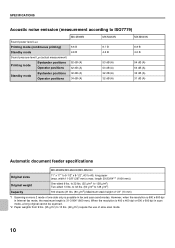
.../h or less 2.0 mg/h or less
Automatic document feeder specifications
MX-M363N/MX-M453N/MX-M503N
Original sizes Original weight Capacity
11" x 17" to 5-1/2" x 8-1/2", A3 to 128 g/m2) Two-sided 13 lbs. However, when the resolution is 600 x 600 dpi in scan mode, a long original cannot be scanned.
*2 Paper weights from 9 lbs. (35 g/m2) to 13 lbs...
MXM363N|MXM453N|MXM503N Operation Manual - Page 872


Scanning speed
MX-M363N/MX-M453N/MX-M503N: Color (8-1/2" x 11" / A4) One-sided: 70 pages/min. (200 x 200 dpi),
Two-sided: 70 pages/... TIFF-FX (TIFF-F, TIFF-S) Compression modes: Medium (G3) / High (G4)
Number of all destinations (Scan to E-mail, Scan to FTP, Scan to Desktop, Scan to Network Folder
*1 Internet fax expansion kit is required. *2 Enhanced compression kit is TIFF-S) Halftone can be...
MXM363N|MXM453N|MXM503N Operation Manual - Page 879


... users in the USA
BE SURE TO ASK YOUR AUTHORIZED SHARP DEALER ABOUT THE WARRANTY THAT YOUR SELLING DEALER EXTENDS TO YOU.
MX-M363N Digital Multifunctional System MX-M453N Digital Multifunctional System MX-M503N Digital Multifunctional System In the event that this Product. TO THE ADMINISTRATOR OF THE MACHINE
NOTICE for any damages or loss, either express...
Safety Guide - Page 1
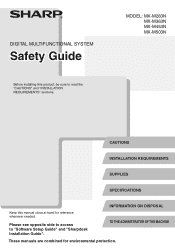
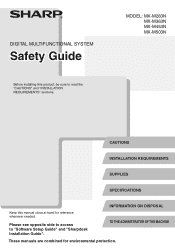
....
TO THE ADMINISTRATOR OF THE MACHINE
These manuals are combined for reference whenever needed. DIGITAL MULTIFUNCTIONAL SYSTEM
Safety Guide
Before installing this manual close at hand for environmental protection.
MODEL: MX-M283N MX-M363N MX-M453N MX-M503N
CAUTIONS
INSTALLATION REQUIREMENTS
SUPPLIES
SPECIFICATIONS
INFORMATION ON DISPOSAL
Keep this product, be sure to "Software...
Safety Guide - Page 10


...
Name
Digital Multifunctional System MX-M283N/MX-M363N/MX-M453N/MX-M503N
Type
Desktop
Photoconductive type OPC drum
Printing method
Electrophotographic system (laser)
Developer system
Dry-type two-component magnetic brush development
Fusing system
Heat rollers
Document glass
600 x 300 dpi (factory default values), 600 x 400 dpi, 600 x 600 dpi
Scanning resolution
Automatic...
Safety Guide - Page 13
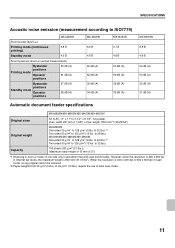
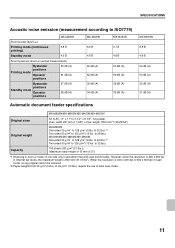
... mode, the maximum length is 800 mm (31-31/64"). to 28 lbs.) MX-M363N/MX-M453N/MX-M503N: One-sided 35 g/m2 to 128 g/m2 (9 lbs. However, when the resolution is 600 x 600 dpi
in scan
mode, a long original cannot be scanned. *2 Paper weights from 35 g/m2 (9 lbs.) to 105 g/m2 (13 lbs. SPECIFICATIONS
Acoustic...
Safety Guide - Page 21
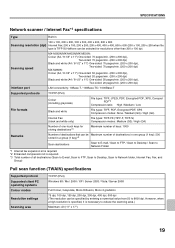
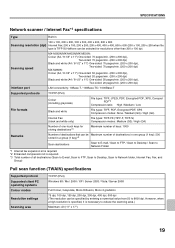
...
*1 Internet fax expansion kit is required. *2 Enhanced compression kit is required. *3 Total number of one-touch keys for resolutions other than 200 x 100 dpi.
Scanning speed
MX-M363N/MX-M453N/MX-M503N: Colour (A4 / 8-1/2" x 11") One-sided: 70 pages/min. (200 x 200 dpi),
Two-sided: 70 pages/min. (200 x 200 dpi) Black and white (A4...
Similar Questions
Sharp Mx-5001n / Multifunction Devices
I want to scan a color print and email to myself. 1) Can this machine scan to TIFF rather than pdf? ...
I want to scan a color print and email to myself. 1) Can this machine scan to TIFF rather than pdf? ...
(Posted by garbagebinz 9 years ago)
How To Setup A Sharp Mx-m453n Scan To Network Folder
(Posted by FRAGmille 10 years ago)
I Have A Sharp Mx-5111n Mfp. How Do I Configure The Scan To External Device (usb
I have a Sharp MX-5111N MFP. How do I configure the scan to External Device (USB) option to appear o...
I have a Sharp MX-5111N MFP. How do I configure the scan to External Device (USB) option to appear o...
(Posted by rawleshortridge 10 years ago)


