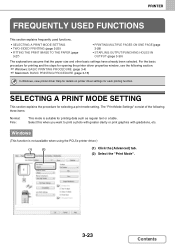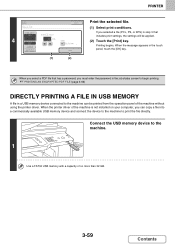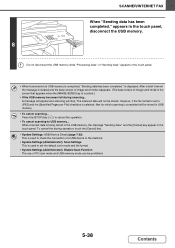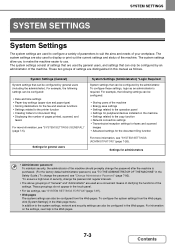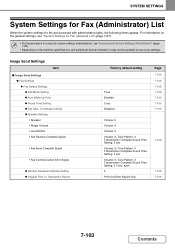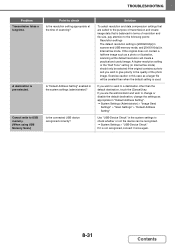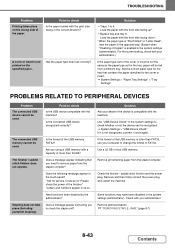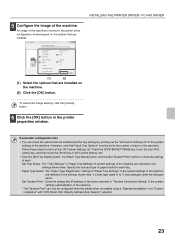Sharp MX-M453N Support Question
Find answers below for this question about Sharp MX-M453N.Need a Sharp MX-M453N manual? We have 2 online manuals for this item!
Question posted by romerop on May 14th, 2013
Staple Option
Current Answers
Answer #1: Posted by TommyKervz on May 14th, 2013 11:04 AM
http://www.helpowl.com/manuals/Sharp/MXM453N/115172
Hope this helps
Answer #2: Posted by thehotchili2000 on May 14th, 2013 10:12 AM
Printer and faxes
right click this printer
(win7) printer properties (winXp) properties
CONFIGURATION tab
AutoConfiguration
a hand will point to all that your machine has. Click bubble next to each feature the hand points to.
Apply
Ok
you are done...to use stapler(if present) select something to print, then select prefernces..on right side you will see stapler (and punch) if installed.
Related Sharp MX-M453N Manual Pages
Similar Questions
I want to scan a color print and email to myself. 1) Can this machine scan to TIFF rather than pdf? ...
Does the optional punch module for Sharp MX-M453N include both 2-hole punch and 3-hole punch capabil...