Sharp MX-M453N Support Question
Find answers below for this question about Sharp MX-M453N.Need a Sharp MX-M453N manual? We have 2 online manuals for this item!
Question posted by excf on June 30th, 2014
How To Print Multiple Pages On Sharp Mx-m453n
The person who posted this question about this Sharp product did not include a detailed explanation. Please use the "Request More Information" button to the right if more details would help you to answer this question.
Current Answers
There are currently no answers that have been posted for this question.
Be the first to post an answer! Remember that you can earn up to 1,100 points for every answer you submit. The better the quality of your answer, the better chance it has to be accepted.
Be the first to post an answer! Remember that you can earn up to 1,100 points for every answer you submit. The better the quality of your answer, the better chance it has to be accepted.
Related Sharp MX-M453N Manual Pages
MXM363N|MXM453N|MXM503N Operation Manual - Page 11


Conserve
Print on both sides of the paper
Print multiple pages on one side of the paper
MXM363N|MXM453N|MXM503N Operation Manual - Page 70


...paper • Curled paper • Paper on which either the print side or the reverse side
has been printed on by another printer or multifunction device. • Paper with a wave-like pattern due to that...SHARP standard paper. face down *. However, if the paper type is "Letter Head" or "Pre-Printed", load the paper with the print side face down in
trays 1 to 4
Load the paper with the print ...
MXM363N|MXM453N|MXM503N Operation Manual - Page 244
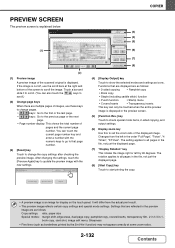
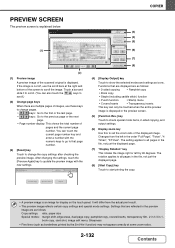
...multiple pages of the screen to scroll. (You can touch the
current page number key and
enter a number with the new settings.
The rotation applies to show the selected modes and settings as borderlines printed...all pages in the file, not just the displayed page.
(7) "Display Rotation" key
This rotates the image right or left in 1, book copy, card shot, image edit menu, Sharpness
&#...
MXM363N|MXM453N|MXM503N Operation Manual - Page 260


...THE USER AUTHENTICATION FUNCTION IS ENABLED . . . 3-21
FREQUENTLY USED FUNCTIONS
SELECTING A PRINT MODE SETTING 3-23 TWO-SIDED PRINTING 3-25 FITTING THE PRINT IMAGE TO THE PAPER . . . 3-27 PRINTING MULTIPLE PAGES ON ONE PAGE 3-28 STAPLING OUTPUT/PUNCHING HOLES IN OUTPUT 3-30
CONVENIENT PRINTING FUNCTIONS
CONVENIENT FUNCTIONS FOR CREATING PAMPHLETS AND POSTERS 3-32
• CREATING A PAMPHLET...
MXM363N|MXM453N|MXM503N Operation Manual - Page 282
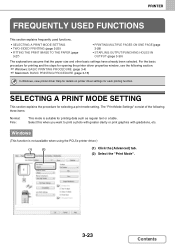
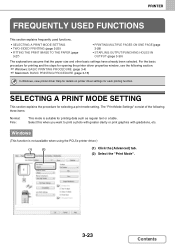
...FREQUENTLY USED FUNCTIONS
This section explains frequently used functions.
• SELECTING A PRINT MODE SETTING • TWO-SIDED PRINTING (page 3-25) • FITTING THE PRINT IMAGE TO THE PAPER (page
3-27)
• PRINTING MULTIPLE PAGES ON ONE PAGE (page 3-28)
• STAPLING OUTPUT/PUNCHING HOLES IN OUTPUT (page 3-30)
The explanations assume that the paper size and other basic settings...
MXM363N|MXM453N|MXM503N Operation Manual - Page 287
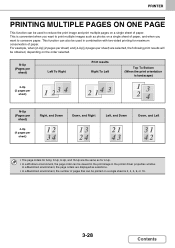
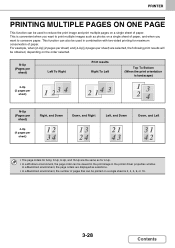
... sheet of paper. This is convenient when you want to print multiple images such as photos on the order selected. This function can also be used to reduce the print image and print multiple pages on a single sheet is landscape)
2-Up (2 pages per
sheet)
N-Up (Pages per
sheet)
4-Up (4 pages per
sheet)
Right, and Down
Down, and Right
Left...
MXM363N|MXM453N|MXM503N Operation Manual - Page 396


...pages in the file, not just the displayed page.
(5) [Print] key Touch to start printing.
(6) Display zoom key Use this to set the zoom ratio of
pages and the current page...pages in the file, not just the displayed page.
(7) Image select key When multiple images are multiple pages, use this to change pages.
•
keys: Go to the first or the last page.
•
keys: Go to that page...
MXM363N|MXM453N|MXM503N Operation Manual - Page 538


... right or left in the preview image are multiple pages, use the scroll bars at the right and
bottom of the screen to the previous page or the next
page.
• Page number display: This shows the total number of the scanned original appears. Changes from the actual print result.
• The preview image reflects certain...
MXM363N|MXM453N|MXM503N Operation Manual - Page 582


... in the file, not just the displayed page.
(7) Image select key When multiple images are multiple pages, use these keys to
change the displayed images. The setting applies to all pages in the file, not just the displayed page.
(5) [Print] key Touch to start printing.
(6) Display zoom key Use this to change pages.
•
keys: Go to the first...
MXM363N|MXM453N|MXM503N Operation Manual - Page 623
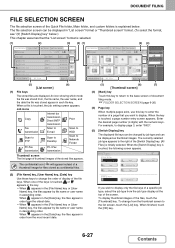
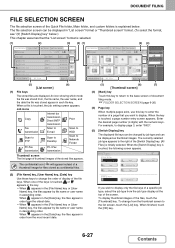
...
Multi-File Print
File Retrieve Scan to display only the file keys of a specific job type, select the job type from the most recent date.
(5)
(6)
(7)
[Thumbnail screen]
(3) [Back] key
Touch this key to return to the base screen of document filing mode.
☞ FOLDER SELECTION SCREEN (page 6-26)
(4) Page key
When multiple pages exist, use...
MXM363N|MXM453N|MXM503N Operation Manual - Page 629


...04/2010
04/04/2010
Batch Print
2
Select the keys of a selected job type. For more information, see "Batch printing" (page 6-35).
• Multi-file printing of confidential files is not possible....appears, and touch the [OK] key. DOCUMENT FILING
MULTI-FILE PRINTING
Multiple files in a folder can be highlighted to print.
To select all files is
selected, the selection of a particular...
MXM363N|MXM453N|MXM503N Operation Manual - Page 641


... to that page
number.
• For a print file, only an image of the first page of
pages and the current page
number.
You can also touch the
keys to
scroll.)
(3) Change page keys
When there are multiple pages, use the scroll bars at the right and
bottom of the screen to the previous page or the next
page.
• Page number...
MXM363N|MXM453N|MXM503N Operation Manual - Page 653


...operation panel.
When the [SYSTEM SETTINGS] key is pressed, the following pages of the settings, see "USER AUTHENTICATION" (page 1-17) in the standby state and then press the [SYSTEM SETTINGS...Settings
Default Settings
Address Control
Document Filing Control
Admin Password
Exit
List Print (User)
Fax Data Receive/Forward
USB-Device Check
Touch the item in this chapter.
• To quit...
MXM363N|MXM453N|MXM503N Operation Manual - Page 674
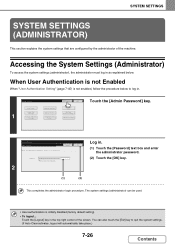
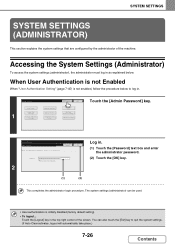
When User Authentication is not Enabled
When "User Authentication Setting" (page 7-45) is initially disabled (factory default setting).
•... Printer Condition
Settings
Default Settings
Address Control
Document Filing Control
Admin Password
Exit
List Print (User)
Fax Data Receive/Forward
USB-Device Check
Touch the [Admin Password] key. System Settings Admin Password
Cancel
OK
Enter...
MXM363N|MXM453N|MXM503N Operation Manual - Page 721


... described below. Job Spool Queuing
When this setting is enabled, "Network Folder" in Bypass Tray This is used to print test pages. Multiple jobs that can be selected. Disabling of USB Memory Direct Print
This setting is not loaded. When this function is different from the paper type inserted in the External Data Access...
MXM363N|MXM453N|MXM503N Operation Manual - Page 742


... models other than the
MX-M850/M950/M1100/2600N/3100N/4100N/4101N/5001N/M283N/M363N/M453N/M503N. The following data is not copied when device cloning is performed: • List print and fax forwarding items. • Count and device status display items. • IP address of repeatedly configuring the same settings in multiple machines. Export This...
MXM363N|MXM453N|MXM503N Operation Manual - Page 743


... [Storing/Calling of the current settings before restoring the factory default settings, print the current settings using "List Print (Administrator)" (page 7-88) in "1. If you wish to create a record of System Settings... be necessary. • Images of background and Icon for Home screen and Sharp OSA screen. The current settings will be retained even if the [POWER] key ( )...
MXM363N|MXM453N|MXM503N Operation Manual - Page 754


... used to have part of the first page of the transmitted original on the transaction report. Distinctive Ring Detection
If multiple telephone numbers have been assigned to your fax number is called can be effective if "Transaction Report Print Select Setting" below . • Print Out All Report • Print Out Error Report Only • No...
MXM363N|MXM453N|MXM503N Operation Manual - Page 861


...
Machine specifications / copier specifications
Name
Digital Multifunctional System MX-M363N/MX-M453N/MX-M503N
Type
Desktop
Photoconductive type OPC drum
Printing method
Electrophotographic system (laser)
Developer system
... (21 lbs. (80 g/m2)) 500 sheets, heavy paper 200 sheets Paper types: SHARP-recommended plain paper, recycled paper, colored paper, and heavy paper
* First copy out ...
MXM363N|MXM453N|MXM503N Operation Manual - Page 884


MX-M363N/MX-M453N/MX-M503N Safety Guide
SHARP ELECTRONICS CORPORATION
1 Sharp Plaza, Mahwah, New Jersey 07495-1163. www.sharpusa.com
SHARP ELECTRONICS OF CANADA LTD.
335 Britannia Road East, Mississauga, Ontario, L4Z 1W9
This manual has been printed using a vegetable-based soy oil ink to help protect the environment.
PRINTED IN CHINA
2009B KS1 TINSE4372FCZZ
Similar Questions
Mx-m453n Firmware.
Where to download the sharp mx-m453n firmware?
Where to download the sharp mx-m453n firmware?
(Posted by bereketferde22375378 2 years ago)

