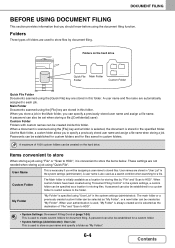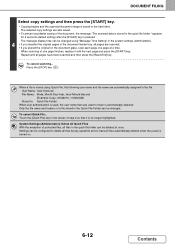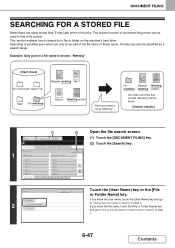Sharp MX-M453N Support Question
Find answers below for this question about Sharp MX-M453N.Need a Sharp MX-M453N manual? We have 2 online manuals for this item!
Question posted by jmolitor on November 11th, 2015
How To Erase The Hard Drive
How do I erase the hard drive
Current Answers
Answer #1: Posted by TechSupport101 on November 11th, 2015 9:08 AM
Hi. There exist an optional Data Security Kit that is able to encrypts and erases data retained inside this MFP (Multifunctional Printer). Find the model's Operation Manual here https://www.helpowl.com/manuals/Sharp/MXM453N/115172
Related Sharp MX-M453N Manual Pages
Similar Questions
Mx-m453n Firmware.
Where to download the sharp mx-m453n firmware?
Where to download the sharp mx-m453n firmware?
(Posted by bereketferde22375378 2 years ago)
Sharp Mx-5001n / Multifunction Devices
I want to scan a color print and email to myself. 1) Can this machine scan to TIFF rather than pdf? ...
I want to scan a color print and email to myself. 1) Can this machine scan to TIFF rather than pdf? ...
(Posted by garbagebinz 9 years ago)
Sharp Mx-m453n Scanner/copier/fax - How To Print To Envelopes
We have a Sharp MX-M453N Scanner/Copier/Fax that we would like to use to print envelopes. But each t...
We have a Sharp MX-M453N Scanner/Copier/Fax that we would like to use to print envelopes. But each t...
(Posted by ksladek 10 years ago)
Erase Hard Drive Sharp Al-1010 Copier
how do I erase hard drive SHARP AL-1010 copier?
how do I erase hard drive SHARP AL-1010 copier?
(Posted by toygarkf 10 years ago)
Optional Punch Module For Sharp Mx-m453n
Does the optional punch module for Sharp MX-M453N include both 2-hole punch and 3-hole punch capabil...
Does the optional punch module for Sharp MX-M453N include both 2-hole punch and 3-hole punch capabil...
(Posted by jat 11 years ago)