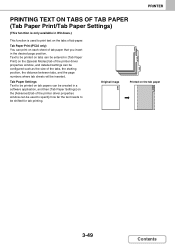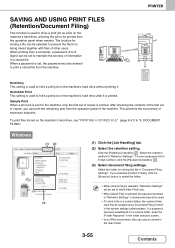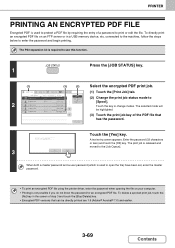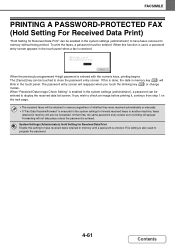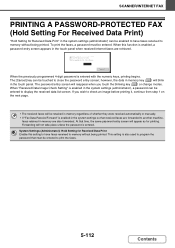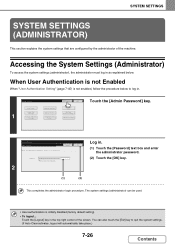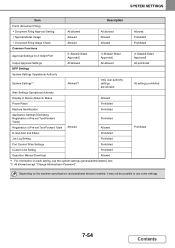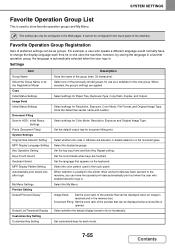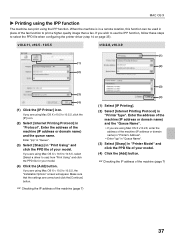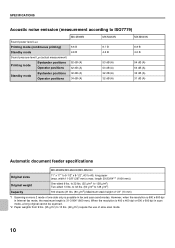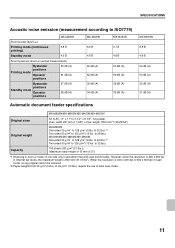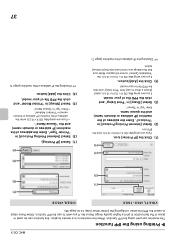Sharp MX-M453N Support Question
Find answers below for this question about Sharp MX-M453N.Need a Sharp MX-M453N manual? We have 2 online manuals for this item!
Question posted by cadkm on March 31st, 2014
How To Enter Password In The Sharp M453n For Printing Documents
The person who posted this question about this Sharp product did not include a detailed explanation. Please use the "Request More Information" button to the right if more details would help you to answer this question.
Current Answers
Related Sharp MX-M453N Manual Pages
Similar Questions
Sharp Mx-3100n Not Prompting For Password When Printing In Color
(Posted by Raqqry 10 years ago)
How To Print Envelopes From Sharp Mx-m453n Pcl6 Printer
created a mail merge of 150 envelopes and tried printing them from the side tray but it continues to...
created a mail merge of 150 envelopes and tried printing them from the side tray but it continues to...
(Posted by acampbell20774 10 years ago)
Sharp Mx-m453n Scanner/copier/fax - How To Print To Envelopes
We have a Sharp MX-M453N Scanner/Copier/Fax that we would like to use to print envelopes. But each t...
We have a Sharp MX-M453N Scanner/Copier/Fax that we would like to use to print envelopes. But each t...
(Posted by ksladek 10 years ago)
Can't Print Documents From Usb
MX-M623N copier doesn't recognize Word docs, pdfs on USB. It does see images (jpeg, png, etc.)
MX-M623N copier doesn't recognize Word docs, pdfs on USB. It does see images (jpeg, png, etc.)
(Posted by dcosford 10 years ago)