Sharp MX-M453N Support Question
Find answers below for this question about Sharp MX-M453N.Need a Sharp MX-M453N manual? We have 2 online manuals for this item!
Question posted by jrita on April 16th, 2012
Replacing Staples Into Printer?
How do you replace/insert staples into the Sharp MX-M453N printer?
Current Answers
There are currently no answers that have been posted for this question.
Be the first to post an answer! Remember that you can earn up to 1,100 points for every answer you submit. The better the quality of your answer, the better chance it has to be accepted.
Be the first to post an answer! Remember that you can earn up to 1,100 points for every answer you submit. The better the quality of your answer, the better chance it has to be accepted.
Related Sharp MX-M453N Manual Pages
MXM363N|MXM453N|MXM503N Operation Manual - Page 41


...explained. In the unlikely event that devices other problem
is a risk of human death or injury.
For some models include certain peripheral devices as allowed under copyright laws.
...law, SHARP is a risk of human injury or property damage. When "System Settings (Administrator):" appears: A setting that occurs due to use the MX-M283N/MX-M363N/MX-M453N/MX-M503N digital multifunctional system....
MXM363N|MXM453N|MXM503N Operation Manual - Page 44
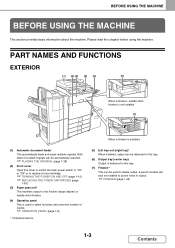
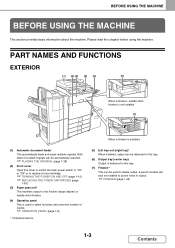
..."On" or "Off" or to replace a toner cartridge.
☞ TURNING THE POWER ON AND OFF (page 1-15) ☞ REPLACING THE TONER CARTRIDGES (page
1-63) ...device.
(5) Exit tray unit (right tray)* When installed, output can be automatically scanned.
☞ PLACING THE ORIGINAL (page 1-38)
(2) Front cover Open this chapter before using the machine. Both sides of 2-sided originals can be used to staple...
MXM363N|MXM453N|MXM503N Operation Manual - Page 70


... paper • Perforated paper
• Various types of SHARP standard paper. Paper that cannot be rubbed off), or machine...210 g/m2) or heavier
• Irregularly shaped paper • Stapled paper • Damp paper • Curled paper • ...paper with the print side face down depending on by another printer or multifunction device. • Paper with fold marks • Torn paper ...
MXM363N|MXM453N|MXM503N Operation Manual - Page 83


... to increase its range of the staple function and offset function.
Punch module
MX-PNX6B
Punches holes in the tray.
For details, consult your dealer. PERIPHERAL DEVICES
Peripheral devices can be loaded in each tray. Finisher
MX-FNX9
Output device that can be used as a Postscript compatible printer.
XPS expansion kit
MX-PUX1
The machine can be installed...
MXM363N|MXM453N|MXM503N Operation Manual - Page 85
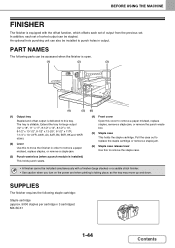
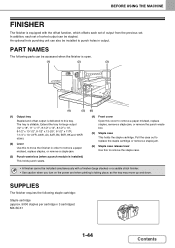
... holds punch waste.
(6)
(4) Front cover Open this to remove a paper misfeed, replace staples, remove a staple jam, or remove the punch waste box.
(5) Staple case This holds the staple cartridge.
PART NAMES
The following staple cartridge:
Staple cartridge (approx. 5000 staples per cartridge x 3 cartridges) MX-SCX1
1-44
Contents SUPPLIES
The finisher requires the following parts can also...
MXM363N|MXM453N|MXM503N Operation Manual - Page 91
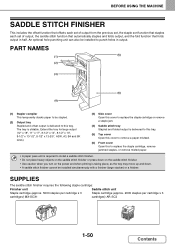
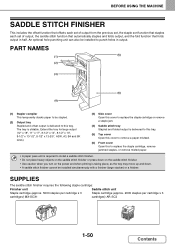
...staple cartridge:
Finisher unit
Saddle stitch unit
Staple cartridge (approx. 5000 staples per cartridge x 3
Staple cartridge (approx. 2000 staples per cartridge x 3
cartridges) MX...A3W, A3, B4 and 8K sizes).
(3) Side cover Open this cover to replace the staple cartridge or remove a staple jam.
(4) Saddle stitch tray Stapled and folded output is delivered to this tray.
(5) Top cover Open this ...
MXM363N|MXM453N|MXM503N Operation Manual - Page 742


...stapling positions, and other adjusted values particular to each hardware device. • Images of background and Icon for image send, and other than the
MX-M850/M950/M1100/2600N/3100N/4100N/4101N/5001N/M283N/M363N/M453N...function saves you the trouble of the machine, device name,
administrator password, sender names for Home screen and Sharp OSA screen.
7-94
Contents Export This exports data...
MXM363N|MXM453N|MXM503N Operation Manual - Page 802


... the printer driver set to replace the staple case.
☞ "REMOVING STAPLE JAMS" (page 8-7)
Stapling is ...stapling is not possible on heavy paper. (However, when cover insertion is selected, pamphlet stapling is selected in the user type, stapling will not be stapled, see "SPECIFICATIONS" in the special modes.
Solution
Replace the staple cartridge.
In addition, if "Disable Staple...
MXM363N|MXM453N|MXM503N Operation Manual - Page 805


MODEL: MX-M283N MX-M363N MX-M453N MX-M503N
DIGITAL MULTIFUNCTIONAL SYSTEM
Software Setup Guide
BEFORE INSTALLING THE SOFTWARE SETUP IN A WINDOWS ENVIRONMENT SETUP IN A MACINTOSH ENVIRONMENT TROUBLESHOOTING
Keep this manual close at hand for reference whenever needed.
MXM363N|MXM453N|MXM503N Operation Manual - Page 806


... 98/Me/NT 4.0. By using all or any damage that devices other problem
is prohibited, except as standard equipment. TROUBLESHOOTING" (...MX-xxxx" appears in this manual, please substitute your model name for "xxxx". • This manual contains references to install the printer... bound by law, SHARP is not available in the machine, you are used as a printer or scanner for a computer. ...
MXM363N|MXM453N|MXM503N Operation Manual - Page 853


DIGITAL MULTIFUNCTIONAL SYSTEM
Safety Guide
Before installing this manual close at hand for reference whenever needed.
CAUTIONS INSTALLATION REQUIREMENTS SUPPLIES SPECIFICATIONS TO THE ADMINISTRATOR OF THE MACHINE MODEL: MX-M363N MX-M453N MX-M503N
Keep this product, be sure to read the "CAUTIONS" and "INSTALLATION REQUIREMENTS" sections.
MXM363N|MXM453N|MXM503N Operation Manual - Page 860
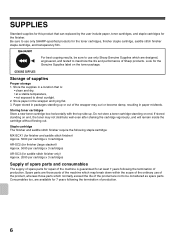
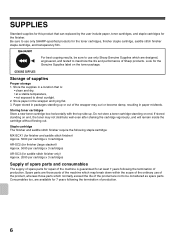
... best copying results, be considered as spare parts. Staple cartridge The finisher and saddle stitch finisher require the following staple cartridge: MX-SCX1 (for finisher and saddle stitch finisher) Approx.... location that can replaced by the user include paper, toner cartridges, and staple cartridges for the finisher. Be sure to maximize the life and performance of Sharp products. Store the...
MXM363N|MXM453N|MXM503N Operation Manual - Page 861


...(21 lbs. (80 g/m2)) 500 sheets, heavy paper 200 sheets Paper types: SHARP-recommended plain paper, recycled paper, colored paper, and heavy paper
* First copy out ... 110 lbs.
SPECIFICATIONS
Machine specifications / copier specifications
Name
Digital Multifunctional System MX-M363N/MX-M453N/MX-M503N
Type
Desktop
Photoconductive type OPC drum
Printing method
Electrophotographic system...
MXM363N|MXM453N|MXM503N Operation Manual - Page 879


... of all the warranty rights to you, the end-user, and no less favorable than those given to you on behalf of Sharp. MX-M363N Digital Multifunctional System MX-M453N Digital Multifunctional System MX-M503N Digital Multifunctional System In the event that this Product. Your sole remedy, in the event that are entitled from which you , the end...
Safety Guide - Page 1
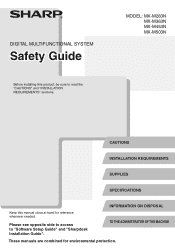
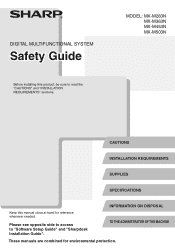
DIGITAL MULTIFUNCTIONAL SYSTEM
Safety Guide
Before installing this manual close at hand for environmental protection. MODEL: MX-M283N MX-M363N MX-M453N MX-M503N
CAUTIONS
INSTALLATION REQUIREMENTS
SUPPLIES
SPECIFICATIONS
INFORMATION ON DISPOSAL
Keep this product, be sure to "Software Setup Guide" and "Sharpdesk Installation Guide".
TO THE ADMINISTRATOR ...
Safety Guide - Page 9
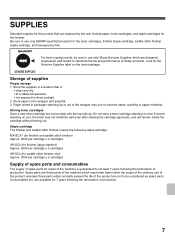
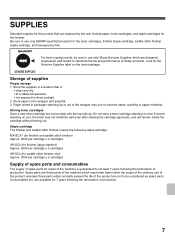
...as spare parts. SUPPLIES
Standard supplies for this product that is guaranteed for 7 years following staple cartridge: MX-SCX1 (for finisher and saddle stitch finisher) Approx. 5000 per cartridge x 3 cartridges ... out of Sharp products.
Look for the finisher. Store the supplies in a location that can replaced by the user include paper, toner cartridges, and staple cartridges for ...
Safety Guide - Page 10


...Plain paper (80 g/m2 (21 lbs.)) 500 sheets, heavy paper 200 sheets Paper types: SHARP-recommended plain paper, recycled paper, coloured paper, and heavy paper
* First copy out time is...
8 SPECIFICATIONS
Machine specifications / copier specifications
Name
Digital Multifunctional System MX-M283N/MX-M363N/MX-M453N/MX-M503N
Type
Desktop
Photoconductive type OPC drum
Printing method
...
Safety Guide - Page 20


.../ 1200 x 1200 dpi
Printer driver type
PCL5e, PCL6, ...stitch finisher)
Model
MX-PNX5A
MX-PNX5B
MX-PNX5C
MX-PNX5D
Hole punching...from the machine
Printer specifications
Type
Built-in
Continuous printing speed
Same as a PostScript printer. *2 When... on the printer driver and... (15 lbs. Keyboard specifications
Model Power supply
MX-KBX2 Supplied from saddle stitch finisher
Dimensions
122...
Safety Guide - Page 79
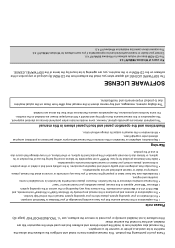
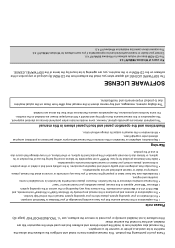
.... • Aside from the CD-ROM. The scanner driver cannot be bound by law, SHARP is discovered, please contact your dealer or nearest authorized service representative. • This product has...MX-xxxx" appears in this manual assume that you have any damage that occurs due to use of the product or its
options, or failures due to install the printer drivers and software that devices...
Similar Questions
Sharp Mx-5001n / Multifunction Devices
I want to scan a color print and email to myself. 1) Can this machine scan to TIFF rather than pdf? ...
I want to scan a color print and email to myself. 1) Can this machine scan to TIFF rather than pdf? ...
(Posted by garbagebinz 9 years ago)
How To Print Envelopes From Sharp Mx-m453n Pcl6 Printer
created a mail merge of 150 envelopes and tried printing them from the side tray but it continues to...
created a mail merge of 150 envelopes and tried printing them from the side tray but it continues to...
(Posted by acampbell20774 10 years ago)
How Do You Replace/insert Staples Into The Sharp Mx-m453n Printer
(Posted by goynemo6 10 years ago)


