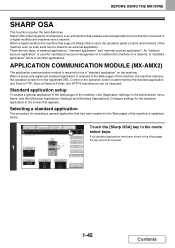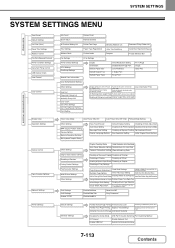Sharp MX-M264N Support Question
Find answers below for this question about Sharp MX-M264N.Need a Sharp MX-M264N manual? We have 1 online manual for this item!
Question posted by yasinzaeem on May 27th, 2015
Err:failed To Expand Arm9 Prg
when power on the Sharp Mx-M264N this message is appeared 'Err:Failed to expand ARM9 Prg'
Current Answers
Related Sharp MX-M264N Manual Pages
Similar Questions
It Shows Fail To Expand Arm9 Prg
My copier shows fail to expand ARM9 PRG
My copier shows fail to expand ARM9 PRG
(Posted by izuohai 8 years ago)
Error For 'failed To Expand Arm9 Prg' Of Sharp Mx-m264n
error for "failed to expand Arm9 prg" of sharp mx-m264n
error for "failed to expand Arm9 prg" of sharp mx-m264n
(Posted by sojan 8 years ago)
Sharp Mx-5001n / Multifunction Devices
I want to scan a color print and email to myself. 1) Can this machine scan to TIFF rather than pdf? ...
I want to scan a color print and email to myself. 1) Can this machine scan to TIFF rather than pdf? ...
(Posted by garbagebinz 9 years ago)
What Is Failure To Expand Arm9-err
What does failure to expand arm9-err mean
What does failure to expand arm9-err mean
(Posted by krodney 9 years ago)