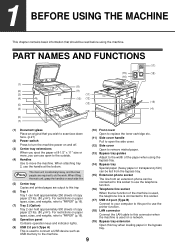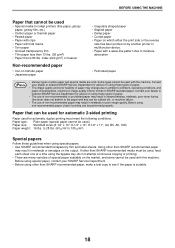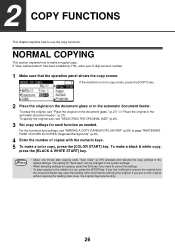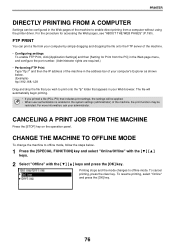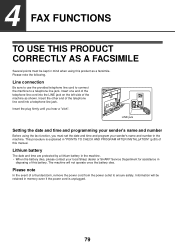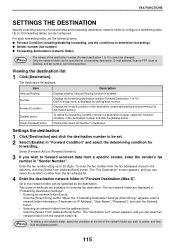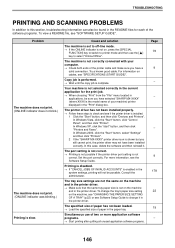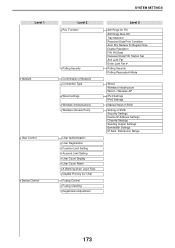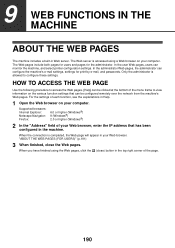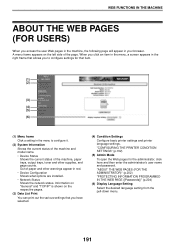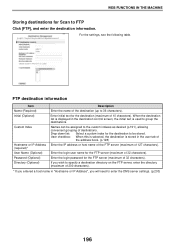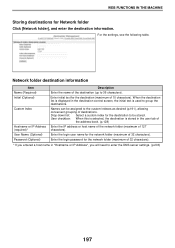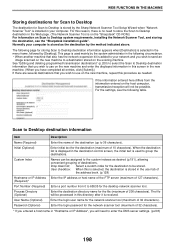Sharp MX-C300W Support Question
Find answers below for this question about Sharp MX-C300W.Need a Sharp MX-C300W manual? We have 2 online manuals for this item!
Question posted by jhoepfinger on December 12th, 2021
Wo Finde Ich Die Ip-adresse
Current Answers
Answer #1: Posted by SonuKumar on December 12th, 2021 8:06 AM
http://www.rotcsolutions.com/wp-content/uploads/How-to-Find-a-Sharp-IP-address_-CS-3_14-18-Final.pdf
Where is the IP address on a copier?
On Windows, you can use the Control Panel to find the printer's IP address.
Go to Settings > Devices > Printers and Scanners.
Find your printer in the list, click on it, and select Manage.
Click on Printer Properties.
In the General tab, find the Location field. Your printer's IP address will be located in it.
https://www.manualsdir.com/manuals/493873/sharp-mx-c300w-mx-c250f.html?page=9
Please respond to my effort to provide you with the best possible solution by using the "Acceptable Solution" and/or the "Helpful" buttons when the answer has proven to be helpful.
Regards,
Sonu
Your search handyman for all e-support needs!!
Related Sharp MX-C300W Manual Pages
Similar Questions
I would like to print an individual transaction report after sending a fax to validate the fax was s...
How Do I Add / Delete Emails From Address Book Please?
How can I find out what IP the printer is using