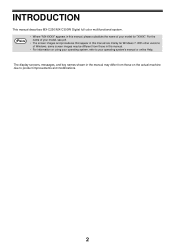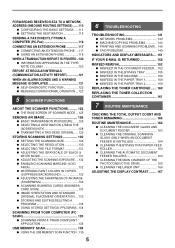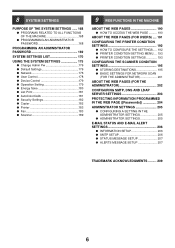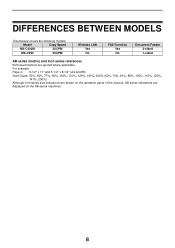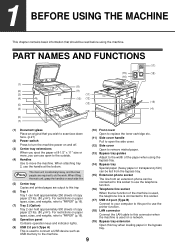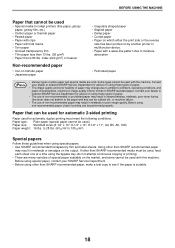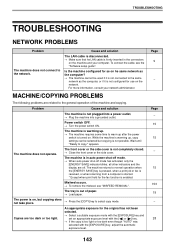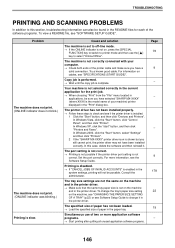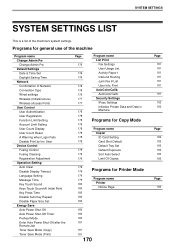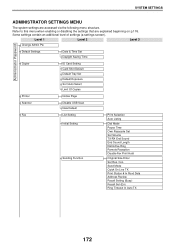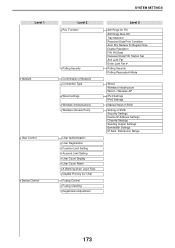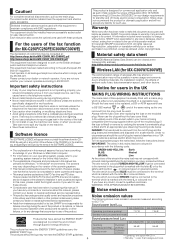Sharp MX-C300W Support Question
Find answers below for this question about Sharp MX-C300W.Need a Sharp MX-C300W manual? We have 2 online manuals for this item!
Question posted by dhuckebadh on March 9th, 2018
Scanner And Fax
I can't get the network connections right apparently, not working for me Prints just fine. Wireless with AT&T uverse
Current Answers
Related Sharp MX-C300W Manual Pages
Similar Questions
What Are The Steps In Resetting A Sharp Mx C300w Printer
How to set a faulty Sharp MX C300W printer that does not print a photocopy to do only scanning
How to set a faulty Sharp MX C300W printer that does not print a photocopy to do only scanning
(Posted by bevanlaki07 3 years ago)
Sharp Mx-c300w What Is The Default Log-in & Admin Username & Password
Sharp MX-C300W what's the log-in password or admin log-in password & how do I default the copier...
Sharp MX-C300W what's the log-in password or admin log-in password & how do I default the copier...
(Posted by Dewayneperez 8 years ago)
Printing Transaction Reports
I would like to print an individual transaction report after sending a fax to validate the fax was s...
I would like to print an individual transaction report after sending a fax to validate the fax was s...
(Posted by michelle9953 9 years ago)
Sharp Mx-5001n / Multifunction Devices
I want to scan a color print and email to myself. 1) Can this machine scan to TIFF rather than pdf? ...
I want to scan a color print and email to myself. 1) Can this machine scan to TIFF rather than pdf? ...
(Posted by garbagebinz 9 years ago)
Fax Confirmation Sharp Mx-m753n
How can I retrieve a fax confirmation?
How can I retrieve a fax confirmation?
(Posted by michaeldvining 12 years ago)