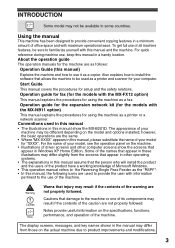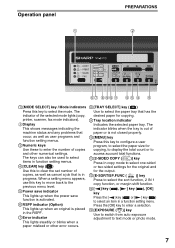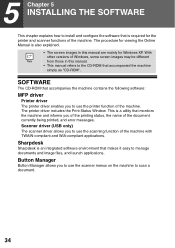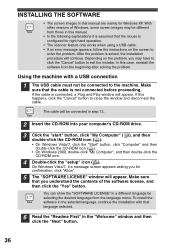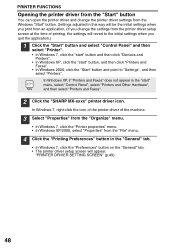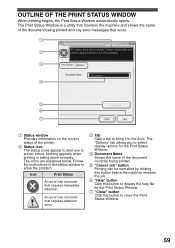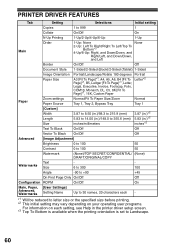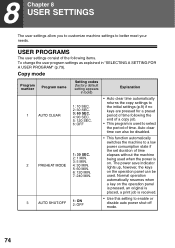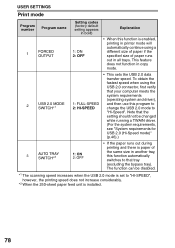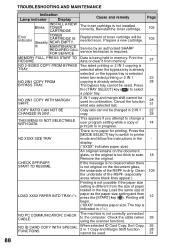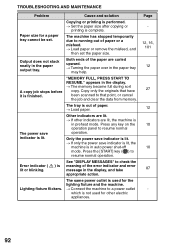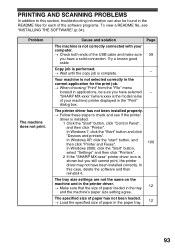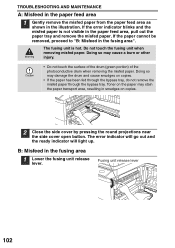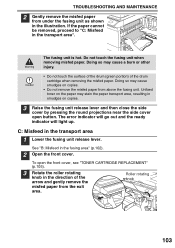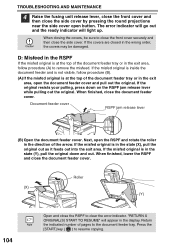Sharp MX-B201D Support Question
Find answers below for this question about Sharp MX-B201D.Need a Sharp MX-B201D manual? We have 1 online manual for this item!
Question posted by vickdad on October 30th, 2019
Error Code L1-00
Upon plugging in the copier I get error code L1-00. There is no lock switch under the tray
Current Answers
Answer #1: Posted by waelsaidani1 on October 30th, 2019 8:08 AM
- Causes:Scanner unit trouble. SCU PWB trouble. Scanner control PWB trouble. Harness and connector connection trouble. Scanner home position sensor trouble. Scanner motor trouble.
- Remedy:Use SIM1-1 to check the scan operation. Replace the scanner unit. Replace the SCU PWB. Check connection of the connectors and the harness. Replace the scanner home position sensor. Replace the scanner motor.
Related Sharp MX-B201D Manual Pages
Similar Questions
Sharp Mx-5001n / Multifunction Devices
I want to scan a color print and email to myself. 1) Can this machine scan to TIFF rather than pdf? ...
I want to scan a color print and email to myself. 1) Can this machine scan to TIFF rather than pdf? ...
(Posted by garbagebinz 9 years ago)
System Error Code E1-00
I am getting a system error code e1-00 on my sharp al-1655cs. What does it mean?
I am getting a system error code e1-00 on my sharp al-1655cs. What does it mean?
(Posted by frontdeskchiropractic 11 years ago)
Correct Driver
Is there a print driver available for the Sharp printer model MX-B201B for the Windows 8 operating ...
Is there a print driver available for the Sharp printer model MX-B201B for the Windows 8 operating ...
(Posted by doug7600 11 years ago)
Mx-b201d Address Book
When logged onto the printer remotely, I try to edit or add the address book and it says error 937 s...
When logged onto the printer remotely, I try to edit or add the address book and it says error 937 s...
(Posted by tmmajetich 11 years ago)
I Keep Getting An Error To Remove Paper From Center Tray.
the only paper is in tray one. This is preventing us from printing, copying and faxing. how do we ov...
the only paper is in tray one. This is preventing us from printing, copying and faxing. how do we ov...
(Posted by cstinson 12 years ago)