Sharp MX-850 Support Question
Find answers below for this question about Sharp MX-850.Need a Sharp MX-850 manual? We have 1 online manual for this item!
Question posted by allenrjk on September 12th, 2013
Sharp Finisher Mx850 Cannot Detect Finisher
Fn6 finisher is used but when connected it does notdetects on the operation panel. Power is available! Is there a sErvice mode I need to switch on?
Current Answers
There are currently no answers that have been posted for this question.
Be the first to post an answer! Remember that you can earn up to 1,100 points for every answer you submit. The better the quality of your answer, the better chance it has to be accepted.
Be the first to post an answer! Remember that you can earn up to 1,100 points for every answer you submit. The better the quality of your answer, the better chance it has to be accepted.
Related Sharp MX-850 Manual Pages
MX-M850 | MX-M950 | MX-M1100 Operation Manual Suite - Page 2


...THE ORIGINAL ON THE DOCUMENT GLASS 55
4 PERIPHERAL DEVICES
PERIPHERAL DEVICES 57
NAMES AND FUNCTIONS OF THE PARTS OF THE PERIPHERAL DEVICE 59
• FINISHER 59 • SADDLE UNIT 60 • FINISHER (FOR THE MX-M850) / SADDLE
STITCH FINISHER 60 • FOLDING UNIT 61 • INSERTER 62
MANUAL FINISHING MODE 65 • USING MANUAL FINISHING 66 • STAPLE FUNCTION / SADDLE STITCH...
MX-M850 | MX-M950 | MX-M1100 Operation Manual Suite - Page 4
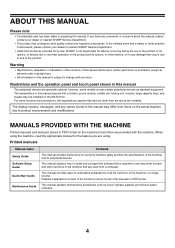
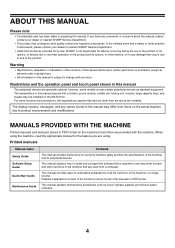
Illustrations and the operation panel and touch panel shown in this manual is required to incorrect operation of the product and its options, or other failures, or for any comments or concerns about the manual, please contact your dealer or nearest SHARP Service Department.
• Aside from instances provided for by law, SHARP is not responsible for the...
MX-M850 | MX-M950 | MX-M1100 Operation Manual Suite - Page 6


...scans multiple originals. PART NAMES AND FUNCTIONS
EXTERIOR
(1)
(2)
(3) (4) (5) (6) (7) (8)
(1) Finisher* This can be used to switch the main power switch on and off.
☞ TURNING THE POWER ON AND OFF (page 18)
(7) Toner cartridge installation cover Open this chapter before using the machine. Both sides of copies.
☞ OPERATION PANEL (page 10)
6 The optional punch module can be...
MX-M850 | MX-M950 | MX-M1100 Operation Manual Suite - Page 42
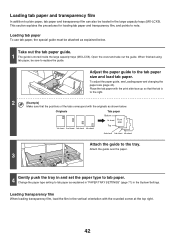
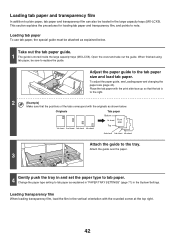
...note.
Attach the guide over the paper.
3
4 Gently push the tray in the large capacity trays (MX-LCX5). Originals
Tab paper
JKL GHI DEF ABC
1st sheet 2nd sheet 3rd sheet 4th sheet
Bottom 1st sheet... corner at the top right.
42 Open the cover and take out the guide. When finished using tab paper, be attached as shown below .
To adjust the paper guide, see Loading paper and changing ...
MX-M850 | MX-M950 | MX-M1100 Operation Manual Suite - Page 83


...the following table of the paper 90
PROBLEMS RELATED TO PERIPHERAL DEVICES • The connected USB device cannot be used 85 • Printing is not possible or stops during ... OPERATION • Specified machine functions cannot be used 84 • The operation panel cannot be used 90 • The finisher / saddle unit / saddle stitch finisher / inserter / folding unit does not operate 90...
MX-M850 | MX-M950 | MX-M1100 Operation Manual Suite - Page 90
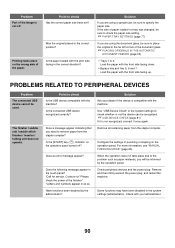
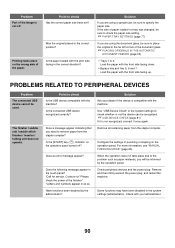
...set? Check with the front side facing up.
Does a message appear indicating that you will be used. Have functions been disabled by the operation panel.
The finisher / saddle unit / saddle stitch finisher / inserter / folding unit does not operate. Is the connected USB device recognized correctly?
Point to remove paper from the stapler compiler. Is the [START] key ( ) indicator...
MX-M850 | MX-M950 | MX-M1100 Operation Manual Suite - Page 100
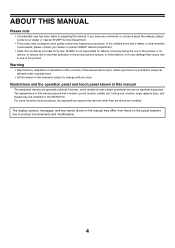
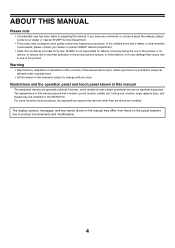
... your dealer or nearest SHARP Service Department.
• This product has undergone strict quality control and inspection procedures. For some models include certain peripheral devices as allowed under copyright laws.
• All information in this manual. Illustrations and the operation panel and touch panel shown in this manual
The peripheral devices are generally optional, however...
MX-M850 | MX-M950 | MX-M1100 Operation Manual Suite - Page 102


... an explanation of copy mode. The tray, paper size, and paper type will appear. Trays 1 to 7 can also be touched in the touch panel to open the same screen.
☞ PAPER TRAYS (page 14)
(7) Original feed display
This appears when an original is used. When an original is placed, the detected original size is...
MX-M850 | MX-M950 | MX-M1100 Operation Manual Suite - Page 241
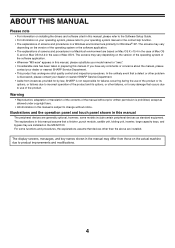
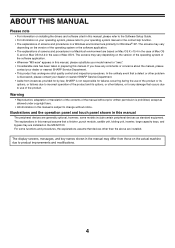
... OS 9. For some functions and procedures, the explanations assume that a finisher, punch module, saddle unit, folding unit, inserter, large capacity trays, and bypass tray are primarily for by law, SHARP is subject to product improvements and modifications.
4 Illustrations and the operation panel and touch panel shown in this manual. The screens may differ from instances...
MX-M850 | MX-M950 | MX-M1100 Operation Manual Suite - Page 300


... machine can be printed from the operation panel of the machine without using the printer driver. When the printer driver of the machine is not installed on the settings, see "PRINT SETTINGS SCREEN" (page 65).
• If you can copy a file into a commercially available USB memory device and connect the device to the machine to print the...
MX-M850 | MX-M950 | MX-M1100 Operation Manual Suite - Page 313


...PRINTING OPERATION • Printing does not take place 77 • Two-sided printing does not take place 78 • A tray, finisher, or other peripheral device installed on the main power switch and the [POWER] ...switch off the [POWER] key ( ) and the
main power switch. ">" indicates the setting sequence and indicates the state of the procedure for your dealer or nearest SHARP Service Department...
MX-M850 | MX-M950 | MX-M1100 Operation Manual Suite - Page 315


A tray, finisher, or other network connection devices are installed on the machine cannot be restricted in your user settings.
Was a Notice Page printed? Are you can be used .
If the I/O timeout setting is too large to a type that can use may not be executed, see "SPECIFICATIONS" in memory. • A function that are operating correctly. Change the paper...
MX-M850 | MX-M950 | MX-M1100 Operation Manual Suite - Page 325
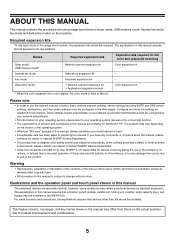
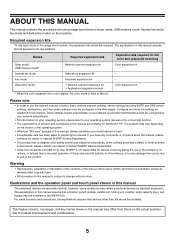
... dealer or nearest SHARP Service Department. • Aside from instances provided for full color and grayscale scanning
Scan mode*, USB memory mode*
Network scanner expansion kit
Color expansion kit
Internet fax mode
Internet fax expansion kit
- For some models include certain peripheral devices as standard equipment.
Illustrations and the operation panel and touch panel shown in...
MX-M850 | MX-M950 | MX-M1100 Operation Manual Suite - Page 336


...-F
Address Review Special Modes
(7)
File Quick File
Special Modes
(12) (7)
File Quick File
(12) (18)
(8)
I-Fax Manual Reception
(14) (8)
Auto Reception Fax Memory:100%
(19)
Click a key in the Web page.
To switch to send. When the key is installed. BASE SCREEN
This screen is used because the required peripheral devices are displayed here. Scan...
MX-M850 | MX-M950 | MX-M1100 Operation Manual Suite - Page 494


... followed by the [Address Book] key to Desktop addresses using Network Scanner Tool. Storing addresses
• List display This displays a list of the modes, destinations for those modes cannot be stored. For more information, see "Settings" (page 175).
• If "Disable Registering Destination from Operation Panel" is stored as a forwarding destination in the Web pages...
MX-M850 | MX-M950 | MX-M1100 Operation Manual Suite - Page 517
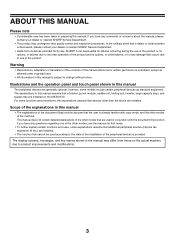
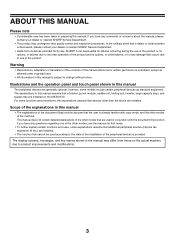
... and the operation panel and touch panel shown in conjunction with copy mode, and the other problem is not responsible for failures occurring during the use of the other modes, see the manual for any comments or concerns about the manual, please contact your dealer or nearest SHARP Service Department.
• Aside from those on the MX-M1100. If...
MX-M850 | MX-M950 | MX-M1100 Operation Manual Suite - Page 527
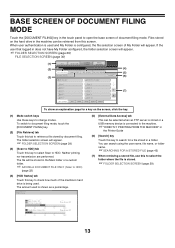
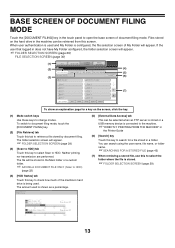
Files stored on the screen, click the key.
(1) Mode switch keys Use these keys to change modes. The folder selection screen will appear. You can search using the user name, file name, or folder name.
☞ SEARCHING FOR A STORED FILE (page 45)
(7) When retrieving a stored file, use this tab to select the folder where the file is...
MX-M850 | MX-M950 | MX-M1100 Operation Manual Suite - Page 573
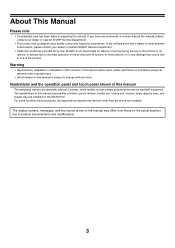
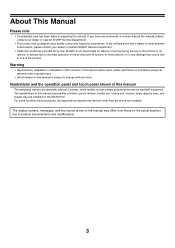
... manual may differ from instances provided for by law, SHARP is prohibited, except as standard equipment.
Illustrations and the operation panel and touch panel shown in this manual
The peripheral devices are generally optional, however, some functions and procedures, the explanations assume that occurs due to use of the product or its options, or failures due...
MX-M850 | MX-M950 | MX-M1100 Operation Manual Suite - Page 612


... Size Original (Same Width/Different Width) • Slow Scan Mode
Saddle Stitch Position Adjust
(When a saddle stitch finisher or saddle unit is installed.)
This setting is normally no need to select the mode in the system settings.
Tandem Connection Setting
When two machines are not used on both the master machine and slave machine.
Other Settings...
MX-M850 | MX-M950 | MX-M1100 Operation Manual Suite - Page 613


...: • Web page access, reception of print data • Use of keys on the machine. Double Feed Detection Setting
(MX-M950/M1100 only) When this function.) A log file is kept of jobs run on the operation panel • Turning off the power with a special coating is used and output of files seems somewhat slow, optimizing the hard...
Similar Questions
Hi! My Sharp Printer Mx-4100n Develop A Fault Problem L4 06 Due To Power
fluctuation. Please how do I go about clearing the error code associated with this and if there any ...
fluctuation. Please how do I go about clearing the error code associated with this and if there any ...
(Posted by naanribetrengkat 4 years ago)
Sharp Mx-5001n / Multifunction Devices
I want to scan a color print and email to myself. 1) Can this machine scan to TIFF rather than pdf? ...
I want to scan a color print and email to myself. 1) Can this machine scan to TIFF rather than pdf? ...
(Posted by garbagebinz 9 years ago)
Please Help!! Sharp Mx-850 Finisher Cannot Be Detected, What Could Be The Proble
Please help!! Sharp Mx-850 finisher cannot be detected, what could be the proble
Please help!! Sharp Mx-850 finisher cannot be detected, what could be the proble
(Posted by refilwe 9 years ago)
Sharp Mx-3501n How To Use Document Filing
(Posted by bacbigjoh 10 years ago)

