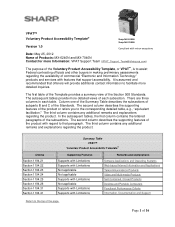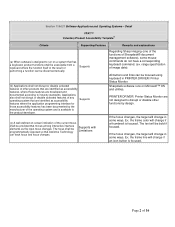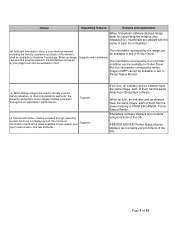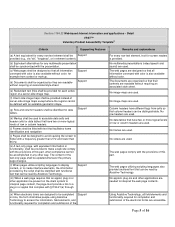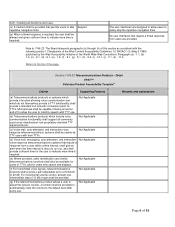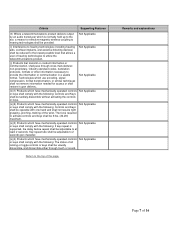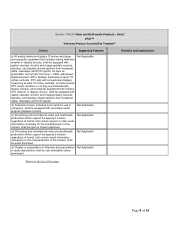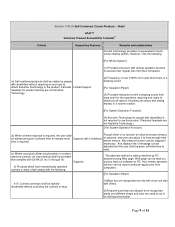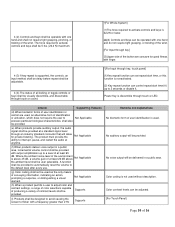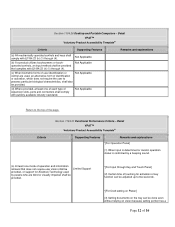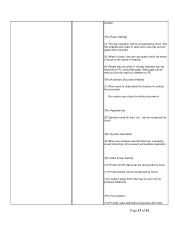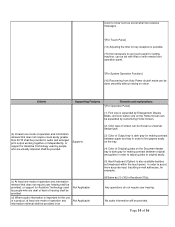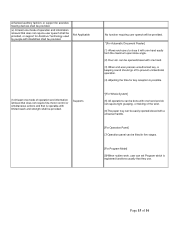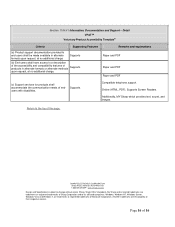Sharp MX-6240N Support Question
Find answers below for this question about Sharp MX-6240N.Need a Sharp MX-6240N manual? We have 1 online manual for this item!
Question posted by 4charris1 on December 30th, 2014
Sharp Mx-6240n Sharp Sharpdesk Scanner Setup.
Requests for more information
You have installed the printer first right? Ithas to be networked prior to attempting to install sharpdesk as it will search your network for any Sharp MFP;s and attempt to create connections with each MFP...
do you have Teamviewer installed on your PC? I could remote in and install for you..let me know
Responses to this request
Response submitted January 5th, 2015 7:50 AMYes i bcan see the printer. but when i try to add the user/pc for scanning o get the error. The MFP is set up right, just cant get it to add the user.
Do you want me to remote in to your pc and see what i can find? if so let me know. im in the MST timezone btw..
teamviewer.com download for the INSTANT CUSTOMER or the full version if you like
Current Answers
Answer #1: Posted by TechSupport101 on January 1st, 2015 2:49 AM
http://www.manualslib.com/manual/679742/Sharp-Mx-6240n.html
which should help you get started on the right foot :)
Related Sharp MX-6240N Manual Pages
Similar Questions
Hi, my charp MX-6240N have an error code : FK3, how can I fix it?
what is error code U2-41on a Sharp MX 6240N
I want to clear out any log and or report saved information ( from faxes sent, received, etc.,) save...
I want to scan a color print and email to myself. 1) Can this machine scan to TIFF rather than pdf? ...
font is rather light. need more contrast between font and background. is there a bold font or some o...