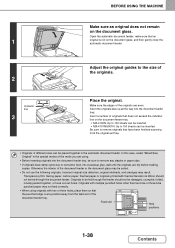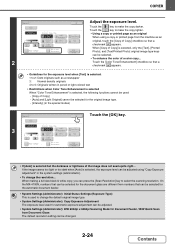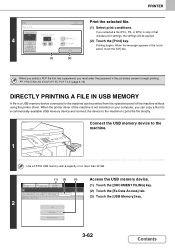Sharp MX-5001N Support Question
Find answers below for this question about Sharp MX-5001N.Need a Sharp MX-5001N manual? We have 3 online manuals for this item!
Question posted by jclothie on May 23rd, 2014
Can I Scan To File And Make A Copy Of That Scan At The Same Time?
The person who posted this question about this Sharp product did not include a detailed explanation. Please use the "Request More Information" button to the right if more details would help you to answer this question.
Current Answers
Related Sharp MX-5001N Manual Pages
Similar Questions
Can You Scan One Paper At A Time On The Mx-5001n Sharp
(Posted by edvCarrow 10 years ago)
Making Copies On Legal Size Paper
How do you make a copy using legal size paper on Sharp MX-B402 Copier?
How do you make a copy using legal size paper on Sharp MX-B402 Copier?
(Posted by elicubol 10 years ago)
What Is Error Code Ce-00 For Scanning With Sharp Mx-5001n?
(Posted by Anonymous-70699 11 years ago)
How To Clean Up The Black Line When Make Copies
there are black lines or areas after copies
there are black lines or areas after copies
(Posted by pyang 12 years ago)