Sharp MX-5001N Support Question
Find answers below for this question about Sharp MX-5001N.Need a Sharp MX-5001N manual? We have 3 online manuals for this item!
Question posted by yboysk1 on June 9th, 2014
How Do I Print A Report On A Particular User Login From The Sharp Mx-5001n
The person who posted this question about this Sharp product did not include a detailed explanation. Please use the "Request More Information" button to the right if more details would help you to answer this question.
Current Answers
There are currently no answers that have been posted for this question.
Be the first to post an answer! Remember that you can earn up to 1,100 points for every answer you submit. The better the quality of your answer, the better chance it has to be accepted.
Be the first to post an answer! Remember that you can earn up to 1,100 points for every answer you submit. The better the quality of your answer, the better chance it has to be accepted.
Related Sharp MX-5001N Manual Pages
MX-4100N | MX-4101N | MX-5001N Operation Manual Suite - Page 70


... The use of plain paper and special media are sold. Contact your dealer or nearest SHARP Service Department for advice on transfer paper • Japanese paper • Perforated paper
&#... • Curled paper • Paper on which either the print side or the reverse side
has been printed on by another printer or multifunction device. • Paper with a wave-like pattern due to moisture...
MX-4100N | MX-4101N | MX-5001N Operation Manual Suite - Page 286
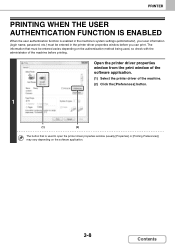
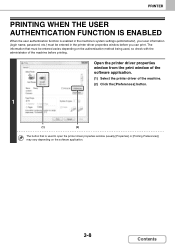
.... The information that is enabled in the machine's system settings (administrator), your user information (login name, password, etc.) must be entered in the printer driver properties window before printing.
PRINTER
PRINTING WHEN THE USER AUTHENTICATION FUNCTION IS ENABLED
When the user authentication function is used to open the printer driver properties window (usually [Properties] or...
MX-4100N | MX-4101N | MX-5001N Operation Manual Suite - Page 287
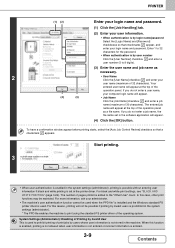
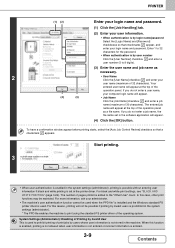
... prohibited in the system settings (administrator). * The PPD file enables the machine to prohibit printing of the operation panel
as
necessary.
2
• User Name Click the [User Name] checkbox
and enter your
user name (maximum of Printing by Invalid User This is used . PRINTER
(1) (2)
Enter your login name and password.
(1) Click the [Job Handling] tab.
(2) Enter your...
MX-4100N | MX-4101N | MX-5001N Operation Manual Suite - Page 299


... enabled in the machine's system settings (administrator), you must be entered varies depending on the authentication method being used to execute printing may vary depending on the machine model.)
3-21
Contents The information that must enter your user information (login name, password, etc.) in the screen
2
that appears.
• In Mac OS 9, select...
MX-4100N | MX-4101N | MX-5001N Operation Manual Suite - Page 300
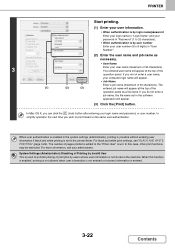
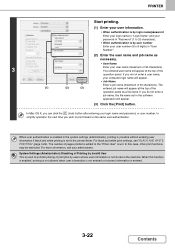
...
operation panel as necessary.
• User Name
3
Enter your user name (maximum of print jobs by users whose user information is not stored in the machine.
If you wish to prohibit printing of 32 characters). PRINTER
Start printing.
(1) Enter your user information.
• When authentication is by login name/password Enter your login name in "Login Name" and your password in...
MX-4100N | MX-4101N | MX-5001N Operation Manual Suite - Page 337
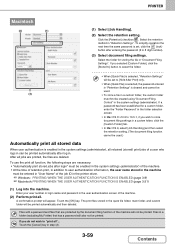
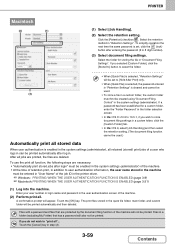
... jobs after log in the printer driver.
☞ Windows: PRINTING WHEN THE USER AUTHENTICATION FUNCTION IS ENABLED (page 3-8) ☞ Macintosh: PRINTING WHEN THE USER AUTHENTICATION FUNCTION IS ENABLED (page 3-21)
(1) Log into the machine.
Enter your user number or login name and password in the user authentication screen of the machine will be created using "Document Filing...
MX-4100N | MX-4101N | MX-5001N Operation Manual Suite - Page 349
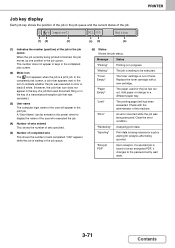
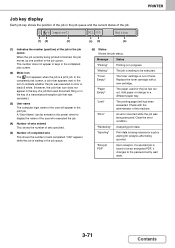
..."
The paper used document filing or in the key of the user will appear in the printer driver to be executed. A "User Name" can be entered in the print job.
"Error"
An error occurred while the job was canceled.)
(3) User name The computer login name of a transmission/reception job that used for analysis after being...
MX-4100N | MX-4101N | MX-5001N Operation Manual Suite - Page 592


...
This is
. To cancel the transaction report setting...
Single Sending: Print Out All Report/ Print Out Error Report Only /No Printed Report
Broadcasting: Print Out All Report /Print Out Error Report Only/No Printed Report
Receiving:
Print Out All Report/Print Out Error Report Only/ No Printed Report
• System Settings (Administrator): Original Print on the document glass, scan each...
MX-4100N | MX-4101N | MX-5001N Operation Manual Suite - Page 653


...; A file in the currently selected folder cannot be selected simultaneously with a file in a folder can be used to print all files is entered and the screen changes to indicate that you wish to print.
To cancel the selection of a particular user in a folder or all files that have been selected. DOCUMENT FILING
MULTI-FILE...
MX-4100N | MX-4101N | MX-5001N Operation Manual Suite - Page 677


... MACHINE".
7-5
Contents
System Settings
Total Count Paper Tray
Settings Printer Condition
Settings
Default Settings
Address Control
Document Filing Control
Admin Password
Exit
List Print (User)
Fax Data Receive/Forward
USB-Device Check
Touch the item in this chapter.
• To quit the system settings, touch the [Exit] key in the top right corner...
MX-4100N | MX-4101N | MX-5001N Operation Manual Suite - Page 698
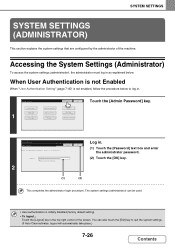
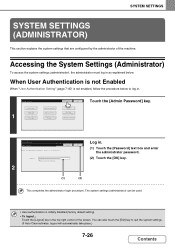
...Settings
Address Control
Document Filing Control
Admin Password
Exit
List Print (User)
Fax Data Receive/Forward
USB-Device Check
Touch the [Admin Password] key. SYSTEM SETTINGS
... Touch the [OK] key.
(1)
(2)
This completes the administrator login procedure. When User Authentication is not Enabled
When "User Authentication Setting" (page 7-45) is initially disabled (factory default setting...
MX-4100N | MX-4101N | MX-5001N Operation Manual Suite - Page 701
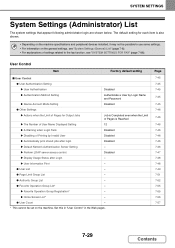
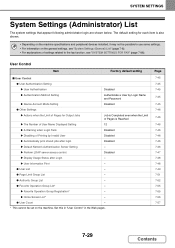
... setting for Output Jobs
X The Number of User Name Displayed Setting X A Warning when Login Fails X Disabling of Printing by Invalid User X Automatically print stored jobs after Login X User Information Print
Job is Completed even when the Limit of Pages is also shown.
• Depending on the machine specifications and peripheral devices installed, it may not be set on the...
MX-4100N | MX-4101N | MX-5001N Operation Manual Suite - Page 710


... 7-84 7-84 7-84 7-84 7-84 7-84
7-84
7-85 7-85 7-85 7-85 7-85 7-85
7-38
Contents Factory default setting - Middle Middle Print Out Error Report Only
Print Out Error Report Only Print Out All Report No Printed Report
Disabled Disabled Disabled Disabled
Disabled 1 hour 2 Unlimited All Enabled Enabled Times: 2, Interval 3 min. Enabled Disabled - Disabled Disabled - Varies depending on Transaction...
MX-4100N | MX-4101N | MX-5001N Operation Manual Suite - Page 718


... the Lock on Machine Operation Panel] in the machine, such as the login user. This prevents an unauthorized person from the Web pages, can be the factory-stored "User". Automatically print stored jobs after login
When retention is not stored in the user selection screen can be completed if the page limit is reached while the...
MX-4100N | MX-4101N | MX-5001N Operation Manual Suite - Page 721
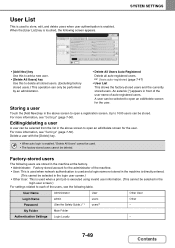
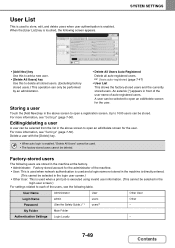
...
User
Other User
Login Name
admin
users
Other
Password
(See the Safety Guide.)* 1
users*1
-
SYSTEM SETTINGS
• [Add New] key Use this to add a new user.
• [Delete All Users] key Use this to delete all stored users. (Excluding factory stored users.) This operation can be selected from the list in the login user screen.) • Other User: This is used when a print...
MX-4100N | MX-4101N | MX-5001N Operation Manual Suite - Page 727


... Setting Keys Touch Sound Keyboard Select MFP Display Pattern Setting Automatically print stored jobs after login
Home Screen Settings Preview Setting Default Preview Display
Default List/Thumbnail Display... storing the language in a favorite operation group, the language is automatically selected when the user logs in the touch panel. Select settings for Color Mode, Paper Tray, Exposure Type,...
MX-4100N | MX-4101N | MX-5001N Operation Manual Suite - Page 875


This manual has been printed using a vegetable-based soy oil ink to help protect the environment. PRINTED IN CHINA
2008H KS1 TINSE4228FCZZ
MX-4100N/4101N/5000N/5001N Software Setup Guide
MX-4100N | MX-4101N | MX-5001N Operation Manual Suite - Page 900


... OR FITNESS FOR ANY PARTICULAR PURPOSE IN CONNECTION WITH THE HARDWARE, SOFTWARE OR FIRMWARE EMBODIED IN, OR USED IN CONJUNCTION WITH THIS PRODUCT. MX-4100N Digital Full Color Multifunctional System MX-4101N Digital Full Color Multifunctional System MX-5001N Digital Full Color Multifunctional System In the event that this Product, is not responsible for users in the USA
BE...
MX-4100N | MX-4101N | MX-5001N Safety Guide - Page 25


... which you , the end-user, may experience as a result of your purchase or use of the hardware, software or firmware embodied in or used in conjunction with this Product. MX-4100N Digital Full Color Multifunctional System MX-4101N Digital Full Color Multifunctional System MX-5001N Digital Full Color Multifunctional System In the event that Sharp can try to help...
Similar Questions
What Does The Sharp Mx-5001n Error Code C4-02 Mean?
What does the Sharp MX-5001N error code C4-02 mean?
What does the Sharp MX-5001N error code C4-02 mean?
(Posted by iroberts44087 8 years ago)
Sharp Mx-5001n / Multifunction Devices
I want to scan a color print and email to myself. 1) Can this machine scan to TIFF rather than pdf? ...
I want to scan a color print and email to myself. 1) Can this machine scan to TIFF rather than pdf? ...
(Posted by garbagebinz 9 years ago)
Print From Usb To Sharp Mx-4110n
Where do I find the file listing of my USB when I plug it into my Sharp MX-4110N?
Where do I find the file listing of my USB when I plug it into my Sharp MX-4110N?
(Posted by lambsons 12 years ago)


