Sharp MX-5001N Support Question
Find answers below for this question about Sharp MX-5001N.Need a Sharp MX-5001N manual? We have 3 online manuals for this item!
Question posted by snea7mad9 on May 1st, 2014
What Is The Default Admin Password For A Sharp Mx-5001n
The person who posted this question about this Sharp product did not include a detailed explanation. Please use the "Request More Information" button to the right if more details would help you to answer this question.
Current Answers
There are currently no answers that have been posted for this question.
Be the first to post an answer! Remember that you can earn up to 1,100 points for every answer you submit. The better the quality of your answer, the better chance it has to be accepted.
Be the first to post an answer! Remember that you can earn up to 1,100 points for every answer you submit. The better the quality of your answer, the better chance it has to be accepted.
Related Sharp MX-5001N Manual Pages
MX-4100N | MX-4101N | MX-5001N Operation Manual Suite - Page 70


... either the print side or the reverse side
has been printed on by another printer or multifunction device. • Paper with a wave-like pattern due to moisture absorption
Non-recommended paper
&#... "Pre-Printed", load the paper with the print side face down*. Contact your dealer or nearest SHARP Service Department for inkjet printers (fine paper, glossy paper, glossy film, etc.)
• Carbon...
MX-4100N | MX-4101N | MX-5001N Operation Manual Suite - Page 675
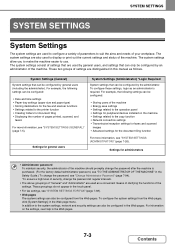
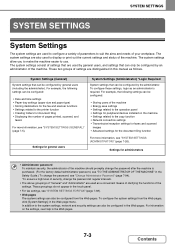
... machine.
To configure these settings, login as an administrator is purchased. (For the factory default administrator password, see "TO THE ADMINISTRATOR OF THE MACHINE" in the touch panel.
• For ...two groups of settings are also used to the operation panel • Settings for peripheral devices installed on the settings, see "SYSTEM SETTINGS (ADMINISTRATOR)" (page 7-26). For more...
MX-4100N | MX-4101N | MX-5001N Operation Manual Suite - Page 677


... be configured by general users of the machine. System Settings
Total Count Paper Tray
Settings Printer Condition
Settings
Default Settings
Address Control
Document Filing Control
Admin Password
Exit
List Print (User)
Fax Data Receive/Forward
USB-Device Check
Touch the item in
"1. SYSTEM SETTINGS
SYSTEM SETTINGS (GENERAL)
This section describes the system settings that...
MX-4100N | MX-4101N | MX-5001N Operation Manual Suite - Page 698
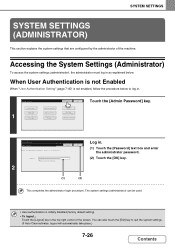
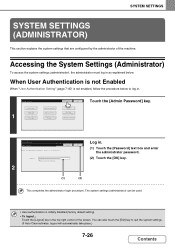
.... (From 5 to log in.
1
System Settings
Total Count Paper Tray
Settings Printer Condition
Settings
Default Settings
Address Control
Document Filing Control
Admin Password
Exit
List Print (User)
Fax Data Receive/Forward
USB-Device Check
Touch the [Admin Password] key.
Accessing the System Settings (Administrator)
To access the system settings (administrator), the administrator must...
MX-4100N | MX-4101N | MX-5001N Operation Manual Suite - Page 699
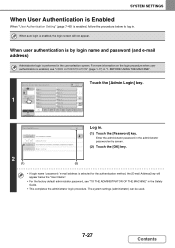
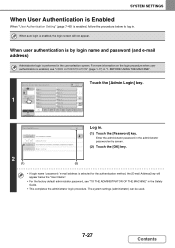
... MACHINE" in .
(1) Touch the [Password] key. The system settings (administrator) can be used.
7-27
Contents SYSTEM SETTINGS
When User Authentication is Enabled
When "User Authentication Setting" (page 7-45) is selected for the authentication method, the [E-mail Address] key will not appear.
Device Account Mode User Selection
Touch the [Admin Login] key. Back
6 12...
MX-4100N | MX-4101N | MX-5001N Operation Manual Suite - Page 717
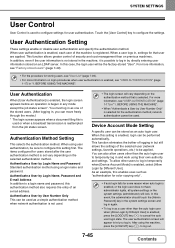
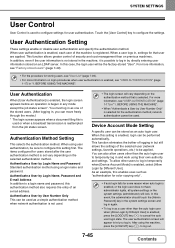
...After using user authentication, be sure to configure this event, the administrator should touch the [Admin Password] key in the system settings screen and log in again.
• To log in ...) to log out.
7-45
Contents Touch the [User Control] key to be performed automatically.
Device Account Mode Setting
A specific user can move freely through the modes.) * The login screen appears ...
MX-4100N | MX-4101N | MX-5001N Operation Manual Suite - Page 766
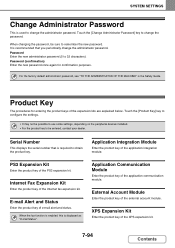
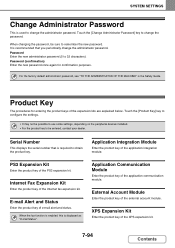
... is used to 32 characters).
For the factory default administrator password, see "TO THE ADMINISTRATOR OF THE MACHINE" in the Safety Guide....be possible to use some settings, depending on the peripheral devices installed. • For the product key to be sure to remember the new password. Password (confirmation) Enter the new password once again for entering the product keys of the Internet...
MX-4100N | MX-4101N | MX-5001N Operation Manual Suite - Page 823


... SAVE] key ( ).
☞ 1. Is a cover open or a device is open or a device separated from the machine. Solution
Some functions may be restricted in your user ...administrator). (Restore the changed settings to complete warmup operation. Did you are the administrator, touch the [Admin Password] key, log in as an administrator, and temporarily change the auto login settings in the power outlet,...
MX-4100N | MX-4101N | MX-5001N Operation Manual Suite - Page 830
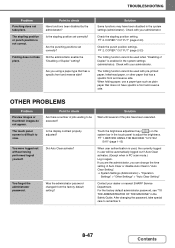
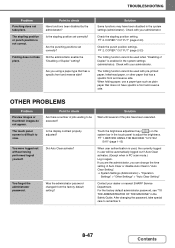
... is enabled in "Auto Clear Setting". ➞ System Settings (Administrator) > "Operation
Settings" > "Other Settings" > "Auto Clear Setting"
Contact your dealer or nearest SHARP Service Department. For the factory default administrator password, see "TO THE ADMINISTRATOR OF THE MACHINE" in again.
Check with pre-printed paper, letterhead paper, or other paper that has a specific...
MX-4100N | MX-4101N | MX-5001N Operation Manual Suite - Page 832


MODEL: MX-4100N MX-4101N MX-5000N MX-5001N
DIGITAL FULL COLOR MULTIFUNCTIONAL SYSTEM
Software Setup Guide
BEFORE INSTALLING THE SOFTWARE SETUP IN A WINDOWS ENVIRONMENT SETUP IN A MACINTOSH ENVIRONMENT TROUBLESHOOTING
Keep this manual close at hand for reference whenever needed.
MX-4100N | MX-4101N | MX-5001N Operation Manual Suite - Page 883


... 500 sheets, heavy paper 200 sheets Paper types: SHARP-recommended plain paper, recycled paper, colored paper, and...Digital Full Color Multifunctional System MX-4100N/MX-4101N/MX-5001N
Type
Desktop
Photoconductive...default values)
Reversing single pass Black and white scanning: 600 x 400 dpi (factory default values), 600 x 600 dpi
feeder (automatic
Color scanning: 600 x 600 dpi (factory default...
MX-4100N | MX-4101N | MX-5001N Operation Manual Suite - Page 884


...;10% 60 Hz
Power consumption
MX-4100N/MX4101N: 1.44kW MX-5001N: 1.92kW
Typical electricity consumption
MX-4100N: 12.95 kWh/week MX-4101N: 13.68 kWh/week MX-5001N: 13.89 kWh/week
Dimensions
MX-4100N: 25-25/64" (W).... bond to 90 g/m2))
Paper capacity: Standard paper 100 sheets
Paper types: SHARP-recommended plain paper, recycled paper, colored paper, heavy paper, thin paper, transparency ...
MX-4100N | MX-4101N | MX-5001N Operation Manual Suite - Page 897


... the administrator of transmitted and received data remain in effect when the data is
forwarded. • When forwarding is also required. Factory default administrator password
Factory default setting: admin
Store a new administrator password as soon as on the operation panel. A person who logs in as an "Administrator" can be used to forward all transmitted and...
MX-4100N | MX-4101N | MX-5001N Operation Manual Suite - Page 900


... order to assure you, the end-user, of warranty protection, Sharp extends a limited warranty to each of its own warranty to which you purchased the Product.
MX-4100N Digital Full Color Multifunctional System MX-4101N Digital Full Color Multifunctional System MX-5001N Digital Full Color Multifunctional System In the event that this authorized dealer does not honor its...
MX-4100N | MX-4101N | MX-5001N Operation Manual Suite - Page 903


PRINTED IN CHINA
2008K KS1 TINSE4231FCZ1 www.sharpusa.com
SHARP ELECTRONICS OF CANADA LTD.
335 Britannia Road East, Mississauga, Ontario, L4Z 1W9
This manual has been printed using a vegetable-based soy oil ink to help protect the environment. MX-4100N/MX-4101N/MX-5001N Safety Guide
SHARP ELECTRONICS CORPORATION
1 Sharp Plaza, Mahwah, New Jersey 07495-1163.
MX-4100N | MX-4101N | MX-5001N Safety Guide - Page 8


...Multifunctional System MX-4100N/MX-4101N/MX-5001N
Type
Desktop
Photoconductive type OPC drum
Printing method
Electrophotographic system (laser)
Developer system
Dry-type two-component magnetic brush development
Fusing system
Heat rollers
Scanning resolution
Document glass
Black and white scanning: 600 x 300 dpi (factory default... sheets Paper types: SHARP-recommended plain paper, ...
MX-4100N | MX-4101N | MX-5001N Safety Guide - Page 9


...or
saddle stitch finisher)
Output tray (Center tray)*1
Output capacity: 500 sheets (using SHARP-recommended 8-1/2" x 11" or A4 paper) (The maximum number of sheets that ...±10% 60 Hz
Power consumption
MX-4100N/MX4101N: 1.44kW MX-5001N: 1.92kW
Typical electricity consumption
MX-4100N: 12.95 kWh/week MX-4101N: 13.68 kWh/week MX-5001N: 13.89 kWh/week
Dimensions
MX-4100N: 25-25/64" (W) x ...
MX-4100N | MX-4101N | MX-5001N Safety Guide - Page 22
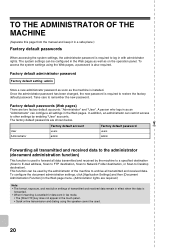
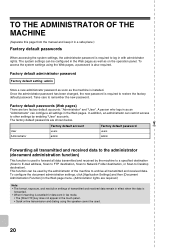
...archive all settings in the Web pages. A person who logs in as the machine is installed. The factory default passwords are two factory default accounts: "Administrator" and "User". User Administrator
Factory default account users admin
Factory default password users admin
Forwarding all data transmitted and received by the machine to a specified destination (Scan to E-mail address, Scan...
MX-4100N | MX-4101N | MX-5001N Safety Guide - Page 25


... its authorized dealers and, in the USA
BE SURE TO ASK YOUR AUTHORIZED SHARP DEALER ABOUT THE WARRANTY THAT YOUR SELLING DEALER EXTENDS TO YOU.
MX-4100N Digital Full Color Multifunctional System MX-4101N Digital Full Color Multifunctional System MX-5001N Digital Full Color Multifunctional System In the event that this authorized dealer does not honor its own...
MX-4100N | MX-4101N | MX-5001N Safety Guide - Page 28


PRINTED IN CHINA
2008K KS1 TINSE4231FCZ1
www.sharpusa.com
SHARP ELECTRONICS OF CANADA LTD.
335 Britannia Road East, Mississauga, Ontario, L4Z 1W9
This manual has been printed using a vegetable-based soy oil ink to help protect the environment. MX-4100N/MX-4101N/MX-5001N Safety Guide
SHARP ELECTRONICS CORPORATION
1 Sharp Plaza, Mahwah, New Jersey 07495-1163.
Similar Questions
What Does The Sharp Mx-5001n Error Code C4-02 Mean?
What does the Sharp MX-5001N error code C4-02 mean?
What does the Sharp MX-5001N error code C4-02 mean?
(Posted by iroberts44087 8 years ago)
Sharp Mx-5001n / Multifunction Devices
I want to scan a color print and email to myself. 1) Can this machine scan to TIFF rather than pdf? ...
I want to scan a color print and email to myself. 1) Can this machine scan to TIFF rather than pdf? ...
(Posted by garbagebinz 9 years ago)
Default Admin Password
What is the default Admin. password on the SHARP MX-M850
What is the default Admin. password on the SHARP MX-M850
(Posted by rhetthoward 10 years ago)
What Is Error Code Ce-00 For Scanning With Sharp Mx-5001n?
(Posted by Anonymous-70699 11 years ago)

