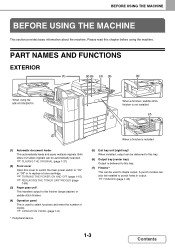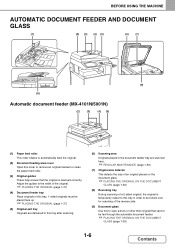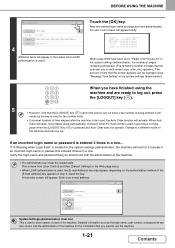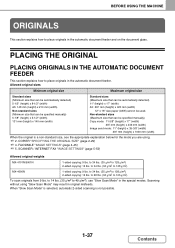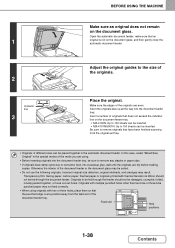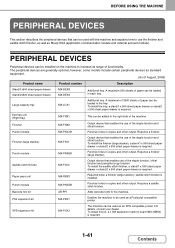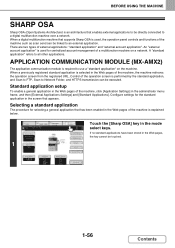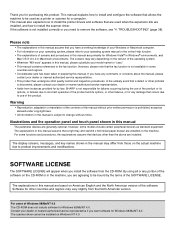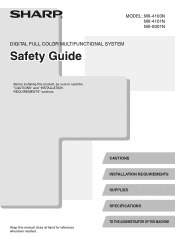Sharp MX-4110N Support Question
Find answers below for this question about Sharp MX-4110N.Need a Sharp MX-4110N manual? We have 1 online manual for this item!
Question posted by dawnhaslag on January 2nd, 2013
How Do You Shut It Off?
We needed to replace the waste toner cartridge, by the time we ordered/it arrived, etc. the screen is stuck on "Replace Waste Toner" screen.... we can't get it to change. I think maybe shutting it off will recycle the machine, but have no idea where the on/off switch is. I'm also struggling to find an owners/user manual on line, so here I am. Thank you
Current Answers
Related Sharp MX-4110N Manual Pages
Similar Questions
Sharp Mx-5001n / Multifunction Devices
I want to scan a color print and email to myself. 1) Can this machine scan to TIFF rather than pdf? ...
I want to scan a color print and email to myself. 1) Can this machine scan to TIFF rather than pdf? ...
(Posted by garbagebinz 9 years ago)
What Is The Maximum Duplex Weight For The Sharp Mx 4110n Mfp
(Posted by joedimarc 10 years ago)
Sharp Mx-4110n
How do I take the sound off of the machine when sending a fax? I work in a relatively quiet corporat...
How do I take the sound off of the machine when sending a fax? I work in a relatively quiet corporat...
(Posted by nettlekk 11 years ago)
Print From Usb To Sharp Mx-4110n
Where do I find the file listing of my USB when I plug it into my Sharp MX-4110N?
Where do I find the file listing of my USB when I plug it into my Sharp MX-4110N?
(Posted by lambsons 12 years ago)