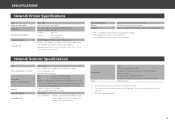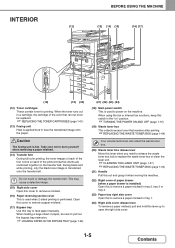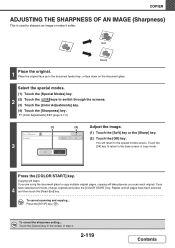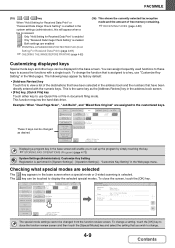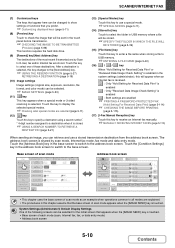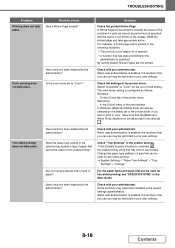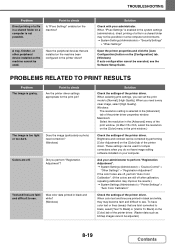Sharp MX-3610N Support Question
Find answers below for this question about Sharp MX-3610N.Need a Sharp MX-3610N manual? We have 10 online manuals for this item!
Question posted by katrinheiderer on February 5th, 2013
Doesn't Print In Color Anymore
If i want to print something, that contains colorful parts, the Sharp printer won't print the page. I have to unplug the printer and replug it to make it work again. I've checked the cartridge, updated the drivers and looked in the properties several times, what could it be?
Current Answers
Related Sharp MX-3610N Manual Pages
Similar Questions
How To Send Documents To The Sharp Mx-3610n And Print Them?
(Posted by Anonymous-151417 9 years ago)
Sharp Mx-5001n / Multifunction Devices
I want to scan a color print and email to myself. 1) Can this machine scan to TIFF rather than pdf? ...
I want to scan a color print and email to myself. 1) Can this machine scan to TIFF rather than pdf? ...
(Posted by garbagebinz 9 years ago)
Is Sharp Mx-m350n An Inkjet Or A Lazer Printer? Thanks
PLEASE LET ME KNOW IF THIS IS AN INKJET OR A LAZER PRINTER? THANKS
PLEASE LET ME KNOW IF THIS IS AN INKJET OR A LAZER PRINTER? THANKS
(Posted by jimprurealty 11 years ago)
Can A User Perform Color Calibration On A Sharp Mx-3610?
(Posted by rebt101 12 years ago)