Sharp MX-3610N Support Question
Find answers below for this question about Sharp MX-3610N.Need a Sharp MX-3610N manual? We have 10 online manuals for this item!
Question posted by Anonymous-110719 on May 8th, 2013
How To Do Master Reset On Sharp Mx3610n Counters
how to do master reset on sharp mx3610n counters
Current Answers
There are currently no answers that have been posted for this question.
Be the first to post an answer! Remember that you can earn up to 1,100 points for every answer you submit. The better the quality of your answer, the better chance it has to be accepted.
Be the first to post an answer! Remember that you can earn up to 1,100 points for every answer you submit. The better the quality of your answer, the better chance it has to be accepted.
Related Sharp MX-3610N Manual Pages
Quick Start Guide - Page 1


DIGITAL FULL COLOR MULTIFUNCTIONAL SYSTEM MX-2610N/MX-3110N/MX-3610N
QUICK START GUIDE
Keep this manual close at hand for reference whenever needed.
Quick Start Guide - Page 2


... in the vicinity of devices that contains, among other information, a product identifier in the format US:AAAEQ##TXXXX. Sharp Electronics Corporation 1 Sharp Plaza, Mahwah, NJ 07495 Telephone: 1-800-BE-SHARP
A plug and jack ... of 1991 makes it unlawful for any person to use a computer or other electronic device, including FAX machines, to send any message unless such message clearly contains in a...
Quick Start Guide - Page 3


...on an interface may consist of any representations or warranties on behalf of Sharp.
MX-2610N/MX-3110N/MX-3610N Digital Full color Multifunctional System
In the event that this authorized dealer does not honor its ...the end-user, and no less favorable than those given to make any combination of devices subject only to the requirement that you are no one is an indication of the ...
Quick Start Guide - Page 4


...disconnection, pull out the main plug. To reduce the risk of Purchase Authorized Sharp Printer Service Department Number
Notice for Users in accordance with EMC regulations. Shielded ...to provide reasonable protection against loss or theft, record and retain for a Class A digital device, pursuant to radio communications. Operation of the machine.
Caution!
This equipment generates, uses,...
Quick Start Guide - Page 7


...or when you are having trouble operating the machine. DIGITAL FULL COLOR MULTIFUNCTIONAL SYSTEM MX-2610N/MX-3110N/MX-3610N
QUICK START GUIDE
Keep this section before using this document to learn ... reference whenever needed when using this machine, use this machine.
DIGITAL FULL COLOR MULTIFUNCTIONAL SYSTEM
Software Setup Guide
ιBEϑFτORΣE ΞINΛ...
Quick Start Guide - Page 21


...Connection mode Original paper sizes for transmission Registered paper size
Facsimile expansion kit (MX-FX11) General phone lines (PSTN), private branch exchange (PBX) Normal characters...~ 10.5.8, 10.6 ~ 10.6.2)*1
Transmission time Memory Notes
Approx. 2 seconds *1 (8-1/2" × 11" (A4) Sharp standard paper, normal characters, Super G3 (JBIG)) Approx. 6 seconds (G3 ECM) 1 GB Touch dial memory ...
Quick Start Guide - Page 23


... out.
„„ Staple cartridge
The finisher and saddle finisher require the following staple cartridge: MX-SCX1 (for finisher and saddle finisher) Approx. 5000 per cartridge x 3 cartridges AR-SC3 (for...23 For best copying results, be considered as spare parts.
Be sure to use only SHARP-specified products for the Genuine Supplies label on end. Look for the toner cartridges, finisher...
Quick Start Guide - Page 26


...International Business Machines Corporation. • Sharpdesk is a trademark of Sharp Corporation. • Sharp OSA is a trademark of Sharp Corporation. • RealVNC is a trademark of Johnathan Hoefler and...trademarks and registered trademarks are used in conjunction with the machine and its peripheral devices and accessories.
• Microsoft®, Windows®, Windows® 2000, Windows...
Quick Start Guide - Page 28


MX-2610N/MX-3110N/MX-3610N
QUICK START GUIDE
SHARP ELECTRONICS CORPORATION 1 Sharp Plaza, Mahwah, New Jersey 07495-1163. www.sharpusa.com
SHARP ELECTRONICS OF CANADA LTD. 335 Britannia Road East, Mississauga, Ontario, L4Z 1W9
This manual has been printed using a vegetable-based soy oil ink to help protect the environment.
PRINTED IN CHINA
2010L KS1 TINSE4899FCZZ
MX-3111U Quick Start Guide - Page 1


DIGITAL FULL COLOR MULTIFUNCTIONAL SYSTEM
MX-2310U/MX-3111U
START GUIDE
Keep this manual close at hand for reference whenever needed.
MX-3111U Quick Start Guide - Page 13


...[Operation Guide]. Read the Operation Guide to learn how to use
DIGITAL FULL COLOR MULTIFUNCTIONAL SYSTEM
Software Setup Guide
BEFORE INSTALLING THE SOFTWARE SETUP IN A WINDOWS ENVIRONMENT SETUP IN...the machine
DIGITAL FULL COLOR MULTIFUNCTIONAL SYSTEM
MX-2310U/MX-3111U START GUIDE
Keep this machine as a printer, network scanner, or fax machine. www.sharpusa.com SHARP ELECTRONICS OF CANADA LTD. ...
MX-3111U Quick Start Guide - Page 22
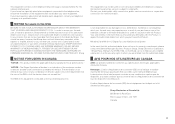
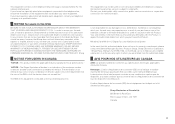
... Equivalence Number is against the authorized dealer from the authorized dealer.
MX-2310U and MX-3111U Digital Full color Multifunctional System
In the event that this authorized dealer does not honor its...RJ-11C network interface jack.
If your purchase or use of devices subject only to the requirement that Sharp can try to state tariffs.
Connection to party lines service is...
MX-3111U Operation Guide - Page 41
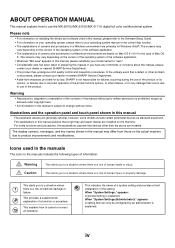
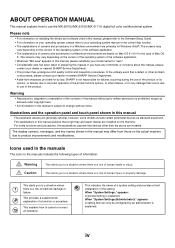
...When "System Settings (Administrator):" appears: A setting that can only be configured by law, SHARP is explained. If you to a situation where there is a risk of machine damage or...The peripheral devices are generally optional, however, some functions and procedures, the explanations assume that occurs due to use the MX-2010U/MX-2310U/MX-3111U digital full color multifunctional system. This...
MX-3111U Operation Guide - Page 42


... DEVICES 1-39 FINISHER 1-41
• PART NAMES 1-41 • SUPPLIES 1-41 • FINISHER MAINTENANCE 1-42 PUNCH MODULE 1-44 • DISCARDING PUNCH WASTE 1-44 SHARP OSA 1-46 • APPLICATION COMMUNICATION
MODULE (MX-AMX2 1-46 • EXTERNAL ACCOUNT MODULE
(MX-AMX3 1-47
LOADING PAPER
IMPORTANT POINTS ABOUT PAPER 1-27 • NAMES AND LOCATIONS OF TRAYS 1-27...
MX-3111U Operation Guide - Page 70


... printer or multifunction device. • Paper with a wave-like pattern due to the paper well and can be used with the machine.
Contact your dealer or nearest SHARP Service Department ...Pre-Printed", load the paper with the print side face down .
Contact your dealer or nearest SHARP Service Department for inkjet printers (fine paper, glossy paper, glossy film, etc.)
• Carbon ...
MX-3111U Operation Guide - Page 80


... section describes the peripheral devices that can be used with the network scanner function to append a metadata file to use the finisher, as well as Sharp OSA (application communication module and external account module).
Requires a finisher. To use an external account application on the machine.
Printer expansion kit
MX-PB14
Adds a PCL6 printer...
MX-3111U Operation Guide - Page 87


BEFORE USING THE MACHINE
SHARP OSA
This function requires the hard disk drive.
APPLICATION COMMUNICATION MODULE (MX-AMX2)
The application communication ...on a network.
A "standard application" refers to an external application.
When a digital multifunction machine that supports Sharp OSA is used for selecting a general application that appears. An "external account application"...
MX-3111U Operation Guide - Page 88
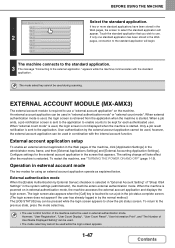
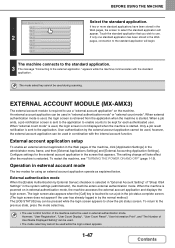
... an external account application in the Web pages of "Sharp OSA Settings" in the screen that you wish to...application.
3 The message "Connecting to use . EXTERNAL ACCOUNT MODULE (MX-AMX3)
The external account module is selected in "External Account Setting".... However, "User Registration", "User Count Display", "User Count Reset", "User Information Print", and "The Number of the machine cannot...
MX-3111U Operation Guide - Page 728
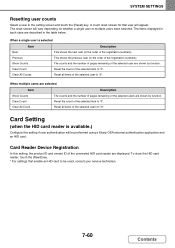
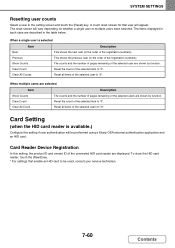
...multiple users were selected.
Card Reader Device Registration
In this setting if user authentication will be used, consult your service technician.
7-60
Contents SYSTEM SETTINGS
Resetting user counts
Select a user in the...remaining of the selected users to be performed using a Sharp OSA external authentication application and an HID card. When multiple users are described in the...
MX-3111U Software Setup - Page 2
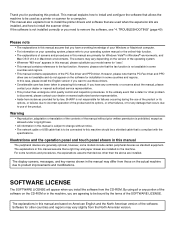
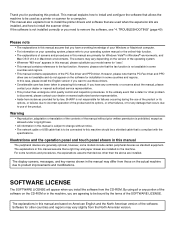
... tray and paper drawer are agreeing to be bound by law, SHARP is not responsible for failures occurring during the use these drivers.... other problem is not available in this manual
The peripheral devices are installed. For some functions and procedures, the explanations ...the operating system. • Wherever "MX-xxxx" appears in this product.
SOFTWARE LICENSE
The SOFTWARE LICENSE will...
Similar Questions
How To Send Documents To The Sharp Mx-3610n And Print Them?
(Posted by Anonymous-151417 9 years ago)
Sharp Mx-5001n / Multifunction Devices
I want to scan a color print and email to myself. 1) Can this machine scan to TIFF rather than pdf? ...
I want to scan a color print and email to myself. 1) Can this machine scan to TIFF rather than pdf? ...
(Posted by garbagebinz 9 years ago)
Can You Tell Me The Current Price Of Sharp Mx-3610n Inner Finishing?
(Posted by funminiyi02 10 years ago)
Sharp Counter Master Reset
how do you reset master counter on sharp mx3610n
how do you reset master counter on sharp mx3610n
(Posted by Anonymous-110719 11 years ago)

