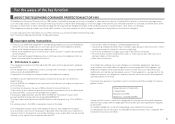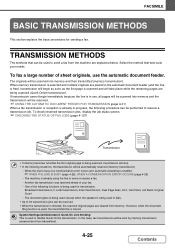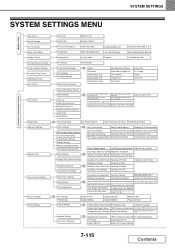Sharp MX-3111U Support Question
Find answers below for this question about Sharp MX-3111U.Need a Sharp MX-3111U manual? We have 10 online manuals for this item!
Question posted by debbieb56482 on June 4th, 2015
How Do I Program The Fax To A Distinctive Ring Number?
Current Answers
Answer #1: Posted by thehotchili2000 on June 5th, 2015 8:07 AM
System Settings
Image Send
Fax
here are the distinctive ring patterns:
1) Off answers =all ring patterns
2) Standard =normal ring pattern
3) Pattern 1 = 2 short rings
4) Pattern 2 =1 short 1 long 1 short
5) Pattern 3 =3 short
6) Pattern 4 = 3 rings
7) Pattern 5 =2 rings
Keep in mind, this is telling the machine to answer the above ring patterns. You have to get the phone company to assign the distinctive ring pattern to that specific phone line...
Related Sharp MX-3111U Manual Pages
Similar Questions
When I press the image send button on the machine in order to fax, I get the message "Please turn po...
I want to scan a color print and email to myself. 1) Can this machine scan to TIFF rather than pdf? ...
how do you program company names and numbers to fax