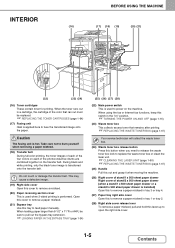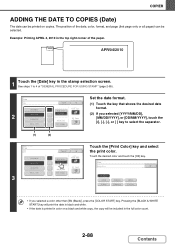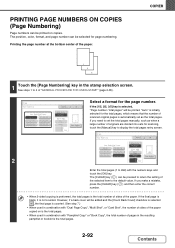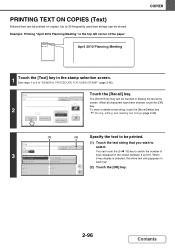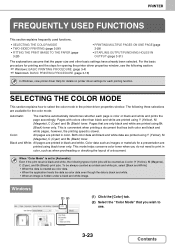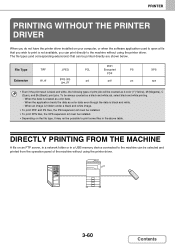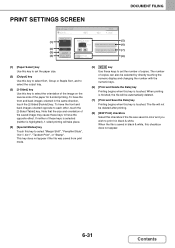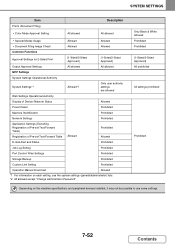Sharp MX-3100N Support Question
Find answers below for this question about Sharp MX-3100N.Need a Sharp MX-3100N manual? We have 3 online manuals for this item!
Question posted by Anonymous-133087 on March 24th, 2014
Need To Cancel Job From Computer No Toner Left
Current Answers
Answer #1: Posted by thehotchili2000 on March 25th, 2014 6:46 AM
select print
select the job and then on righthand side select DELETE
i believe powering off the machine will also delete the print job as well..(this might not work if using a print server)
in the future you would be better off to the use SECURE PRINT feature..sends the print job to the printer with a password. job wont print until you retrieve it with the same password (while standing at front of the copier)
Related Sharp MX-3100N Manual Pages
Similar Questions
I want to scan a color print and email to myself. 1) Can this machine scan to TIFF rather than pdf? ...
We have a horizontal faded line running the length of the page, from experience with other machines ...
From the previous day after the machine has been turned on and used the following day.