Sharp MX-2600N Support Question
Find answers below for this question about Sharp MX-2600N.Need a Sharp MX-2600N manual? We have 4 online manuals for this item!
Question posted by danccps on April 11th, 2014
How To Print User Count On Mx-m623n
The person who posted this question about this Sharp product did not include a detailed explanation. Please use the "Request More Information" button to the right if more details would help you to answer this question.
Current Answers
There are currently no answers that have been posted for this question.
Be the first to post an answer! Remember that you can earn up to 1,100 points for every answer you submit. The better the quality of your answer, the better chance it has to be accepted.
Be the first to post an answer! Remember that you can earn up to 1,100 points for every answer you submit. The better the quality of your answer, the better chance it has to be accepted.
Related Sharp MX-2600N Manual Pages
MX-2600N | MX-3100N Operation Manual - Page 41


If you to use the MX-2600N/MX-3100N digital full color multifunctional system. Illustrations and the operation panel and touch panel shown in a ... or the online Help function. • The explanations of screens and procedures in this manual
The peripheral devices are generally optional, however, some functions and procedures, the explanations assume that occurs due to change without ...
MX-2600N | MX-3100N Operation Manual - Page 94


EXTERNAL ACCOUNT MODULE (MX-AMX3)
The external account module is required to the application. Only ...take effect after the machine is powered on the machine. When the machine is restarted. However, "User Registration", "User Count Display", "User Count Reset", "User Information Print", and "The Number of "Sharp OSA Settings" in external authentication mode, the machine accesses the ...
MX-2600N | MX-3100N Operation Manual - Page 647
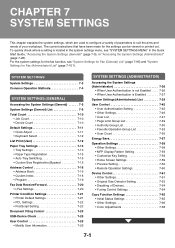
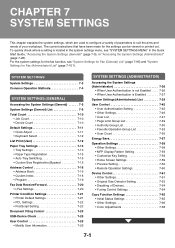
... Operation Methods 7-4
SYSTEM SETTINGS (GENERAL)
Accessing the System Settings (General 7-5 System Settings (General) List 7-6 Total Count 7-10
• Job Count 7-10 • Device Count 7-10 Default Settings 7-11 • Clock Adjust 7-11 • Keyboard Select 7-12 List Print (User 7-12 Paper Tray Settings 7-13 • Tray Settings 7-13 • Paper Type Registration 7-15 •...
MX-2600N | MX-3100N Operation Manual - Page 651


System Settings
Total Count Paper Tray
Settings Printer Condition
Settings
Default Settings
Address Control
Document Filing Control
Admin Password
Exit
List Print (User)
Fax Data Receive/Forward
USB-Device Check
Touch the item in this chapter.
• To quit the system settings, touch the [Exit] key in the top right corner of the screen. &#...
MX-2600N | MX-3100N Operation Manual - Page 652
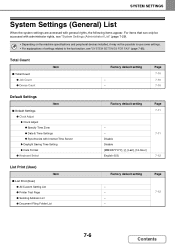
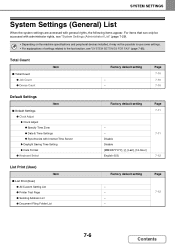
.../DD/YYYY], [/], [Last], [12-Hour] English (US)
7-11 7-12
List Print (User)
Item
■ List Print (User) ● All Custom Setting List ● Printer Test Page ● Sending Address List ● Document Filing Folder List
Factory default setting
- - - - Total Count
■ Total Count ● Job Count ● Device Count
Item
Factory default setting
- -
For items that can only be...
MX-2600N | MX-3100N Operation Manual - Page 656
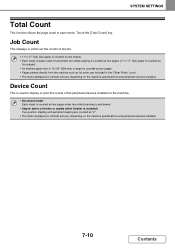
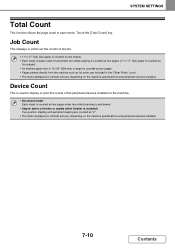
... are included in each mode. SYSTEM SETTINGS
Total Count
This function shows the page count in the "Other Prints" count. • The items displayed (or printed) will vary depending on the machine specifications and peripheral devices installed.
7-10
Contents Device Count
This is used for automatic two-sided copying is counted as two pages (11" x 17" (A3) paper is...
MX-2600N | MX-3100N Operation Manual - Page 672


Log in .
1
System Settings
Total Count Paper Tray
Settings Printer Condition
Settings
Default Settings
Address Control
Document Filing Control
Admin Password
Exit
List Print (User)
Fax Data Receive/Forward
USB-Device Check
Touch the [Admin Password] key. Touch the [Logout] key in the top right corner of the machine. When User Authentication is not Enabled
When...
MX-2600N | MX-3100N Operation Manual - Page 675
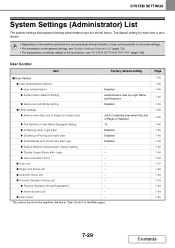
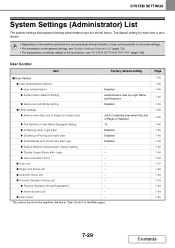
...● User Count
-
* This cannot be possible to the fax function, see "SYSTEM SETTINGS FOR FAX" (page 7-95).
Set this in "User Control" ...User Control
Item
Factory default setting
■ User Control
● User Authentication Setting X User Authentication X Authentication Method Setting
X Device Account Mode Setting
Disabled
Authenticate a User by Invalid User X Automatically print...
MX-2600N | MX-3100N Operation Manual - Page 701
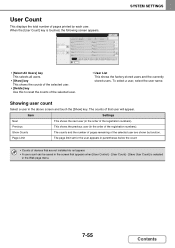
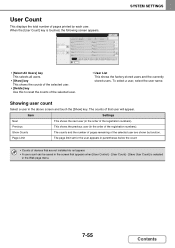
... numbers). The counts of that appears when [User Control] - [User Count] - [Save User Count] is touched, the following screen appears. Page Limit
The page limit set for the user appears in parentheses below the count.
• Counts of the selected user are not installed do not appear. • A user count can be saved in the order of pages printed by function. User Count
This displays...
MX-2600N | MX-3100N Operation Manual - Page 707
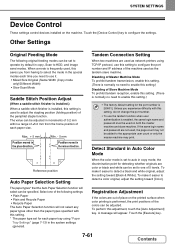
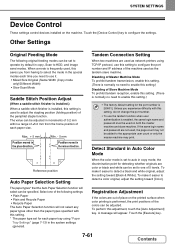
...There is enabled, the same login name and password must be set to the appropriate user count or only the master machine may not be adjusted.
Registration Adjustment
If the colors are ... the color mode is set for the port number is frequently used , the page count may print.
Touch the [Device Control] key to enable this saves you from the home position of 5 levels.
Detect...
Quick Start Guide - Page 1


MODEL: MX-2600N MX-3100N
DIGITAL FULL COLOR MULTIFUNCTIONAL SYSTEM
Quick Start Guide
Before using the machine
Functions of the machine and procedures for reference whenever needed. Faxing
Using the fax function.
Printing
Using the printer function. Document filing
Storing jobs as files on the hard drive.
Copying
Using the copy function.
Keep this manual close...
Quick Start Guide - Page 4


... shown in the touch
panel.
(1) Touch the [List Print (User)] key. SYSTEM SETTINGS
1 Press the [SYSTEM SETTINGS] key. System Settings
Total Count
Paper Tray Settings
Printer Condition Settings
Default Settings
Address Control
Document Filing Control
Admin Password
Exit
List Print (User)
(1) Fax Data
Receive/Forward
USB-Device Check
2 Select the all custom setting list in the...
Quick Start Guide - Page 22


... 8-1/2" x 11" recycled paper.
20 SYSTEM SETTINGS
1 Press the [SYSTEM SETTINGS] key. System Settings
Total Count Paper Tray
Settings
(1) Printer Condition Settings
Default Settings
Address Control
Document Filing Control
Admin Password
Exit
List Print (User)
Fax Data Receive/Forward
USB-Device Check
2 Configure the tray settings in the system settings must also be changed. SYSTEM...
Quick Start Guide - Page 68


Stored fax numbers can be stored in one -touch keys. System Settings
Total Count
Paper Tray Settings
Printer Condition Settings
Default Settings
Address Control
(1) Document Filing Control
Admin Password
Exit
List Print (User)
Fax Data Receive/Forward
USB-Device Check
2 Select settings in the touch panel.
(1) Touch the [Address Control] key.
System Settings Address Control...
Quick Start Guide - Page 70
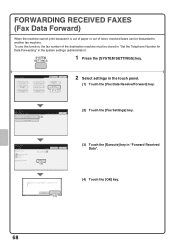
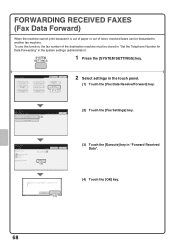
...Received Data:
Auto Reception
Cancel
OK
Execute
(3)
Transfer the received data to another device? System Settings
Total Count
Paper Tray Settings
Printer Condition Settings
Default Settings
Address Control
Document Filing Control
Admin Password
Exit
List Print (User)
Fax Data Receive/Forward
(1) USB-Device Check
2 Select settings in "Forward Received Data".
(4) Touch the [OK] key.
68...
Quick Start Guide - Page 88


...(Required): Initial (Optional):
Key Name:
Custom Index:
1 (1-999) KKK KKK K
(6)
User 1
(5)
Register this Address to be retrieved quickly and easily. If you frequently send images to...
Total Count
Paper Tray Settings
Printer Condition Settings
Default Settings
Address Control
(1) Document Filing Control
Admin Password
Exit
List Print (User)
Fax Data Receive/Forward
USB-Device Check
...
Quick Start Guide - Page 106


... items in the system settings
Settings Total Count Default Settings List Print (User) Paper Tray Settings Address Control Fax Data Receive/Forward Printer Condition Settings Document Filing Control USB-Device Check
Description
This displays the total number of pages printed by job type such as copy jobs and print jobs.
The procedure for the image send...
Quick Start Guide - Page 108


...
Entering Administrator's Password
Total Count Default Settings List Print (User) Paper Tray Settings Address Control Fax Data Receive/Forward Printer Condition Settings Document Filing Control USB-Device Check User Control
User Control
Energy Save Operation Settings
Device Control
Copy Settings
Network Settings Printer Settings
Job Count
Device Count
Clock Adjust
Keyboard Select
All...
Safety Guide - Page 9


... 17") / sheets, bound documents
Copy sizes
Maximum: A3W (12" x 18") Minimum: A5R (5-1/4" x 5-3/4")
Print margins
Leading edge / trailing edge: total 8 mm (21/64") or less, near edge / far edge: total...copier specifications
Name
Digital Full Colour Multifunctional System MX-2600N/MX-3100N
Type
Desktop
Photoconductive type OPC drum
Printing method
Electrophotographic system (laser)
...
Safety Guide - Page 76


These manuals are combined for reference whenever needed. MODEL: MX-2600N MX-3100N
DIGITAL FULL COLOUR MULTIFUNCTIONAL SYSTEM
Software Setup Guide
Please keep this manual close at hand for environmental protection.
Please see opposite side to access to the number of licenses. PRINTED IN FRANCE
TINSE4068GHZ1 Any additional computers will require additional licenses. Keep this ...
Similar Questions
How To Get Individual User Count From Mx-2600n
We have a MX-2600N copier, have several different users with individual codes. How do we print off t...
We have a MX-2600N copier, have several different users with individual codes. How do we print off t...
(Posted by info69823 11 years ago)

