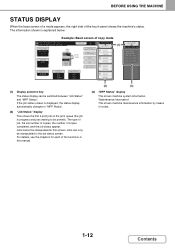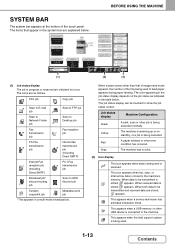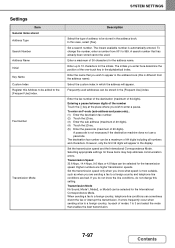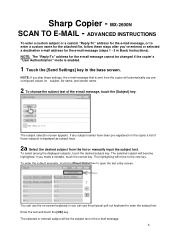Sharp MX-2600N Support Question
Find answers below for this question about Sharp MX-2600N.Need a Sharp MX-2600N manual? We have 4 online manuals for this item!
Question posted by barbie62346 on April 30th, 2014
What Does Error Code Dc Mean?
The person who posted this question about this Sharp product did not include a detailed explanation. Please use the "Request More Information" button to the right if more details would help you to answer this question.
Current Answers
Related Sharp MX-2600N Manual Pages
Similar Questions
Error Message Code:l4-30 On Sharp Mx-2600n
Our kindergarten in Tonga Island just received a gift from our relatives in New Zealand last month S...
Our kindergarten in Tonga Island just received a gift from our relatives in New Zealand last month S...
(Posted by 4aemanupuna 9 years ago)
I Have An Error Code 'ta'. What Is That?
I Have An Error Code "ta" What Is That And What Do I Do
I Have An Error Code "ta" What Is That And What Do I Do
(Posted by LKCHO78 9 years ago)
What Does Error Code Ch Mean? And How Do You Fix It?
(Posted by ravaughan 11 years ago)
Error Code C1-14 Sharp Mx-3100n
i have sharp copier shwing error code c1-14 pse rectify the code
i have sharp copier shwing error code c1-14 pse rectify the code
(Posted by yourpromod 11 years ago)