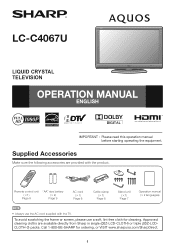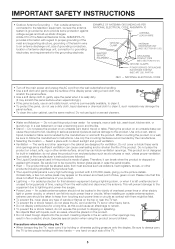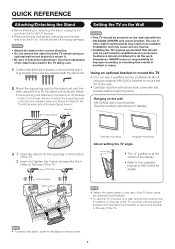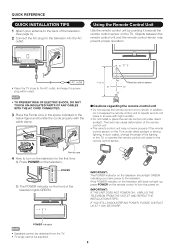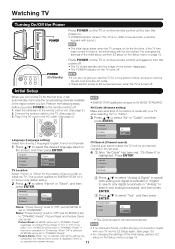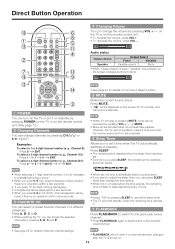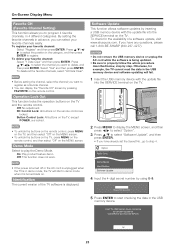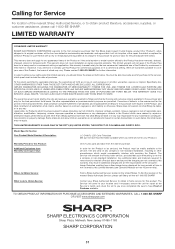Sharp LC-C4067UN Support Question
Find answers below for this question about Sharp LC-C4067UN - AQUOS Full HD 1080p LCD HDTV.Need a Sharp LC-C4067UN manual? We have 2 online manuals for this item!
Question posted by abbensaid on February 8th, 2011
I Have A Green Spot On The Screen Stating K123 And I Could Not Remove It
A green spot indicating K123 came suddenly in my TV model: Sharp LC-22L50M-BK. Please, tell me how to remove it as i could not see it in the manual.
Current Answers
Related Sharp LC-C4067UN Manual Pages
Similar Questions
My Sharp Lcd 22l50m-bk Screen Is Freezing
(Posted by josephiikpeazu 2 years ago)
Info About Tv Displays On Screen And We Can't Get It Off
We lost the picture to our Sharp LC-C4067UN so unplugged everything (including cable box) for 10 min...
We lost the picture to our Sharp LC-C4067UN so unplugged everything (including cable box) for 10 min...
(Posted by kokeefe62 9 years ago)
Delay Start Up
My 40" LCD flat panel TV (model Nº LC-C4067UN) takes about 10 minutes for the picture & sou...
My 40" LCD flat panel TV (model Nº LC-C4067UN) takes about 10 minutes for the picture & sou...
(Posted by raphaelgarcia 10 years ago)
What Us The Cost Of A Replacement Lcd Screen
I have a cracked LCD screen on my Sharp Aquos LC-C4067UN 40-inch trying to find the cost of a replac...
I have a cracked LCD screen on my Sharp Aquos LC-C4067UN 40-inch trying to find the cost of a replac...
(Posted by zeyddt 11 years ago)
Lc-22l50m Screen
Hi, my screen is broken, is there any LCD screen piece for sale?
Hi, my screen is broken, is there any LCD screen piece for sale?
(Posted by onjara 13 years ago)