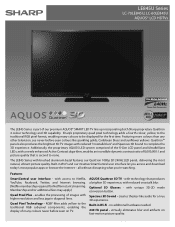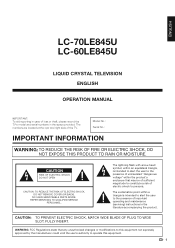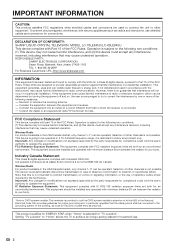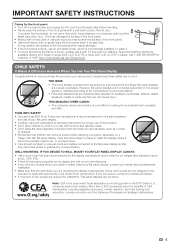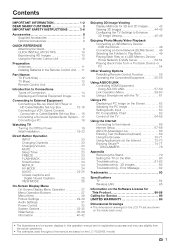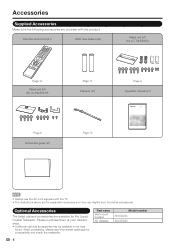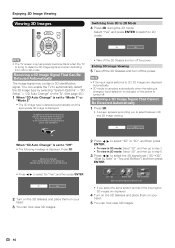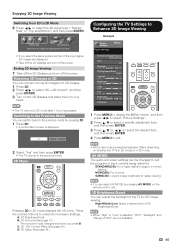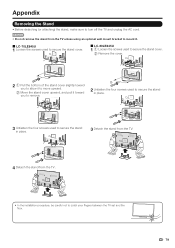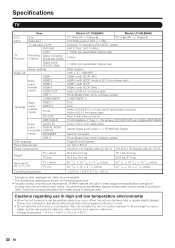Sharp LC-70LE845U Support Question
Find answers below for this question about Sharp LC-70LE845U.Need a Sharp LC-70LE845U manual? We have 2 online manuals for this item!
Question posted by johntec on June 21st, 2012
Tv Wont Turn On
tv would turn off randomly and now wont power up
Current Answers
Answer #1: Posted by TVDan on June 21st, 2012 6:26 PM
if the indicator is blinking one fast blink followed by one slow blink then the set has five LED back light errors. The set will not start again until a techician has cleared the counter. The problem is either the power board (RUNTKA935WJQZ) or the LCD panel (contact Sharp to have a tech look at it): http://www.sharpusa.com/customersupport.aspx
TV Dan
Related Sharp LC-70LE845U Manual Pages
Similar Questions
My Sharp Model Lc 32sb220u Turns Off And Power Blinks Once Per Second
Hi. I have a Sharp lc 32sb220u. After about 2-5 minutes of watching, the tv will black out (sometime...
Hi. I have a Sharp lc 32sb220u. After about 2-5 minutes of watching, the tv will black out (sometime...
(Posted by pamelaparkhurst1 7 years ago)
Is The Sharp Lc-70le847u And The Lc-70le845u Tv The Same Tv?
(Posted by cwa19mug 10 years ago)
My Sharp Flat Screen Tv Wont Turn On, The Power Light Just Blinks
(Posted by trsher 10 years ago)
What Is An Ideal Setting For The Sharp Lc-70le845u
(Posted by tfoubsche 10 years ago)