Sharp LC-70LE845U Support Question
Find answers below for this question about Sharp LC-70LE845U.Need a Sharp LC-70LE845U manual? We have 2 online manuals for this item!
Question posted by klmkcsmi on February 10th, 2014
Lc-70le845u 3d Does Not Work
The person who posted this question about this Sharp product did not include a detailed explanation. Please use the "Request More Information" button to the right if more details would help you to answer this question.
Current Answers
There are currently no answers that have been posted for this question.
Be the first to post an answer! Remember that you can earn up to 1,100 points for every answer you submit. The better the quality of your answer, the better chance it has to be accepted.
Be the first to post an answer! Remember that you can earn up to 1,100 points for every answer you submit. The better the quality of your answer, the better chance it has to be accepted.
Related Sharp LC-70LE845U Manual Pages
Brochure - Page 1
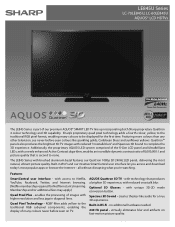
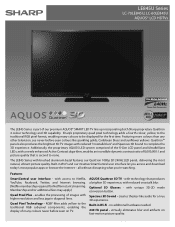
... blurs" and Spacious 3D Sound to complete the 3D experience.
Built-in diagonal lines. Additionally, the proprietary AQUOS LED system comprised of the X-Gen LCD panel and UltraBrilliant LEDs, ....
AQUOS Quattron 3D TV - LE845U Series
LC-70LE845U, LC-60LE845U AQUOS® LCD HDTVs
The LE845 Series is second to none. Featuring more colours than any other television, see never-...
Brochure - Page 2
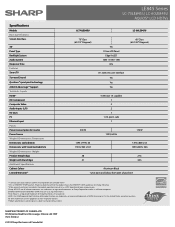
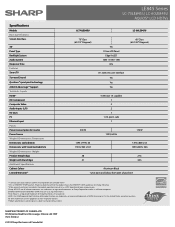
...of their respective owners. Specifications
Models Basic Specifications Screen Size Class
3D Panel Type Backlight System Audio System Response Time Features Smart TV Surround Sound... Specifications Cabinet Colour Limited Warranty*3
LE845 Series
LC-70LE845U, LC-60LE845U AQUOS® LCD HDTVs
LC-70LE845U
LC-60LE845U
70" Class (69 1/2" Diagonal)
Yes X-Gen LCD Panel
Edge lit LED 10W + 10W +15W
4ms...
User Manual - Page 3
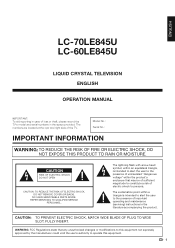
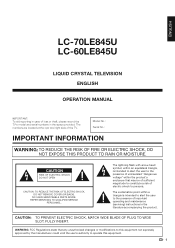
... No.:
IMPORTANT INFORMATION
WARNING: TO REDUCE THE RISK OF FIRE OR ELECTRIC SHOCK, DO NOT EXPOSE THIS PRODUCT TO RAIN OR MOISTURE. ENGLISH
LC-70LE845U LC-60LE845U
LIQUID CRYSTAL TELEVISION ENGLISH
OPERATION MANUAL
IMPORTANT: To aid reporting in case of the TV.
The lightning flash with arrow-head symbol, within an equilateral triangle...
User Manual - Page 4
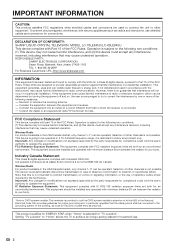
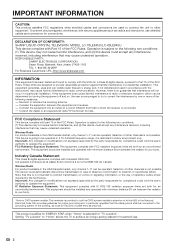
...a Class B digital device, pursuant to the point of the building, as radios and televisions, use .
2
Consult the dealer or an experienced radio/TV technician for compliance could ... device complies with Canadian ICES-003. DECLARATION OF CONFORMITY: SHARP LIQUID CRYSTAL TELEVISION, MODEL LC-70LE845U/LC-60LE845U This device complies with electric appliances such as close to Part 15 ...
User Manual - Page 5
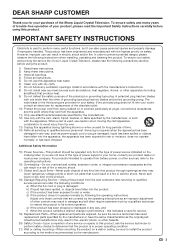
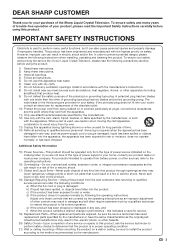
...is used to perform many years of trouble-free operation of your Liquid Crystal Television, please read the Important Safety Instructions carefully before using this can result in accordance... has been dropped.
Unauthorized substitutions may result in damage and will often require extensive work by the operating instructions as radiators, heat registers, stoves, or other sources, refer...
User Manual - Page 7
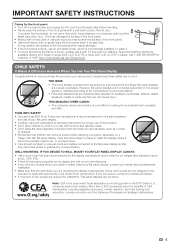
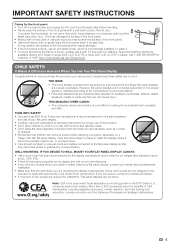
... people are popular purchases. WALL MOUNTING: IF YOU DECIDE TO WALL MOUNT YOUR FLAT PANEL DISPLAY, ALWAYS: • Use a mount that are available directly from the wall outlet ... damage the surface of the front panel. • Use a soft damp cloth to walls with furniture and television sets. • Don't place flat panel display. Flat panel displays can become excited while watching...
User Manual - Page 9
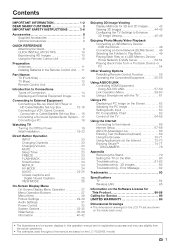
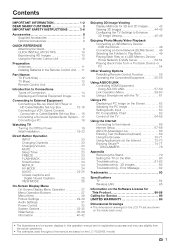
... 32 System Options 33-35 Initial Setup 36-39 Information 40-42
Enjoying 3D Image Viewing Display Methods for explanation purposes and may vary slightly from a ...73 Enjoying Skype 74-77 DISCLAIMERS 78
Appendix Removing the Stand 79 Setting the TV on the LC-70LE845U model.
7 Contents
IMPORTANT INFORMATION 1-2 DEAR SHARP CUSTOMER 3 IMPORTANT SAFETY INSTRUCTIONS 3-6
Accessories 8 ...
User Manual - Page 10
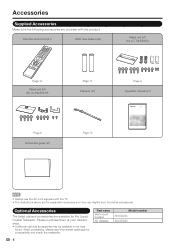
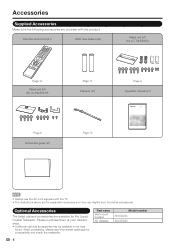
...(x1)
"AAA" size battery (x2)
Stand unit (x1) (for LC-70LE845U)
Page 10
Stand unit (x1) (for LC-60LE845U)
Page 11 Cable tie (x1)
Page 9 Operation manual (x1...
future.
Accessories
Supplied Accessories
Make sure the following accessories are available for the Liquid Crystal Television. Optional Accessories
The listed optional accessories are provided with the TV. • The illustrations...
User Manual - Page 11
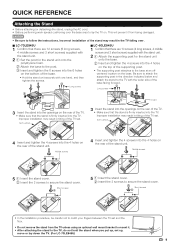
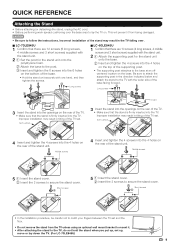
QUICK REFERENCE
Attaching the Stand
• Before attaching (or detaching) the stand, unplug the AC cord. • Before performing work spread cushioning over .
■ LC-70LE845U
1 Confirm that there are 12 screws (6 long screws,
4 middle screws and 2 short screws) supplied with the ...installation may result in tilting of the TV set up,
move or lay down the TV. (For LC-70LE845U)
9
User Manual - Page 12


...Do not install or place the remote control unit under direct sunlight or strong lighting. UNPLUG THE TELEVISION FROM THE OUTLET AND REPEAT THE INSTALLATION STEPS. IF YOU STILL ENCOUNTER NO POWER, PLEASE CONTACT ...• The TV angle cannot be adjusted. (For LC-70LE845U) • The TV can be rotated up to 20 degrees to right and left.
(For LC-60LE845U)
IMPORTANT: IF THE UNIT DOES NOT POWER ON...
User Manual - Page 14


...connection. *2 See page 63 for button operations. *2 This panel emits the infrared signal towards the 3D Glasses you wear when you view 3D images. HDMI 1 terminal ARC: Audio Return Channel
(See pages... page 61.)
12
Part Names
TV (Front/Side)
*1
POWER button
MENU button
INPUT button
3D infrared emitter *2
Channel buttons (CHU/V)
Volume buttons (VOLk/l)
Center Icon illumination (See page ...
User Manual - Page 29


...(Changing Pic.Quality)
[STANDARD]
OPC
[On:Display]
Backlight
[ b5] a16
b16
3D Brightness Boost
[Middle]
Contrast
[b30] 0
b40
Brightness
[ 0] a30
b30
Color
... following pages is not necessarily in accordance with LC Font technology, which was developed by SHARP Corporation...on the remote control.
Button operations on the control panel correspond to the ones on the remote control as...
User Manual - Page 34


...operation. Advanced: Optimizes power reduction based upon video content.
Off: This function does not work.
• "Power Saving" does not function when you set to automatically shut the power down when...be changed .
• When it is no signal received. When set the Power Saving level in 3D mode. Enable: The power will change to "Advanced". -When you change the "Power Saving" ...
User Manual - Page 36


... screen.
• Adjustments are stored separately according to input source.
• "Position" does not work . Variable: Sound via speaker is used.
• You may not come in clearly. See page... cannot change labels if the input source is muted. Yes: A transition effect is used in 3D mode.
You can only be manually adjusted.
• The screen position variable ranges depend on ...
User Manual - Page 48


... from other TVs.
• This function does not work when the input source is not displayed depending on the screen every hour. Manual: Manually adjusts the depth using the function "Depth Change".
• This function is only available when the input signal is 3D. • This function is Composite, Component, RGB or...
User Manual - Page 49
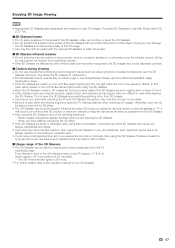
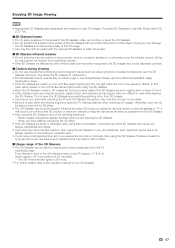
...3D Glasses are faulty or damaged, stop using the 3D Glasses. • Wear the 3D Glasses correctly. 3D...the 3D Glasses when watching anything other 3D product... while wearing
the 3D Glasses. If
this...3D Glasses to view 3D images. Enjoying 3D Image Viewing
• Appropriate 3D Glasses (sold separately) are wearing the 3D Glasses - When you are required to malfunction. • The 3D...
User Manual - Page 65


Using a PC
Example
System Options
Menu
System Options
View Option
3D Setup
AQUOS LINK Setup
Terminal Setting
Menu Design
O ti L k O t
1 Press MENU to display the ...stripes. Setting Audio Input
Audio Select
This function sets the terminal to optimize the image. No: This function does not work.
• When "Auto Sync."
If not, "Auto Sync." HDMI+Analog: Select this when the TV and PC...
User Manual - Page 81
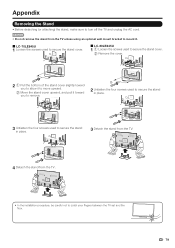
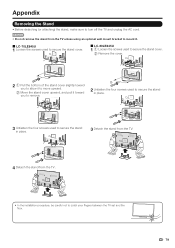
CAUTION • Do not remove the stand from the TV unless using an optional wall mount bracket to mount it.
■ LC-70LE845U
1 Loosen the screws used to secure the stand cover.
■ LC-60LE845U
1 1 Loosen the screws used to secure the stand cover.
2 Remove the cover.
2
2 1 Pull the bottom of the stand cover...
User Manual - Page 86
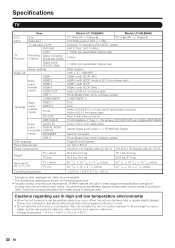
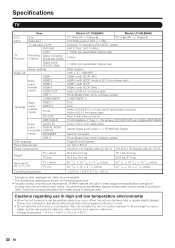
... OUT USB 1 COMPONENT VIDEO 1 VIDEO 2
PC IN
Back panel horizontal inputs
OSD language Power Requirement Power Consumption
RS-232C ANT/CABLE AUDIO IN DIGITAL AUDIO OUTPUT ETHERNET USB 2
Weight
TV + stand TV only
Dimensions*2 (W g H g D)
TV + stand TV only
Operating temperature
Model: LC-70LE845U
Model: LC-60LE845U
70o Class (69 1/2o Diagonal) 2,073,600 pixels...
User Manual - Page 91
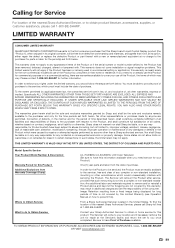
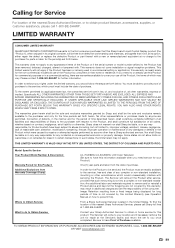
... have this Sharp brand Liquid Crystal Display product (the "Product"), when shipped in their home or residence. Some states do to Obtain Service:
LC-70LE845U/LC-60LE845U LCD Color Television (Be sure to the purchaser for parts or labor for the time periods set forth below . in the United States. THIS LIMITED WARRANTY IS...
Similar Questions
What Is The Diff Between Sharp Lc-70le845u And Lc-70le847u
(Posted by dachcs 10 years ago)
What Is An Ideal Setting For The Sharp Lc-70le845u
(Posted by tfoubsche 10 years ago)
Flat Panel Lc20b4u-sm Is Broken.
Can I replace a broke flat panel lc 20b4u-sm
Can I replace a broke flat panel lc 20b4u-sm
(Posted by Mbermudezford 11 years ago)
Where Can I Purchase A Lcd Screen For My Lc-46sb54u Flat Panel Tv Brand Is Shar
(Posted by allwayswillbe 12 years ago)

