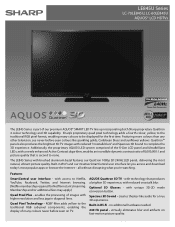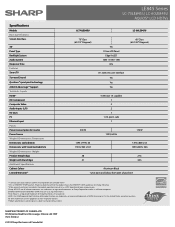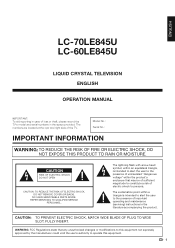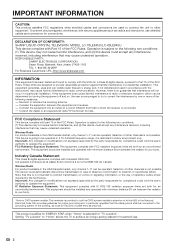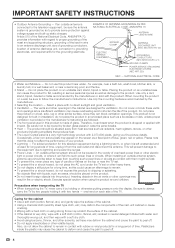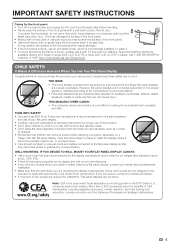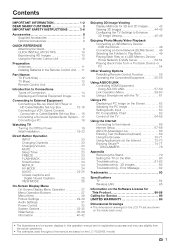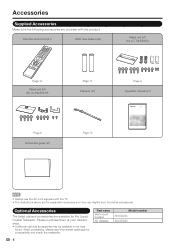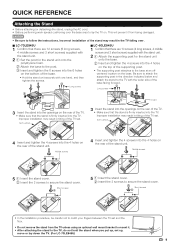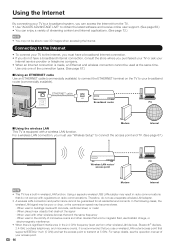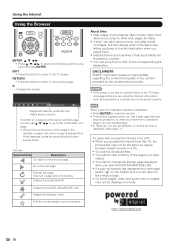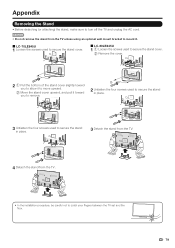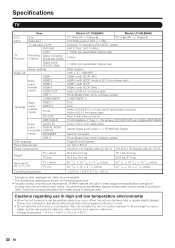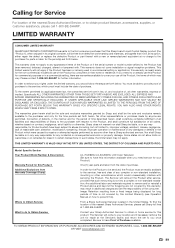Sharp LC-70LE845U Support Question
Find answers below for this question about Sharp LC-70LE845U.Need a Sharp LC-70LE845U manual? We have 2 online manuals for this item!
Question posted by jwkdc11 on January 31st, 2022
How To Add Bluetooth
Current Answers
Answer #1: Posted by SonuKumar on January 31st, 2022 9:22 AM
https://www.youtube.com/watch?v=UpR9vHSXiiU&t=22
https://www.youtube.com/watch?v=UpR9vHSXiiU&t=47
https://www.youtube.com/watch?v=UpR9vHSXiiU&t=69
https://www.youtube.com/watch?v=UpR9vHSXiiU
https://www.manualslib.com/manual/671603/Sharp-Aquos-Lc-60le452u.html?page=2
Please respond to my effort to provide you with the best possible solution by using the "Acceptable Solution" and/or the "Helpful" buttons when the answer has proven to be helpful.
Regards,
Sonu
Your search handyman for all e-support needs!!
Related Sharp LC-70LE845U Manual Pages
Similar Questions
Can I replace a broke flat panel lc 20b4u-sm