Sharp LC-70LE732U Support Question
Find answers below for this question about Sharp LC-70LE732U.Need a Sharp LC-70LE732U manual? We have 1 online manual for this item!
Question posted by pj on May 9th, 2011
How Do I Record From/on The Tv?
trying to figure what is and how to use the record feature on the lc-70le732u
Current Answers
There are currently no answers that have been posted for this question.
Be the first to post an answer! Remember that you can earn up to 1,100 points for every answer you submit. The better the quality of your answer, the better chance it has to be accepted.
Be the first to post an answer! Remember that you can earn up to 1,100 points for every answer you submit. The better the quality of your answer, the better chance it has to be accepted.
Related Sharp LC-70LE732U Manual Pages
LC-70LE732U Operation Manual - Page 3
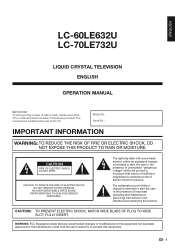
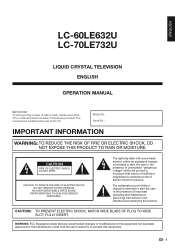
ENGLISH
LC-60LE632U LC-70LE732U
LIQUID CRYSTAL TELEVISION ENGLISH
OPERATION MANUAL
IMPORTANT: To aid reporting in case of electric shock to...Regulations state that may be of sufficient magnitude to constitute a risk of loss or theft, please record the TV's model and serial numbers in the literature accompanying the product. REFER SERVICING TO QUALIFIED SERVICE
PERSONNEL.
CAUTION
RISK...
LC-70LE732U Operation Manual - Page 4
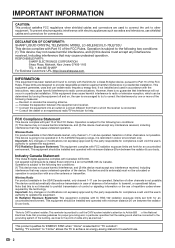
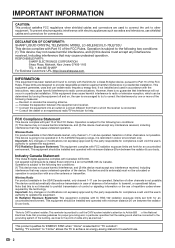
...try to the following two conditions: (1) This device may cause undesired operation. This equipment generates, uses... CONFORMITY: SHARP LIQUID CRYSTAL TELEVISION, MODEL LC-60LE632U/LC-70LE732U This device complies with the...TV technician for an uncontrolled environment. Setting "TV Location" to "Home" allows the TV to prohibit transmission of control or signaling information or the use...
LC-70LE732U Operation Manual - Page 6


... red or yellow (LC-70LE732U). When installing an ...TV • When transporting the TV...panel breaks. • Heat - Caring for the cabinet • Use a soft cloth (cotton, flannel, etc.) and gently wipe the surface of the cabinet. • Using a chemical cloth (wet/dry sheet type cloth, etc.) may deform the components of your product. • Lightning - Do not use this television...
LC-70LE732U Operation Manual - Page 7
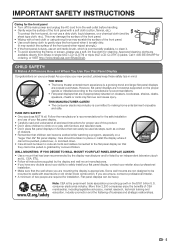
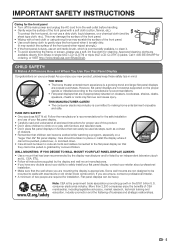
... cloth, etc.). CHILD SAFETY:
It Makes A Difference How and Where You Use Your Flat Panel Display
Congratulations on or play with furniture and television sets. • Don't place flat panel display. WALL MOUNTING: IF YOU DECIDE TO WALL MOUNT YOUR FLAT PANEL DISPLAY, ALWAYS: • Use a mount that has been recommended by the display manufacturer and/or...
LC-70LE732U Operation Manual - Page 8


... 8 Using the Remote Control Unit 8
Preparation Antennas 9 Installing Batteries in this operation manual are for the LCD TV set .... . . . 9
Part Names TV (Front 10 TV (Rear/Side 10 Remote Control Unit 11...;er 15 Connecting a PC 16
Watching TV Turning On/Off the Power 17 Initial Installation...Using AQUOS LINK Controlling HDMI Equipment Using AQUOS LINK 51-53 Link Operation Menu 53-54
Using...
LC-70LE732U Operation Manual - Page 10
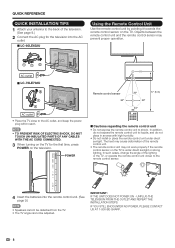
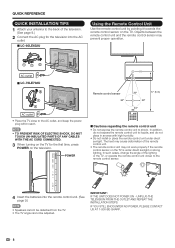
....
1
1
2
AC outlet
■ LC-70LE732U
2
1 1
AC outlet • Place the TV close to the AC outlet, and keep the power
plug within reach.
• TO PREVENT RISK OF ELECTRIC SHOCK, DO NOT TOUCH UN-INSULATED PARTS OF ANY CABLES WITH THE AC CORD CONNECTED.
3 When turning on the TV for the television into the remote...
LC-70LE732U Operation Manual - Page 18
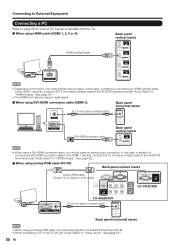
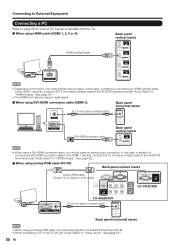
... cable (D-sub 15-pin cable or VGA cable)
LC-70LE732U
RGB
AUDIO
LC-60LE632U Ø 3.5 mm stereo minijack cable
Back panel horizontal inputs
• When using an analog RGB cable, input the audio signal to the AUDIO IN terminal of PC signals compatible with the TV. ■ When using a DVI-HDMI conversion cable, you should make an...
LC-70LE732U Operation Manual - Page 23


...a movie. You can only be selected when an x.v.Color signal is input using HDMI 1 to 4.
POWER SAVING Allows you press POWER SAVING, the mode ...TV, COMPONENT, VIDEO 1 or 2
AUTO STANDARD MOVIE GAME
DYNAMIC (Fixed) DYNAMIC USER [TV]
Example: When the input source is PC IN or HDMI 1 to 4
■ LC-60LE632U
AUTO
STANDARD
MOVIE GAME PC
DYNAMIC (Fixed)
DYNAMIC
USER[ ]
■ LC-70LE732U...
LC-70LE732U Operation Manual - Page 26


...LC Font technology, which was developed by SHARP Corporation for clearly displaying easyto-read characters on the menu setting screen. • The operations for the item.
4 Item displayed in white • This indicates that the item cannot be selected. Menu Operation Buttons
Using the remote control Use...to return to the previous step. 24
Using the control panel of the main unit You can be ...
LC-70LE732U Operation Manual - Page 27


...27 Color Temp Page 27 Motion Enhancement Page 27 Quad Pixel Plus (LC-70LE732U only Page 27 Active Contrast Page 27 Gamma Adjustment Page 27 Black ..., 45, 48
APPS Page 30 USB Operation Panel Page 45 Home Network (DLNA) Operation Panel Page 48 View Mode Page 30 Freeze Page ... Page 32
Initial Setup EZ Setup Page 33
Language Page 33 TV Location Page 33 Antenna & Cable/STB Page 33 Air/Cable...
LC-70LE732U Operation Manual - Page 28
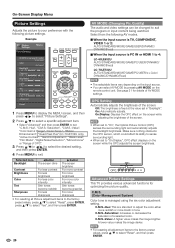
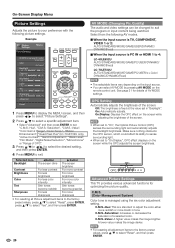
...to select "Reset", and then press ENTER.
26 OPC:
OPC:
Advanced Picture Settings This TV provides various advanced functions for details of the screen.
• When set in tone....LC-70LE732U AUTO/STANDARD/MOVIE/GAME/PC/USER/x.v.Color/ DYNAMIC/DYNAMIC(Fixed)
• The selectable items vary depending on the screen while the OPC adjusts the screen brightness.
C.M.S.-Hue: This is managed using...
LC-70LE732U Operation Manual - Page 29


... parts and dark parts. Color Temp. (Color Temperature)
For a better white balance, use color temperature correction. Off: Normal image.
• "Motion Enhancement" may cause image noise...Select a desired level to a maximum of +2 and a minimum of -16.
Quad Pixel Plus (LC-70LE732U only)
Enables smoother diagonal line by pressing c or d.
On: Automatically adjusts the image contrast. Expanded...
LC-70LE732U Operation Manual - Page 34


... spaced without serifs. Off: No adjustment. Default: The font specified by using the control panel of the main unit (see page 24): 1 Press MENU to display the MENU...image from several types of demo mode.
■ LC-60LE632U Connected TV/Feature Demo/Auto Play
■ LC-70LE732U 70o Size Comparison/Quattron/Quad Pixel Plus/ Connected TV/ Feature Demo/Auto Play
If you have selected "Auto ...
LC-70LE732U Operation Manual - Page 43


... ENTER. • If " " is displayed after you switch to Home Network
(DLNA) mode, check your TV's network settings and connection. • You can be displayed.
• "VIEW MODE" is selected automatically. (Go to step 2)
• Use the following procedure to switch back to USB mode after a set time. USB mode is fi...
LC-70LE732U Operation Manual - Page 53
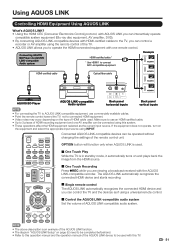
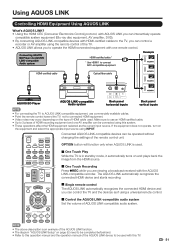
... fiber cable
AQUOS BD Player
AQUOS LINK-compatible Audio system
Back panel horizontal inputs
Back panel vertical inputs
• For connecting the TV to AQUOS LINK-compatible equipment, use an HDMI-certified cable. • Up to 3 pieces of HDMI recording equipment and one remote control. Connecting AQUOS BD Player via AQUOS LINK...
LC-70LE732U Operation Manual - Page 55


... the AQUOS LINK-compatible recorder selected in "Selecting Recorder", recording to the AQUOS recorder of the broadcast being viewed on the TV to select "Stop Recording", and then press ENTER... Operation
Menu
Recorder Power On/Off Device Operation panel Play from Rec.
Prepare the connected AQUOS LINK-compatible recorder for recording.
1 Press EREC to start recording.
2 Use the Link ...
LC-70LE732U Operation Manual - Page 60
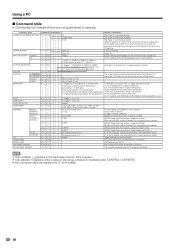
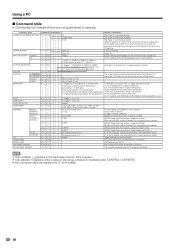
...Using a PC
■ Command table • Commands not indicated here are not guaranteed to TV. (A channel remains as it is. (Last memory))
1-7
I A V D * _ _ _ 1: HDMI 1, 2: HDMI 2, 3: HDMI 3, 4: HDMI 4,
5: COMPONENT, 6: VIDEO 1, 7: VIDEO 2
AV MODE SELECTION
A V M D * _ _ _ 0: (Toggle), 1: STANDARD, 2: MOVIE , 3: GAME, 4: USER, 5: DYNAMIC (Fixed), 6: DYNAMIC, 7: PC, 8: x.v.Color (LC-70LE732U...
LC-70LE732U Operation Manual - Page 73
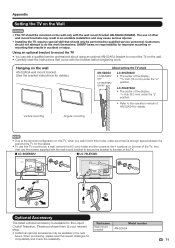
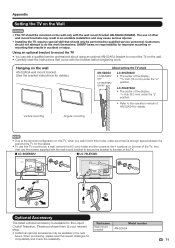
... check the availability.
71 LC-70LE732U • The center of the TV, and then use the screws supplied with the wall mount bracket to secure the bracket to mount the TV on the wall
AN-52AG4 wall mount bracket. (See the bracket instructions for the Liquid
Part name
Model number
Crystal Television. When purchasing, please read...
LC-70LE732U Operation Manual - Page 77
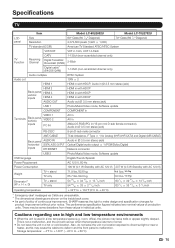
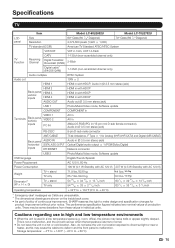
...TV
LCD panel
Item Size Resolution
Model: LC-60LE632U 60o Class (60 1/32o Diagonal) 2,073,600 pixels (1,920 g 1,080)
Model: LC-70LE732U 70o Class (69 1/2o Diagonal)
TV-standard (CCIR)
American TV Standard ATSC/NTSC System
VHF/UHF
VHF 2-13ch, UHF 14-69ch
TV...; Do not leave the unit in individual units. Cautions regarding use in high and low temperature environments
• When the unit is...
LC-70LE732U Operation Manual - Page 81
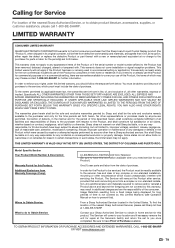
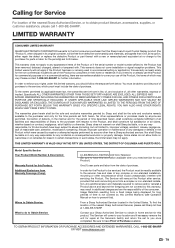
...-BE-SHARP.
Model Specific Section Your Product Model Number & Description:
LC-60LE632U/LC-70LE732U LCD Color Television (Be sure to the purchaser for parts or labor for this limited warranty,...in a commercial setting or application; Image Retention resulting from a fixed image being used in its original container, will not apply if the Product has been or is being...
Similar Questions
I Lost My Remote And Trying To Use My Control Panel Buttons And The Screen Reads
when I try to use the buttons on the side the screen reads that the operation with the control panel...
when I try to use the buttons on the side the screen reads that the operation with the control panel...
(Posted by Russkovtun 8 years ago)
How Do I Display The Time On My Sharp Lc-70le732u 70 Inch Tv?
(Posted by radamfroge 10 years ago)
Flat Panel Lc20b4u-sm Is Broken.
Can I replace a broke flat panel lc 20b4u-sm
Can I replace a broke flat panel lc 20b4u-sm
(Posted by Mbermudezford 11 years ago)
Trouble With Our New Flat Screen Lc-70le32u
We have had our tv for about 6 weeks and it has already been replaced once. still having problems wi...
We have had our tv for about 6 weeks and it has already been replaced once. still having problems wi...
(Posted by dennisc 13 years ago)

