Sharp LC-70LE640U Support Question
Find answers below for this question about Sharp LC-70LE640U.Need a Sharp LC-70LE640U manual? We have 1 online manual for this item!
Question posted by f1234ke on May 5th, 2014
Lc70le640u How To Turn Off Audio
The person who posted this question about this Sharp product did not include a detailed explanation. Please use the "Request More Information" button to the right if more details would help you to answer this question.
Current Answers
There are currently no answers that have been posted for this question.
Be the first to post an answer! Remember that you can earn up to 1,100 points for every answer you submit. The better the quality of your answer, the better chance it has to be accepted.
Be the first to post an answer! Remember that you can earn up to 1,100 points for every answer you submit. The better the quality of your answer, the better chance it has to be accepted.
Related Sharp LC-70LE640U Manual Pages
LC-52LE640U | LC-52C6400U | LC-60LE640U | LC-60C6400U | LC-70LE640U | LC-70C6400U | LC-80LE633U Operation Manual - Page 3
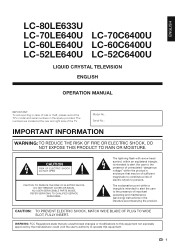
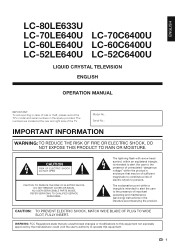
... "dangerous voltage" within a triangle is intended to alert the user to the presence of electric shock to operate this equipment.
1
ENGLISH
LC-80LE633U LC-70LE640U LC-70C6400U LC-60LE640U LC-60C6400U LC-52LE640U LC-52C6400U
LIQUID CRYSTAL TELEVISION
ENGLISH
OPERATION MANUAL
IMPORTANT: To aid reporting in case of the TV.
CAUTION: TO PREVENT ELECTRIC SHOCK, MATCH WIDE BLADE OF...
LC-52LE640U | LC-52C6400U | LC-60LE640U | LC-60C6400U | LC-70LE640U | LC-70C6400U | LC-80LE633U Operation Manual - Page 4


...TELEVISION, MODEL LC-80LE633U/LC-70LE640U/LC-60LE640U/ LC-52LE640U/LC-70C6400U/LC-60C6400U/LC-52C6400U This device complies with Canadian ICES-003. These limits are used in accordance with electric appliances such as radios and televisions... the interference by one or more of repetitive codes where required by turning the equipment off and on a circuit different from that interference will ...
LC-52LE640U | LC-52C6400U | LC-60LE640U | LC-60C6400U | LC-70LE640U | LC-70C6400U | LC-80LE633U Operation Manual - Page 7


...panel • Turn off the main power and unplug the AC cord from Sharp in single (00Z-LCD-CLOTH) or triple (00Z-LCD-CLOTH-3) packs. This may damage the surface of the front panel...Flat panel displays can easily be pulled or grabbed by the display and wall mount manufacturers. • If you are not designed to walls with furniture and television sets. • Don't place flat panel...
LC-52LE640U | LC-52C6400U | LC-60LE640U | LC-60C6400U | LC-70LE640U | LC-70C6400U | LC-80LE633U Operation Manual - Page 8


...Cable/Satellite Set-top Box ..... 14 Connecting a Surround System/Audio System ... 15 Connecting a PC 16
Watching TV Turning On/Off the Power 17 Initial Installation 17-19
Direct ....
• The examples used throughout this manual are for LC-80LE633U 66 Removing the Stand 67 Setting the TV on the LC-70LE640U model.
6 Contents
IMPORTANT INFORMATION 1-2 DEAR SHARP CUSTOMER 3 IMPORTANT...
LC-52LE640U | LC-52C6400U | LC-60LE640U | LC-60C6400U | LC-70LE640U | LC-70C6400U | LC-80LE633U Operation Manual - Page 10


... UN-INSULATED PARTS OF ANY CABLES WITH THE AC CORD CONNECTED.
3 When turning on the TV for the television into the remote control unit. (See
page 9.)
• Speakers cannot be...plug for the first time, press
POWER on the television. • For model LC-80LE633U, the control panel is just an ordinary TV. LC-70LE640U LC-60/52LE640U LC-70C6400U LC-60/52C6400U
2
1
1
1
2
1
AC outlet
&#...
LC-52LE640U | LC-52C6400U | LC-60LE640U | LC-60C6400U | LC-70LE640U | LC-70C6400U | LC-80LE633U Operation Manual - Page 12


For model LC-80LE633U, the control panel is located on the Audio Select function.
10 Part Names
TV (Front)
OPC sensor *
TV (Rear/Side)
*2
POWER button MENU button INPUT button
Channel buttons (CHU/V)
Volume buttons (VOLk/l)
Remote ...
LC-52LE640U | LC-52C6400U | LC-60LE640U | LC-60C6400U | LC-70LE640U | LC-70C6400U | LC-80LE633U Operation Manual - Page 13
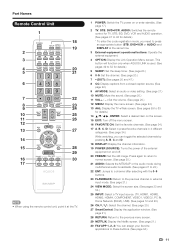
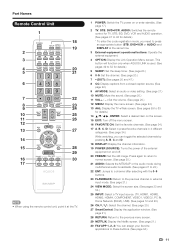
... and D. 18 DISPLAY: Display the channel information. 19 POWER (SOURCE): Turns the power of the external equipment on the screen. 15 EXIT: Turn off . 20 FREEZE: Set the still image. This button will function ...and 47.) 8 CC: Display captions from a closed-caption source. (See
page 22.) 9 AV MODE: Select an audio or video setting. (See page 21.) 10 MUTE: Mute the sound. (See page 20.) 11 VOLk/l: Set ...
LC-52LE640U | LC-52C6400U | LC-60LE640U | LC-60C6400U | LC-70LE640U | LC-70C6400U | LC-80LE633U Operation Manual - Page 14


... 16
Ø 3.5 mm stereo minijack cable DVI-HDMI conversion cable
AUDIO DVI OUT
Pages 13, 16
Component video cable Audio cable
Page 14
Standard Quality
■ Connecting to audio equipment
Terminal on the TV
AV cable Cable
Page 14
Terminal on ... pressing INPUT on the remote control unit or on the TV. • For model LC-80LE633U, the control panel is pressed, the input source toggles.
LC-52LE640U | LC-52C6400U | LC-60LE640U | LC-60C6400U | LC-70LE640U | LC-70C6400U | LC-80LE633U Operation Manual - Page 19


...Turning On/Off the Power
POWER
Initial Installation
When you turn on the TV for the first time. Connect the antenna cable to turn the power on. • For model LC-80LE633U, the control panel is turned...of the TV as seen from among 3 languages: English, French and Spanish.
1 Press a/b to turn the power off . United States Canada Mexico
17 Plug in the region where you press POWER on...
LC-52LE640U | LC-52C6400U | LC-60LE640U | LC-60C6400U | LC-70LE640U | LC-70C6400U | LC-80LE633U Operation Manual - Page 23


... viewing. You can receive mono sound, stereo sound and Secondary Audio Programs (SAP). You can change MTS as desired.
SAP sound...below to
Home Network (DLNA) mode or after the TV is turned on the menu items. (See page 30.) • When ... input source is displayed after you switch to match the television broadcast signal.
MAIN sound: The normal program soundtrack (either...
LC-52LE640U | LC-52C6400U | LC-60LE640U | LC-60C6400U | LC-70LE640U | LC-70C6400U | LC-80LE633U Operation Manual - Page 29


...range of -2 by pressing c or d. Off: Normal image.
■ LC-80LE633U/LC-70C6400U/LC-60C6400U/ LC-52C6400U AquoMotion240: Turns the LED backlight on input signal type.
• "Film Mode" does ...
White balance can be set AV MODE to display motion picture more clearly.
■ LC-70LE640U/LC-60LE640U/LC-52LE640U 120Hz High/120Hz Low: For obtaining a clearer image. Off: No adjustment. Film...
LC-52LE640U | LC-52C6400U | LC-60LE640U | LC-60C6400U | LC-70LE640U | LC-70C6400U | LC-80LE633U Operation Manual - Page 34


...mode.
■ LC-70LE640U/LC-60LE640U/LC-52LE640U SmartCentral/Feature Demo/Auto Play
■ LC-80LE633U/LC-70C6400U/LC-60C6400U/ LC-52C6400U AquoMotion240/SmartCentral/...
• This function will be canceled when you want to turn off the LED, set to exit.
• To unlock ... To unlock the buttons on the remote control by using the control panel of the main unit (see page 24): 1 Press MENU to ...
LC-52LE640U | LC-52C6400U | LC-60LE640U | LC-60C6400U | LC-70LE640U | LC-70C6400U | LC-80LE633U Operation Manual - Page 49


...manufacturer codes 1 Press an appropriate button (STB, DVD•VCR or
AUDIO) to operate the connected equipment.
2 Press an appropriate button (STB, DVD•VCR or
AUDIO) and DISPLAY at the same time to enter the code registration mode... be selected at the same time.
1 POWER (SOURCE) • Turns the connected equipment power on and off .)
Operating the Connected Equipment
To operate the connected ...
LC-52LE640U | LC-52C6400U | LC-60LE640U | LC-60C6400U | LC-70LE640U | LC-70C6400U | LC-80LE633U Operation Manual - Page 51
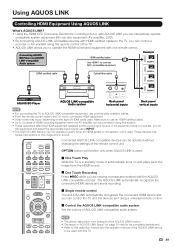
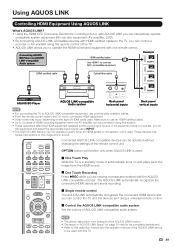
... of the AQUOS LINK function. • The steps in standby mode, it automatically turns on page 50 need to be connected using this operation manual and the operation manual ...fied cable
Optical fiber cable
AQUOS BD Player
AQUOS LINK-compatible Audio system
Back panel horizontal inputs
Back panel vertical inputs
• For connecting the TV to AQUOS LINK-compatible equipment, ...
LC-52LE640U | LC-52C6400U | LC-60LE640U | LC-60C6400U | LC-70LE640U | LC-70C6400U | LC-80LE633U Operation Manual - Page 52


...: AQUOS LINK function does not work .
One Touch Playback
AQUOS LINK allows you press it automatically turns on and off.
*
Hold down to start of the ARC-compatible equipment for recording. You can...with one remote control. Each time you press it, you to listen to the TV audio via audio equipment without using an ARC-compatible AV amplifier: • ARC-compatible AV ampli...
LC-52LE640U | LC-52C6400U | LC-60LE640U | LC-60C6400U | LC-70LE640U | LC-70C6400U | LC-80LE633U Operation Manual - Page 54


...AQUOS LINK-compatible recorder is muted and only the sound from the AQUOS LINK-compatible audio system. Change Surround Mode You can use the device operation panel to the operation manual of Device You can switch the media (HDD or DVD... equipment is connected.
Using AQUOS LINK
Recorder Power On/Off You can manually turn on/off . Select the title with a/b/c/d, and then press d to enjoy.
LC-52LE640U | LC-52C6400U | LC-60LE640U | LC-60C6400U | LC-70LE640U | LC-70C6400U | LC-80LE633U Operation Manual - Page 69


... the stand so it . ■ LC-80LE633U/LC-70LE640U/LC-60LE640U/LC-70C6400U/LC-60C6400U
1
2
Unfasten the four screws used to secure the stand in Detach the stand from the TV. place.
■ LC-52LE640U/LC-52C6400U
Before attaching/detaching the stand
• Before performing work spread cushioning over the base area to turn off the TV and unplug...
LC-52LE640U | LC-52C6400U | LC-60LE640U | LC-60C6400U | LC-70LE640U | LC-70C6400U | LC-80LE633U Operation Manual - Page 75


... mini D-sub female connector), Audio in (Ø 3.5 mm stereo jack)
RS-232C ANT/CABLE
9-pin D-sub male connector
75 q Unbalance, F Type g 1 for
product improvement without prior notice. Specifications
TV
LCD panel
Item
Size Resolution
Model: LC-80LE633U
80o Class (80o Diagonal) 2,073,600 pixels (1,920 g 1,080)
Model: LC-70LE640U/LC-70C6400U
70o Class (69...
LC-52LE640U | LC-52C6400U | LC-60LE640U | LC-60C6400U | LC-70LE640U | LC-70C6400U | LC-80LE633U Operation Manual - Page 76


...), Audio in (Ø 3.5 mm stereo jack)
RS-232C
9-pin D-sub male connector
ANT/CABLE
75 q Unbalance, F Type g 1 for Analog (VHF/UHF/CATV) and Digital (AIR/CABLE)
Back panel AUDIO IN
horizontal DIGITAL AUDIO
inputs
OUTPUT
Audio in the near
future. Part name Wall mount bracket
Model number AN-52AG4 (for LC-70LE640U/LC-60LE640U/ LC-52LE640U/LC-70C6400U/ LC-60C6400U/LC-52C6400U...
LC-52LE640U | LC-52C6400U | LC-60LE640U | LC-60C6400U | LC-70LE640U | LC-70C6400U | LC-80LE633U Operation Manual - Page 81


... to cover your Sharp Authorized Servicer to obtain in certain transactions; Model Specific Section Your Product Model Number & Description:
LC-80LE633U/LC-70LE640U/LC-60LE640U/LC-52LE640U/ LC-70C6400U/LC-60C6400U/LC-52C6400U LCD Color Television (Be sure to have Proof of Purchase available.
If you once completed. No other than a Sharp authorized servicer. Some states...
Similar Questions
I Cant Get The Closed Caption To Turn On On My Lc-70le640u.
when i push the CC button nothing appears on the screen as the manual says it will.
when i push the CC button nothing appears on the screen as the manual says it will.
(Posted by gregoryh90 8 years ago)
Flat Panel Lc20b4u-sm Is Broken.
Can I replace a broke flat panel lc 20b4u-sm
Can I replace a broke flat panel lc 20b4u-sm
(Posted by Mbermudezford 11 years ago)
My Sharp Lcd Television Lc -37hv4m Won't Turn On Red Light Blinking
(Posted by Anonymous-74776 11 years ago)

