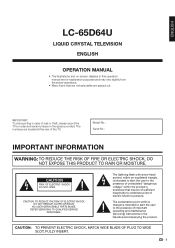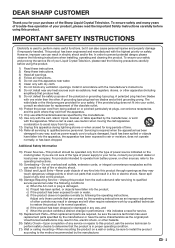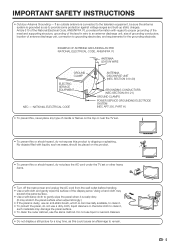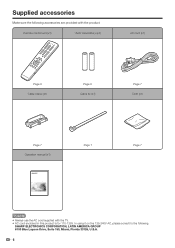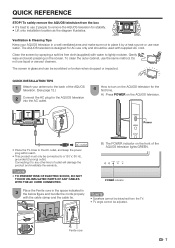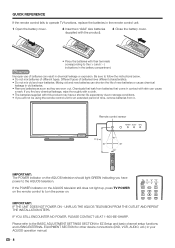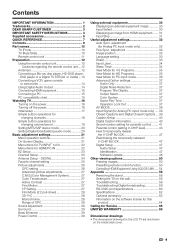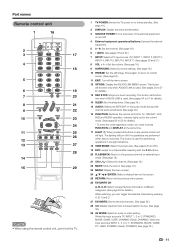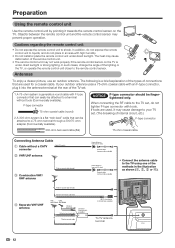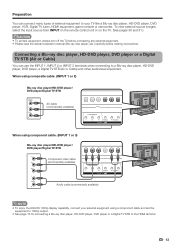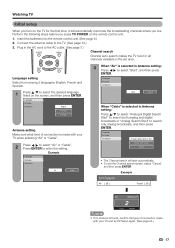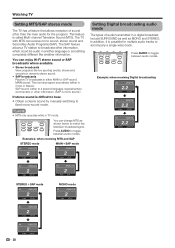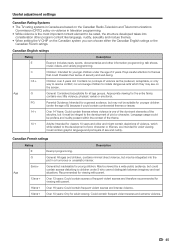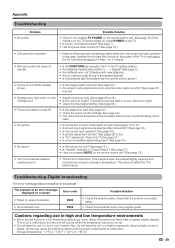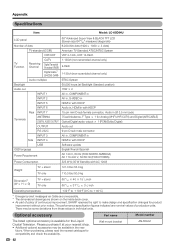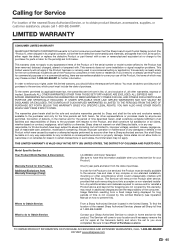Sharp LC-65D64U Support Question
Find answers below for this question about Sharp LC-65D64U - 65" LCD TV.Need a Sharp LC-65D64U manual? We have 1 online manual for this item!
Question posted by sqyang on June 17th, 2012
Wireless Lan
When I tried to setup the wireless connection, TV says wireless LAN is not ready now. How to fix it. It was working before.
Current Answers
Related Sharp LC-65D64U Manual Pages
Similar Questions
Sharp Lc-65d64u 'communication Failure' Led Flashes (3 X Pwr & 1 X Opc)
I just changed the main board (DUNTKE207FM01) on my Sharp LC-65D64U and now I get a "Communication F...
I just changed the main board (DUNTKE207FM01) on my Sharp LC-65D64U and now I get a "Communication F...
(Posted by mrbugsjunk 2 years ago)
Need Sharp Lc-65d64u Base Stand - 65 Lcd Tv
I need to buy Sharp LC-65D64U Base Stand - 65 LCD TV
I need to buy Sharp LC-65D64U Base Stand - 65 LCD TV
(Posted by isaqueh 2 years ago)
Lc-c3237u Lcd Tv.
Recieved a Sharp LCD TV LC 3237U, with no video, or sound. Open the back and noticed the small LED i...
Recieved a Sharp LCD TV LC 3237U, with no video, or sound. Open the back and noticed the small LED i...
(Posted by jbt2012 12 years ago)
Lcd Tv -- Lamp
Does the sharp LC42SB45UT LCD TV contain a lamp?The Sharp warranty will not cover a tech to come out...
Does the sharp LC42SB45UT LCD TV contain a lamp?The Sharp warranty will not cover a tech to come out...
(Posted by kles 12 years ago)
I Need A Tv Stand For Sharp Aquos, Lcd Color Model #lc-20b2ua For Table Use
(Posted by londiegrl 12 years ago)