Sharp LC-60LE847U Support Question
Find answers below for this question about Sharp LC-60LE847U.Need a Sharp LC-60LE847U manual? We have 1 online manual for this item!
Question posted by tledwidge on August 15th, 2014
User Manual For 39' Aquos
The person who posted this question about this Sharp product did not include a detailed explanation. Please use the "Request More Information" button to the right if more details would help you to answer this question.
Current Answers
There are currently no answers that have been posted for this question.
Be the first to post an answer! Remember that you can earn up to 1,100 points for every answer you submit. The better the quality of your answer, the better chance it has to be accepted.
Be the first to post an answer! Remember that you can earn up to 1,100 points for every answer you submit. The better the quality of your answer, the better chance it has to be accepted.
Related Sharp LC-60LE847U Manual Pages
LC-60LE745U | LC-60LE847U | LC-70LE745U | LC-70LE847U | LC-80LE844U Operation Manual - Page 3
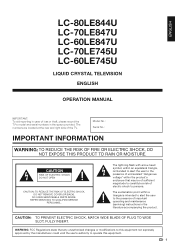
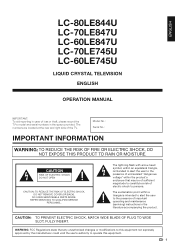
ENGLISH
LC-80LE844U LC-70LE847U LC-60LE847U LC-70LE745U LC-60LE745U
LIQUID CRYSTAL TELEVISION
ENGLISH
OPERATION MANUAL
IMPORTANT: To aid reporting in case of ...CAUTION: TO PREVENT ELECTRIC SHOCK, MATCH WIDE BLADE OF PLUG TO WIDE SLOT, FULLY INSERT. NO USER-SERVICEABLE PARTS INSIDE. REFER SERVICING TO QUALIFIED SERVICE
PERSONNEL.
The exclamation point within the product's enclosure that...
LC-60LE745U | LC-60LE847U | LC-70LE745U | LC-70LE847U | LC-80LE844U Operation Manual - Page 4
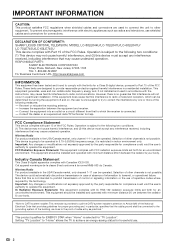
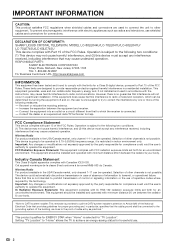
... CRYSTAL TELEVISION, MODEL LC-80LE844U/LC-70LE847U/LC-60LE847U/ LC-70LE745U/LC-60LE745U This device complies with part 15 of other channels is selected for ENERGY STAR when "Home" is not possible. These limits are used in 5.15-5.25GHz frequency range, it is subject to operate the equipment. Connect the equipment into an outlet on , the user is...
LC-60LE745U | LC-60LE847U | LC-70LE745U | LC-70LE847U | LC-80LE844U Operation Manual - Page 6
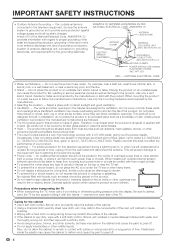
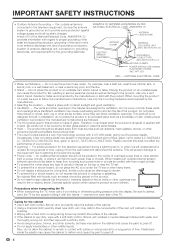
...product to dripping or splashing. Please note that produce heat. • The Liquid Crystal panel is provided or the manufacturer's instructions are designed for a long time, as radiators, ...long periods of blue, green, red or yellow (LC-80LE844U/ LC-70LE847U/LC-60LE847U);
Do not place the product on a wall, be located in this television equipment during a lightning storm, or when it ...
LC-60LE745U | LC-60LE847U | LC-70LE745U | LC-70LE847U | LC-80LE844U Operation Manual - Page 7


...Flat Panel Display
Congratulations on your new product, please keep these safety tips in mind: THE ISSUE • The home theater entertainment experience is committed to climb on or play with furniture and television sets. • Don't place flat panel display, contact your flat panel... the manufacturer's recommendations. • Flat panel displays that the wall where you have...
LC-60LE745U | LC-60LE847U | LC-70LE745U | LC-70LE847U | LC-80LE844U Operation Manual - Page 9
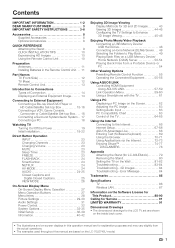
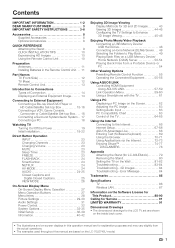
...Audio Settings 31 Power Control 32 System Options 33-35 Initial Setup 36-39 Information 40-42
Enjoying 3D Image Viewing Display Methods for 3D and ...65
Using the Internet Connecting to the Internet 66 Internet Setup 67-68 AQUOS Advantage Live 68 Entering Text (Software Keyboard 69 Using the Browser 70-...in this manual are for LC-80LE844U 79 Removing the Stand 80 Setting the TV on the...
LC-60LE745U | LC-60LE847U | LC-70LE745U | LC-70LE847U | LC-80LE844U Operation Manual - Page 10


...
The listed optional accessories are provided with the TV. • The illustrations above are for LC-70LE847U/LC-60LE847U/ LC-70LE745U/LC-60LE745U)
AN-3DG20 Accessories
Supplied Accessories
Make sure the following accessories are available for the Liquid Crystal Television.
When purchasing, please read the newest catalogue for compatibility and check the availability.
8
Part name...
LC-60LE745U | LC-60LE847U | LC-70LE745U | LC-70LE847U | LC-80LE844U Operation Manual - Page 26


...(SAP is PC IN or HDMI 1 to 4
■ LC-80LE844U/LC-70LE847U/LC-60LE847U
AUTO
STANDARD
MOVIE
GAME PC
DYNAMIC (Fixed) DYNAMIC x.v.Color* USER[ ]
* "x.v.Color" can have the same settings by choosing ... feature is not available, "Can not operate this function is called Multi-channel Television Sound (MTS). Direct Button Operation
FLASHBACK Press FLASHBACK to switch to the previously tuned...
LC-60LE745U | LC-60LE847U | LC-70LE745U | LC-70LE847U | LC-80LE844U Operation Manual - Page 27


... sound is difficult to hear. • Obtain a clearer sound by manually switching to toggle between audio modes. Closed Captions are potentially available, but a broadcast...will be shown. • Four kinds of a 3-letter abbreviation that you to match the television broadcast signal. It is displayed, Closed Captions are also superimposed over the program's picture.
...
LC-60LE745U | LC-60LE847U | LC-70LE745U | LC-70LE847U | LC-80LE844U Operation Manual - Page 29


...cannot be selected.
a/b/c/d: Press to the previous step. Using the control panel of the main unit You can be displayed.
Refer to the guide display...operating procedures are the same. • The screens in the operation manual are for explanation purposes (some selected items may be displayed in the...is embedded with LC Font technology, which was developed by SHARP Corporation for clearly ...
LC-60LE745U | LC-60LE847U | LC-70LE745U | LC-70LE847U | LC-80LE844U Operation Manual - Page 30
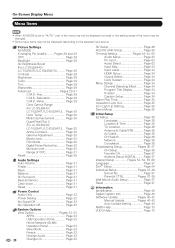
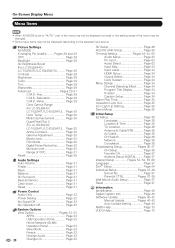
...
Home Network (DLNA)
Operation Panel Page 53
View Mode Page 33
Freeze Page 33
Change Audio Page 33
28
Change CC Page 33
3D Setup Page 46 AQUOS LINK Setup Page 58 Terminal .../ LC-70LE847U/LC-60LE847U) ......... Page 37 Internet Setup Pages 54, 64, 67-68 Language Page 37 DivX® Setup Page 54 Individual Setup Pages 37-39 Secret No Page 37 Parental CTRL Pages 37-39 Wall ...
LC-60LE745U | LC-60LE847U | LC-70LE745U | LC-70LE847U | LC-80LE844U Operation Manual - Page 31
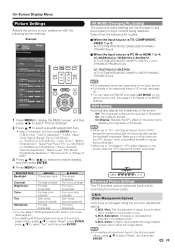
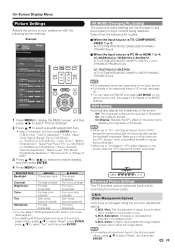
...;xed at the value set in "Backlight".
Off: The brightness is PC IN or HDMI 1 to 4: LC-80LE844U/LC-70LE847U/LC-60LE847U AUTO/STANDARD/MOVIE/GAME/PC/USER/x.v.Color/ DYNAMIC/DYNAMIC(Fixed)
LC-70LE745U/LC-60LE745U AUTO/STANDARD/MOVIE/GAME/PC/USER/DYNAMIC/ DYNAMIC(Fixed)
• The selectable items vary depending on the input source. • For details...
LC-60LE745U | LC-60LE847U | LC-70LE745U | LC-70LE847U | LC-80LE844U Operation Manual - Page 48


... mode. Select a desired level of 3D
signal. (For the LC-70LE745U/LC-60LE745U)
Depth Change
Adjusts the depth manually. Selecting "Yes" prevents the 3D Glasses from receiving 3D signals ...detected. Auto: Adjusts the depth automatically.
Example
System Options
System Options
Menu
View Option
3D Setup
AQUOS LINK Setup
Terminal Setting
1 Press MENU to display the MENU screen, and then
press c/d ...
LC-60LE745U | LC-60LE847U | LC-70LE745U | LC-70LE847U | LC-80LE844U Operation Manual - Page 59


...this operation manual and the operation manual of the TV. • AQUOS LINK allows you to operate the HDMI-connected equipment with the AQUOS LINK-compatible recorder. The AQUOS LINK automatically... fiber cable
AQUOS BD Player
AQUOS LINK-compatible Audio system
Back panel horizontal inputs
Back panel vertical inputs
• For connecting the TV to AQUOS LINK-compatible equipment, ...
LC-60LE745U | LC-60LE847U | LC-70LE745U | LC-70LE847U | LC-80LE844U Operation Manual - Page 62


... connected.
Device Operation Panel You can use a/b/c/d, ENTER, RETURN, EXIT and the
colored buttons.
• This function works only when an AQUOS LINK-compatible recorder is output from Rec. Power on the AQUOS LINK-compatible recorder.
• The Media type toggles each time you to the operation manual of the connected AQUOS LINK-compatible equipment...
LC-60LE745U | LC-60LE847U | LC-70LE745U | LC-70LE847U | LC-80LE844U Operation Manual - Page 67
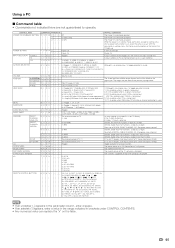
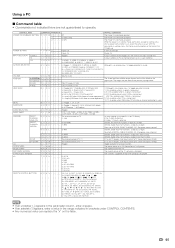
..., 31: MUTE, 32: VOL -, 33: VOL +, 34: CH U, 35: CH V, 36: INPUT, 38: MENU, 39: SmartCentral, 40: ENTER, 41: a, 42: b, 43: c, 44: d, 45: RETURN, 46: EXIT, 47: FAVORITE ... is just about the same as usual. When the power is in inside .
4: USER, 5: DYNAMIC (Fixed), 6: DYNAMIC, 7: PC,
8: x.v.Color (For LC-80LE844U/LC-70LE847U/LC-60LE847U),
14: STANDARD (3D), 15: MOVIE (3D),
16: GAME (3D), 100: ...
LC-60LE745U | LC-60LE847U | LC-70LE745U | LC-70LE847U | LC-80LE844U Operation Manual - Page 68


...the 2.4-GHz frequency (such as from the TV. • Use "AQUOS ADVANTAGE LIVE" to obtain the latest software and receive online user support. (See page 68.) • You can enjoy a variety ...of streaming content and Internet applications. (See page 72.)
• You may not be used at 5 GHz. For setup details, see the operation manual...
LC-60LE745U | LC-60LE847U | LC-70LE745U | LC-70LE847U | LC-80LE844U Operation Manual - Page 70


...connect to
the Internet, check your TV's network settings and connection. • When the AQUOS ADVANTAGE LIVE screen appears, now you are not connected to the Internet, a network function ...then
press ENTER.
4 Press a/b to select "Network Setup", and then
press ENTER.
5 Press a/b to select "Manual Setup", and then
press ENTER.
6 Press c/d to select "Yes", and then press
ENTER.
7 Press a/b to ...
LC-60LE745U | LC-60LE847U | LC-70LE745U | LC-70LE847U | LC-80LE844U Operation Manual - Page 72
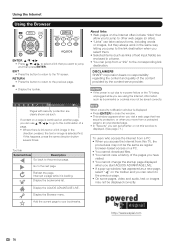
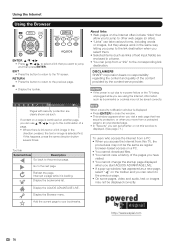
...• In "Security" you can set whether or not this window is displayed. (See page 71.)
To users who access the Internet from a PC • When you access the Internet from a "link" to the ...a history of the pages you have visited. • You cannot change the startup page displayed when you start AQUOS ADVANTAGE LIVE. • If a pop-up window has appeared as a new page, select " " on ...
LC-60LE745U | LC-60LE847U | LC-70LE745U | LC-70LE847U | LC-80LE844U Operation Manual - Page 88


...°C)
86 Specifications
TV
Item
LCD panel TV Function Audio out
Terminals
Size
Resolution TV-standard...System
VHF 2-13ch, UHF 14-69ch
1-135ch (non-scrambled channel only)
Model: LC-60LE847U/ LC-60LE745U
60o Class (60 1/32o Diagonal)
2-69ch
1-135ch (non-scrambled channel ....5 kg
73 5/16 g 45 3/32 g 17 3/32
62
/49 64
g
39
/11 32
g
14
7/32
73
5/16
g
43
/25 32
g
3
/...
LC-60LE745U | LC-60LE847U | LC-70LE745U | LC-70LE847U | LC-80LE844U Operation Manual - Page 93
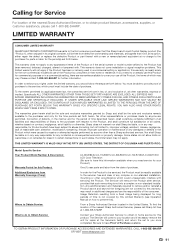
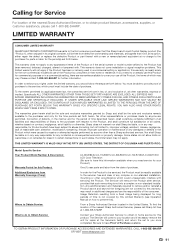
... please call 1-800-BE-SHARP.
Be sure to you need service for this Product:
LC-80LE844U/LC-70LE847U/LC-60LE847U/LC-70LE745U/LC-60LE745U LCD Color Television (Be sure to remove and/or reinstall a Product above and beyond the foregoing are permitted... with servicing the Product.
this Limited Warranty (see Operation Manual on contract, negligence, strict liability or otherwise.
Similar Questions
No Sound On Lc-32sh130k
my 3-year old has done something to the remote and now there is no sound. when pressing the volume b...
my 3-year old has done something to the remote and now there is no sound. when pressing the volume b...
(Posted by richandlau 9 years ago)
Flat Panel Lc20b4u-sm Is Broken.
Can I replace a broke flat panel lc 20b4u-sm
Can I replace a broke flat panel lc 20b4u-sm
(Posted by Mbermudezford 11 years ago)
Where Can I Purchase A Lcd Screen For My Lc-46sb54u Flat Panel Tv Brand Is Shar
(Posted by allwayswillbe 12 years ago)
Operation Manual For Sharp Aquos Lcd 60' Model # Lc-60e77un
I would like to download the operation manual for the our Sharp Aquos LCD 60" TV Model LC-60E77UN
I would like to download the operation manual for the our Sharp Aquos LCD 60" TV Model LC-60E77UN
(Posted by baja731 13 years ago)

