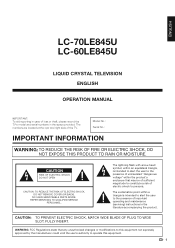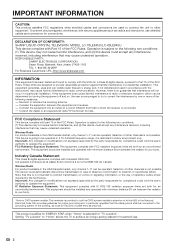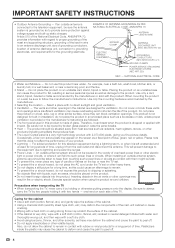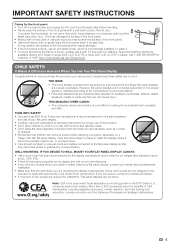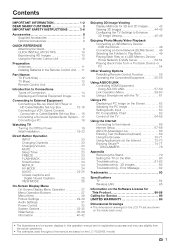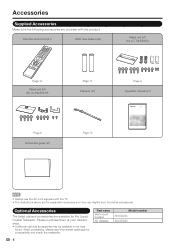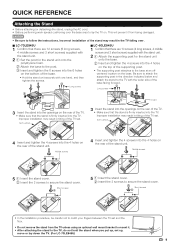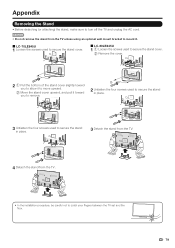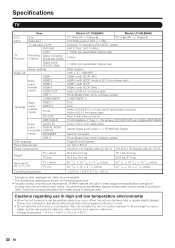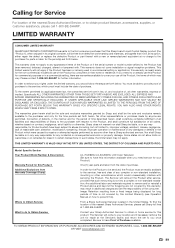Sharp LC-60LE845U Support Question
Find answers below for this question about Sharp LC-60LE845U.Need a Sharp LC-60LE845U manual? We have 1 online manual for this item!
Question posted by speedyr on May 30th, 2012
Connections
When looking on back side of this TV, are the connections on the left ore right side?
Current Answers
Related Sharp LC-60LE845U Manual Pages
Similar Questions
I Am In Need Of A Base Stand With Screws For A Lc-20sh4u Lcd Tv By Sharp
I am in need of a base stand with screws for a Sharp LCD TV model number LC-20SH4U, does anyone know...
I am in need of a base stand with screws for a Sharp LCD TV model number LC-20SH4U, does anyone know...
(Posted by Rhondan22 8 years ago)
Flat Panel Lc20b4u-sm Is Broken.
Can I replace a broke flat panel lc 20b4u-sm
Can I replace a broke flat panel lc 20b4u-sm
(Posted by Mbermudezford 11 years ago)
My Sharp Lcd Television Lc -37hv4m Won't Turn On Red Light Blinking
(Posted by Anonymous-74776 11 years ago)
Where Can I Purchase A Lcd Screen For My Lc-46sb54u Flat Panel Tv Brand Is Shar
(Posted by allwayswillbe 12 years ago)
How Do You Fix A Green Line On A Sharp Lcd Panel Model Lc-45gd6u?
(Posted by ppearson 13 years ago)