Sharp LC-60LE832U Support Question
Find answers below for this question about Sharp LC-60LE832U.Need a Sharp LC-60LE832U manual? We have 1 online manual for this item!
Question posted by jmkhoury1 on December 2nd, 2012
Can Not Get Hdmi Sound To Work.
The person who posted this question about this Sharp product did not include a detailed explanation. Please use the "Request More Information" button to the right if more details would help you to answer this question.
Current Answers
There are currently no answers that have been posted for this question.
Be the first to post an answer! Remember that you can earn up to 1,100 points for every answer you submit. The better the quality of your answer, the better chance it has to be accepted.
Be the first to post an answer! Remember that you can earn up to 1,100 points for every answer you submit. The better the quality of your answer, the better chance it has to be accepted.
Related Sharp LC-60LE832U Manual Pages
LC-40LE832U | LC-46LE832U | LC-52LE832U | LC-60LE832U Operation Manual - Page 3


ENGLISH
LC-40LE832U LC-46LE832U LC-52LE832U LC-60LE832U
LIQUID CRYSTAL TELEVISION
ENGLISH
OPERATION MANUAL
IMPORTANT: To aid reporting in case of electric shock to persons. CAUTION
RISK OF ELECTRIC SHOCK DO NOT OPEN
CAUTION: TO REDUCE ...
LC-40LE832U | LC-46LE832U | LC-52LE832U | LC-60LE832U Operation Manual - Page 4


... harmful interference, and (2) this equipment does cause harmful interference to radio or television reception, which the receiver is not intended to Article 820-40 of repetitive ... may cause undesired operation. DECLARATION OF CONFORMITY: SHARP LIQUID CRYSTAL TELEVISION, MODEL LC-40LE832U/LC-46LE832U/LC-52LE832U/LC-60LE832U This device complies with IC RSS-102 radiation exposure limits set ...
LC-40LE832U | LC-46LE832U | LC-52LE832U | LC-60LE832U Operation Manual - Page 5
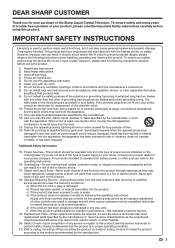
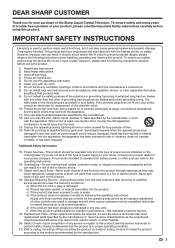
... receptacles, and the point where they may result in damage and will often require extensive work by the manufacturer.
3 A grounding type plug has two blades and a third grounding prong... are provided for your outlet, consult an electrician for replacement of your Liquid Crystal Television, please read the Important Safety Instructions carefully before using this indicates a need for ...
LC-40LE832U | LC-46LE832U | LC-52LE832U | LC-60LE832U Operation Manual - Page 7


... handling. • Gently wipe the surface of the front panel with furniture and television sets. • Don't place flat panel displays on furniture that can easily be pulled or grabbed by...and cables connected to safely install your flat panel display, contact your purchase! WALL MOUNTING: IF YOU DECIDE TO WALL MOUNT YOUR FLAT PANEL DISPLAY, ALWAYS: • Use a mount that...
LC-40LE832U | LC-46LE832U | LC-52LE832U | LC-60LE832U Operation Manual - Page 8


...(DLNA) Server 48-49
Other Viewing Options Presetting Remote Control Function 50 Operating the Connected Equipment 50-51
Using AQUOS LINK Controlling HDMI Equipment Using AQUOS LINK 52-54 Link Operation Menu 54-55
Using a PC Displaying a PC Image on the Screen 56 Adjusting...65-68 Using Applications via the Internet 69
Appendix Removing the Stand 71 Setting the TV on the LC-60LE832U model.
6
LC-40LE832U | LC-46LE832U | LC-52LE832U | LC-60LE832U Operation Manual - Page 9


...) the stand, unplug the AC cord. • Before performing work spread cushioning over .
■ LC-40LE832U
1 Confirm that there are for the stand unit... steps in the direction indicated below .
• The supporting post attaches to follow the instructions. LC-40LE832U
LC-46LE832U LC-52LE832U
LC-60LE832U
Remote control unit "AAA" size battery
(g1)
(g2)
Page 9
Page 10
Cable tie ...
LC-40LE832U | LC-46LE832U | LC-52LE832U | LC-60LE832U Operation Manual - Page 11


Objects between the remote control unit and the remote control sensor may not work properly if the remote control sensor on the front of the TV.
* The ...20 degrees to the back of the television.
(See page 10.)
2 Connect the AC plug for the first time, press
POWER on the touch sensor panel on the TV is attached to the LC40LE832U/LC-46LE832U/LC-52LE832U model.
■ Cautions regarding...
LC-40LE832U | LC-46LE832U | LC-52LE832U | LC-60LE832U Operation Manual - Page 13
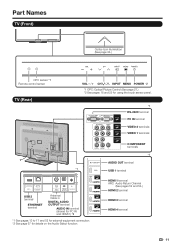
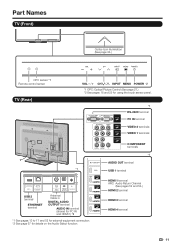
...OPC: Optical Picture Control (See page 27.) *2 See pages 18 and 25 for using the touch sensor panel.
*1 RS-232C terminal PC IN terminal VIDEO 2 terminals VIDEO 1 terminals
*1
USB 2 terminal
ETHERNET ...terminal
Antenna/ Cable in
DIGITAL AUDIO OUTPUT terminal
AUDIO IN terminal (shared for PC IN and HDMI 1)*2
*1 See pages 13 to 17 and 52 for external equipment connection. *2 See page 57...
LC-40LE832U | LC-46LE832U | LC-52LE832U | LC-60LE832U Operation Manual - Page 16
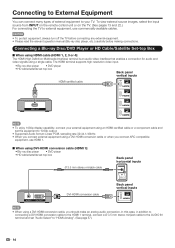
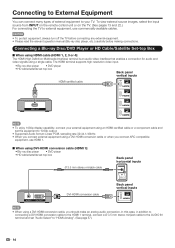
... minijack cable to the AUDIO IN terminal and set -top box
Ø 3.5 mm stereo minijack cable
Back panel horizontal inputs
AUDIO
DVI OUT
DVI-HDMI conversion cable
Back panel vertical inputs
• When using a DVI-HDMI conversion cable or when you should make an analog audio connection. Connecting a Blu-ray Disc/DVD Player or...
LC-40LE832U | LC-46LE832U | LC-52LE832U | LC-60LE832U Operation Manual - Page 19


... only support digital signal.
■ When using DVI-HDMI conversion cable (HDMI 1): Ø 3.5 mm stereo minijack cable
Back panel horizontal inputs
AUDIO
DVI OUT
DVI-HDMI conversion cable
Back panel vertical inputs
• When using HDMI cable (HDMI 1, 2, 3 or 4):
HDMI-certified cable
Back panel vertical inputs
HDMI OUT
• Depending on the board, only video signals...
LC-40LE832U | LC-46LE832U | LC-52LE832U | LC-60LE832U Operation Manual - Page 24


... movie. You can set the mode for easier viewing. DYNAMIC (Fixed): Changes the image and sound settings to 17 and 52 for external equipment connection. Be sure to connect the equipment beforehand....MOVIE GAME
DYNAMIC (Fixed) DYNAMIC USER [TV]
Example: When the input source is PC IN or HDMI 1 to 4
AUTO
STANDARD
MOVIE GAME PC
DYNAMIC (Fixed) DYNAMIC x.v.Color* USER[ ]
* "x.v.Color" can ...
LC-40LE832U | LC-46LE832U | LC-52LE832U | LC-60LE832U Operation Manual - Page 34


...digit
secret number here.
If your external equipment operation manual for details of digital.
Sound via the AUDIO OUT terminal is changed.
H-Pos.: Centers the image by pressing...TV, HDMI or PC IN Input ("TV", "PC IN", "HDMI 1", "HDMI 2", "HDMI 3" and "HDMI 4") on the Input Selection operation.
No: No function.
• In some cases, "Channel Selecting Effect" does not work when ...
LC-40LE832U | LC-46LE832U | LC-52LE832U | LC-60LE832U Operation Manual - Page 57


...You can use VOLk/l and MUTE.
HDMI Device Selection If multiple HDMI devices are connected in "Change Media ...
then press ENTER. • The sound from the TV speaker is muted and only the
sound from the connected AQUOS LINK-compatible equipment...select "Device Operation Panel", and
then press ENTER.
3 Press a/b/c/d to select the desired operation.
• This function works only when AQUOS LINK...
LC-40LE832U | LC-46LE832U | LC-52LE832U | LC-60LE832U Operation Manual - Page 59
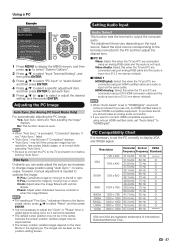
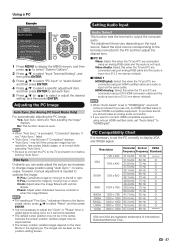
...press ENTER.
• It is necessary to set to "HDMI(Digital)", sound will not be produced if you want to connect HDMI-compatible equipment using an analog RGB cable and the audio is...is set the PC correctly to connect HDMI-compatible equipment. The adjustment items vary depending on the position-setting screen.
Yes: Auto Sync. No: This function does not work.
• When "Auto Sync."...
LC-40LE832U | LC-46LE832U | LC-52LE832U | LC-60LE832U Operation Manual - Page 73


... the cover. Detach the stand from the TV.
• To attach the stand, perform the above steps in reverse order.
■ LC-60LE832U Before attaching/detaching the stand • Before performing work spread cushioning over the base area to secure the stand in reverse order. 71 Appendix
Removing the Stand
• Before detaching...
LC-40LE832U | LC-46LE832U | LC-52LE832U | LC-60LE832U Operation Manual - Page 74


... TV.
2
1
Optional Accessories
The listed optional accessories are available for the Liquid Crystal Television.
Using an optional bracket to mount the TV
• You can ask a qualifi...rear of the TV when using an optional AN-37AG2+AN-37P30 or AN-52AG4 bracket to do the work . LC-60LE832U • The "e" position is at the center of the display.
• Refer to the operation...
LC-40LE832U | LC-46LE832U | LC-52LE832U | LC-60LE832U Operation Manual - Page 76
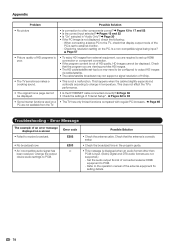
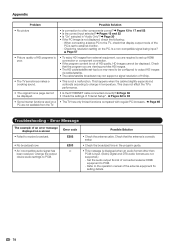
...- Is a non-compatible signal being input?
Set the audio output format of connected external HDMI equipment to external monitor.
- Page 60 • Check the settings of the PC is... broadcast may not support a signal resolution of 1080p.
• The TV sometimes makes a cracking sound.
• This is not displayed, check the following:
- Appendix
Problem
Possible Solution
• No...
LC-40LE832U | LC-46LE832U | LC-52LE832U | LC-60LE832U Operation Manual - Page 78


...location. Specifications
TV
LCD panel
Item Size Resolution
Model: LC-40LE832U 40o Class (40o Diagonal) 2,073,600 pixels (1,920 g 1,080)
Model: LC-46LE832U 46o Class (45 63/64o...g 2 + 15 W (WF)
HDMI 1
HDMI in with HDCP, Audio in (Ø 3.5 mm stereo jack)
Back panel vertical inputs
HDMI 2 HDMI 3 HDMI 4 AUDIO OUT
HDMI in with HDCP HDMI in with HDCP HDMI in with HDCP Audio out (Ø ...
LC-40LE832U | LC-46LE832U | LC-52LE832U | LC-60LE832U Operation Manual - Page 79


...cover. Specifications
LCD panel
Item Size Resolution
Model: LC-52LE832U 52o Class (52 1/32o Diagonal) 2,073,600 pixels (1,920 g 1,080)
Model: LC-60LE832U 60o Class (60 1/32o ... g 2 + 15 W (WF)
HDMI 1
HDMI in with HDCP, Audio in (Ø 3.5 mm stereo jack)
Back panel vertical inputs
HDMI 2 HDMI 3 HDMI 4 AUDIO OUT
HDMI in with HDCP HDMI in with HDCP HDMI in with AC 120 V)
Weight
TV...
LC-40LE832U | LC-46LE832U | LC-52LE832U | LC-60LE832U Operation Manual - Page 83


... Manual on contract, negligence, strict liability or otherwise. Calling for further information.
Model Specific Section Your Product Model Number & Description:
LC-40LE832U/LC-46LE832U/LC-52LE832U/LC-60LE832U LCD Color Television (Be sure to the Product has been removed, defaced, changed, altered or tampered with a new or remanufactured equivalent at the Servicer's facility...
Similar Questions
Tv Only Works After Hard Reset.
I have a Sharp lc-60le832u. After I cut off the tv via power button it requires me to unplug the pow...
I have a Sharp lc-60le832u. After I cut off the tv via power button it requires me to unplug the pow...
(Posted by Irishbcock 4 years ago)
Hdmi Not Working
my HDMI is not working on my TV. I connected a cable box a DVD player and Chromecast and I get nothi...
my HDMI is not working on my TV. I connected a cable box a DVD player and Chromecast and I get nothi...
(Posted by bmrosko 8 years ago)
Lc-60le832 Wont Power Up Blinks 5 Times ,2 Long Blinks And 3 Shorts Blinks
(Posted by juan1940 9 years ago)
None Of My Hdmi Ports Work.
All of my HDMI ports have stopped working, one by one. Can this be fixed easily?
All of my HDMI ports have stopped working, one by one. Can this be fixed easily?
(Posted by wild106 11 years ago)

