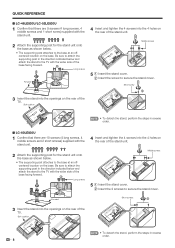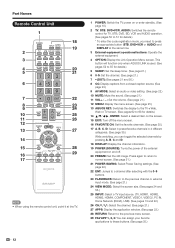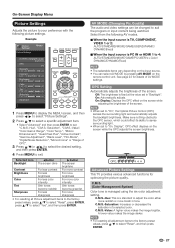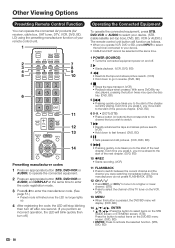Sharp LC-60LE830U Support Question
Find answers below for this question about Sharp LC-60LE830U.Need a Sharp LC-60LE830U manual? We have 1 online manual for this item!
Question posted by lafuse6174 on March 5th, 2022
I Have A Lc-60le830u And I Have A Code Flashing Lights Blink 1 Fast Ans 3 Slow
Wath is probably the problem?
Current Answers
Answer #1: Posted by Odin on March 5th, 2022 10:12 AM
See https://www.sony-asia.com/electronics/support/articles/00011057.
If the issue persists or if you require further advice, you may want to consult the company: use the contact information at https://www.contacthelp.com/sharp.
If the issue persists or if you require further advice, you may want to consult the company: use the contact information at https://www.contacthelp.com/sharp.
Hope this is useful. Please don't forget to click the Accept This Answer button if you do accept it. My aim is to provide reliable helpful answers, not just a lot of them. See https://www.helpowl.com/profile/Odin.
Answer #2: Posted by SonuKumar on March 6th, 2022 8:44 AM
https://www.manualslib.com/manual/500274/Sharp-Aquos-Lc-40le830u.html?page=75#manual
current page and next page can help you
Please respond to my effort to provide you with the best possible solution by using the "Acceptable Solution" and/or the "Helpful" buttons when the answer has proven to be helpful.
Regards,
Sonu
Your search handyman for all e-support needs!!
Related Sharp LC-60LE830U Manual Pages
Similar Questions
Sharp Aquos Lc-c3742u Power & Opc Lights Blink Together, Then Power Alone
Sharp Aquos LC-C3742U,, black screen. Power & OPC lights blink once together, then the power alo...
Sharp Aquos LC-C3742U,, black screen. Power & OPC lights blink once together, then the power alo...
(Posted by Rabirius92 7 years ago)
Lc-60le640u Power Light Blinks Once Fast Then Three Times.but Will Not Turn On
(Posted by Anonymous-141895 9 years ago)
My Tv Does Not Turn On, The Little Arrow Below Sharp Just Flashes.
Last night I turned my TV off as usual. Today in the morning after trying to turn it on it does not....
Last night I turned my TV off as usual. Today in the morning after trying to turn it on it does not....
(Posted by miketherapy73 10 years ago)
Widi Compatible
Are the Sharp LC-60LE830u and LC-70LE732u Widi compatible? If so how do you configure?
Are the Sharp LC-60LE830u and LC-70LE732u Widi compatible? If so how do you configure?
(Posted by jwhaney 11 years ago)
My Sharp Lc-60le830u Won't Turn On After It Shuts Off By Itself?
I was watching TV then it just turn off by itself and won't turn on anymore even if I tun it on thro...
I was watching TV then it just turn off by itself and won't turn on anymore even if I tun it on thro...
(Posted by byf81st 13 years ago)