Sharp LC-60LE810UN Support Question
Find answers below for this question about Sharp LC-60LE810UN.Need a Sharp LC-60LE810UN manual? We have 2 online manuals for this item!
Question posted by lexdj on August 27th, 2013
Falla Tv Led
problema tv led lc-60le810un parpade o lento y un flash rapido son los led
Current Answers
There are currently no answers that have been posted for this question.
Be the first to post an answer! Remember that you can earn up to 1,100 points for every answer you submit. The better the quality of your answer, the better chance it has to be accepted.
Be the first to post an answer! Remember that you can earn up to 1,100 points for every answer you submit. The better the quality of your answer, the better chance it has to be accepted.
Related Sharp LC-60LE810UN Manual Pages
LC-40LE810UN | LC-46LE810UN | LC-52LE810UN | LC-60LE810UN Operation Manual - Page 3


...TO WIDE SLOT, FULLY INSERT.
1 The numbers are located at the rear of the TV. REFER SERVICING TO QUALIFIED SERVICE
PERSONNEL.
The exclamation point within the product's enclosure that ... THIS PRODUCT TO RAIN OR MOISTURE.
ENGLISH
LC-40LE810UN LC-46LE810UN LC-52LE810UN LC-60LE810UN
LIQUID CRYSTAL TELEVISION ENGLISH
OPERATION MANUAL
IMPORTANT: To aid reporting in case of loss or ...
LC-40LE810UN | LC-46LE810UN | LC-52LE810UN | LC-60LE810UN Operation Manual - Page 4


... operate this equipment. However, there is selected for "TV Location".
This product is embedded with LC Font technology, which was developed by SHARP Corporation for ... different from Dolby Laboratories. DECLARATION OF CONFORMITY: SHARP LIQUID CRYSTAL TELEVISION, MODEL LC-40LE810UN/LC-46LE810UN/LC-52LE810UN/LC-60LE810UN This device complies with the limits for a Class B digital device...
LC-40LE810UN | LC-46LE810UN | LC-52LE810UN | LC-60LE810UN Operation Manual - Page 7


...panel. • Wiping with furniture and television sets. • Don't place flat panel displays on furniture that are inappropriately situated on your flat panel displays
are required for proper use a soft, lint free cloth for ordering, or VISIT http://www.sharpusa.com/SharpDirect.
Flat panel...and Where You Use Your Flat Panel Display
Congratulations on dressers, ...
LC-40LE810UN | LC-46LE810UN | LC-52LE810UN | LC-60LE810UN Operation Manual - Page 67


Appendix
LCD panel
Item Size Resolution
Model: LC-52LE810UN 52o Class (52 1/32o Diagonal) 2,073,600 pixels (1,920 g 1,080)
Model: LC-60LE810UN 60o Class (60 1/32o Diagonal)
TV-standard (CCIR)
American TV Standard ATSC/NTSC System
VHF/UHF
VHF 2-13ch, UHF 14-69ch
TV Function
Receiving Channel
CATV
1-135ch (non-scrambled channel only)
Digital Terrestrial Broadcast (8VSB)
2-69ch...
Service Manual - Page 1


...(LC-40LE810UN 3-1 [2] DIMENSIONS (LC-46LE810UN 3-2 [3] DIMENSIONS (LC-52LE810UN 3-3 [4] DIMENSIONS (LC-60LE810UN 3-4
CHAPTER 4.
TROUBLESHOOTING TABLE [1] TROUBLESHOOTING TABLE 6-1 [2] LED flashing ...15
CHAPTER 1.
S30E840LE810U
LCD COLOR TELEVISION
LC-40LE810UN LC-46LE810UN LC-52LE810UN MODELS LC-60LE810UN
In the interests of an
error (Center icon LED used for after sales service ...
Service Manual - Page 5


... Unit *2 LCD CONTROL Unit (LC-40LE810UN) LCD CONTROL Unit (LC-46LE810UN) LCD CONTROL Unit (LC-52LE810UN) LCD CONTROL Unit (LC-60LE810UN) LED PWB Unit (LC-40LE810UN), x4 LED PWB Unit (LC-46LE810UN), x4 LED PWB Unit (LC-52LE810UN), x4 LED PWB Unit (LC-60LE810UN), x4 LED PWB Unit (LC-60LE810UN), x4
Ref No. R1LK400D3LWF2Z R1LK460D3LWA2Z R1LK520D3LWA2Z R1LK600D3LW2BZ
40" LCD Panel Module Unit 46" LCD...
Service Manual - Page 6


LC-40/46/52/60LE810UN (1st Edition)
LCC-H40ALE8P10TUNER 1. This is not a malfunction, and the unit ...(e.g. SPECIFICATIONS
[1] SPECIFICATIONS (LC-40/46LE810UN)
Service Manual
LCD panel
Item Size Resolution
Model: LC-40LE810UN 40" Class (40" Diagonal) 2,073,600 pixels (1,920 x 1,080)
Model: LC-46LE810UN 46" Class (45 63/64" Diagonal)
TV-standard (CCIR)
American TV Standard ATSC/NTSC System
...
Service Manual - Page 7


...please read the newest catalogue for the Liquid Crystal Television.
Optional Accessory
The listed optional accessory is available ... (LC-52/60LE810UN)
LC-40/46/52/60LE810UN (1st Edition)
LCD panel
Item Size Resolution
Model: LC-52LE810UN 52" Class (52 1/32" Diagonal) 2,073,600 pixels (1,920 x 1,080)
Model: LC-60LE810UN 60" Class (60 1/32 Diagonal)
TV-standard (CCIR)
American TV Standard...
Service Manual - Page 8


... Manual
Center Icon illumination
Remote control sensor OPC sensor*1
VOLl /k
INPUT POWER *2
CHu /t
MENU
*1 OPC: Optical Picture Control *2 Using the touch sensor panel. LC-40/46/52/60LE810UN (1st Edition)
LCC-H40ALE8P10TUNER 2. TV (Rear)
*1 USB 1 terminal
ETHERNET terminal AUDIO OUT terminal INPUT 2 terminal
INPUT 3 terminal (PC-IN)
AUDIO IN terminal (shared for INPUT 3 and...
Service Manual - Page 17
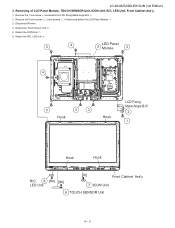
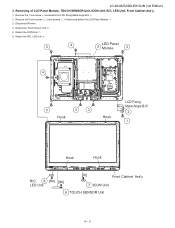
.... 4. Disconnect Touch Sensor Unit . 5. LC-40/46/52/60LE810UN (1st Edition)
3. Detach the ICON Unit . 6. Removing of LCD Panel Module, TOUCH SENSOR Unit, ICON Unit, R/C, LED Unit, Front Cabinet Ass'y.
1. Detach the R/C, LED Unit .
3
4
LED Panel
5 Module
3
4 [RA]
3
3
3
Hook
Hook
LCD Fixing Metal Angle B-R
2
1
Hook
Hook
R/C, 8 [RA] [RK] LED Unit
[RI]
Front Cabinet Ass...
Service Manual - Page 19
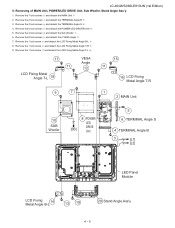
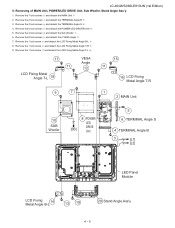
...and detach the POWER/LED DRIVER Unit . 5. Remove the 8 lock screws and detach the 2 VESA Angle . 7. LC-40/46/52/60LE810UN (1st Edition)
5. Removing of MAIN Unit, POWER/LED DRIVE Unit, Sub ...Angle T-R
9
7
1 2 MAIN Unit
10
SUB Woofer
8 POWER/
LED
[SB]
DRIVE Unit
5 6 TERMINAL Angle S
4 TERMINAL Angle B
3
[L1]
[L2]
LED Panel Module
LCD Fixing 14 Metal Angle B-L
13 19
20 Stand Angle Ass...
Service Manual - Page 22
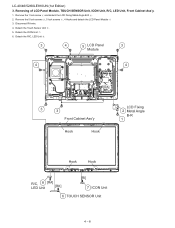
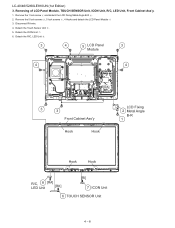
... screw and detach the LCD Fixing Metal Angle B-R . 2. LC-40/46/52/60LE810UN (1st Edition)
3. Removing of LCD Panel Module, TOUCH SENSOR Unit, ICON Unit, R/C, LED Unit, Front Cabinet Ass'y.
1. Remove the 5 lock screws , 5 lock screws , 4 Hooks and detach the LCD Panel Module 3. Detach the R/C, LED Unit .
3
4
5 LCD Panel
3
Module
4
4
[RA]
3
3
Front Cabinet Ass'y
Hook
Hook...
Service Manual - Page 24
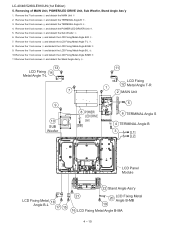
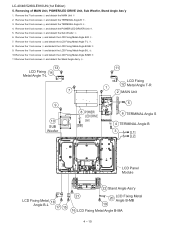
...3. LC-40/46/52/60LE810UN (1st Edition)
5. Remove the 2 lock screws and detach the TERMINAL Angle S . 4. Remove the 4 lock screws and detach the Sub Woofer . 6. Removing of MAIN Unit, POWER/LED DRIVE...T-R 1 2 MAIN Unit
9
10 SUB Woofer
8 POWER/ LED DRIVE Unit
[SB]
5
6 TERMINAL Angle S
4 TERMINAL Angle B
3
[L1]
[L2]
LCD Panel Module
22 Stand Angle Ass'y
LCD Fixing Metal 18 Angle ...
Service Manual - Page 27
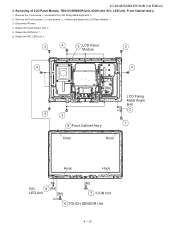
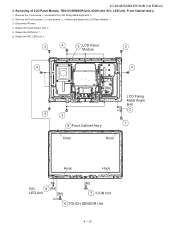
Disconnect RA wire. 4. Detach the ICON Unit . 6. LC-40/46/52/60LE810UN (1st Edition)
3. Remove the 5 lock screws , 6 lock screws , 4 Hooks and detach the LCD Panel Module 3. Detach the R/C, LED Unit .
3
4
5 LCD Panel
3
Module
4
4
[RA]
3
3
LCD Fixing Metal Angle B-R
2
1 9 Front Cabinet Ass'y
Hook
Hook
Hook
Hook
R/C,
8 [RA]
LED Unit
[RK]
[RI] 7 ICON Unit
6 TOUCH SENSOR ...
Service Manual - Page 29
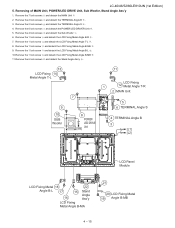
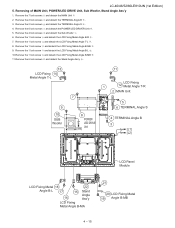
...Removing of MAIN Unit, POWER/LED DRIVE Unit, Sub Woofer, Stand Angle Ass'y
1. Remove the 6 lock screws and detach the POWER/LED DRIVER Unit . 5. Remove...Panel Module
LCD Fixing Metal 18
22
Angle B-L
17 16
15 Stand Angle
Ass'y
LCD Fixing
Metal Angle B-MA
21
20 LCD Fixing Metal 19 Angle B-MB
4 - 15 Remove the 1 lock screw and detach the LCD Fixing Metal Angle B-MA . 9. LC-40/46/52/60LE810UN...
Service Manual - Page 32
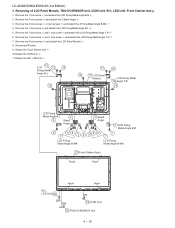
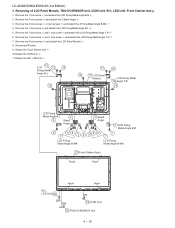
...Unit . 10.Detach the ICON Unit . 11.Detach the R/C, LED Unit .
15
LCD
13
15
Fixing Metal
Angle B-L
16
11
10
16
17 LCD Panel
Module
LCD Fixing Metal 12 Angle T-R
16
[RA]
LCD Fixing...Hook
R/C, LED Unit 20
[RA] [RK]
[RI] 19 ICON Unit
19 TOUCH SENSOR Unit
4 - 18 Remove the 1 lock screw and 1 lock screw and detach the LCD Fixing Metal Angle T-R . 6. LC-40/46/52/60LE810UN (1st Edition...
Service Manual - Page 34
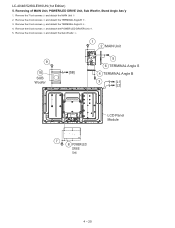
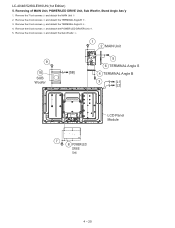
.../LED DRIVER Unit . 5. Remove the 2 lock screws and detach the TERMINAL Angle B . 3. Remove the 2 lock screws and detach the TERMINAL Angle S . 4. Remove the 4 lock screws and detach the Sub Woofer .
1 2 MAIN Unit
9
10
[SB]
SUB Woofer
5
6 TERMINAL Angle S
4 TERMINAL Angle B
3
[L1]
[L2]
7 8 POWER/LED DRIVE Unit
LCD Panel Module
4 - 20 LC-40/46/52/60LE810UN...
Service Manual - Page 37
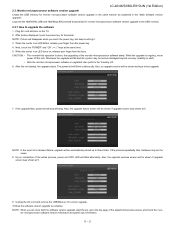
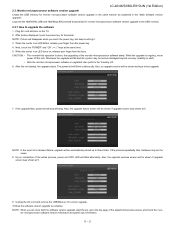
... blink alternately. LC-40/46/52/60LE810UN (1st Edition)
2.3. Unplug the AC cord and remove the USB Memory for 5seconds. When the center icon LED turns on the TV. 2. LE810UN
..., an upgrade screen will blink continuously. itor microprocessor software version information and panel size information.
5 - 3 The power led will be shown if upgrade screen was shown at the same time. 5....
Service Manual - Page 38
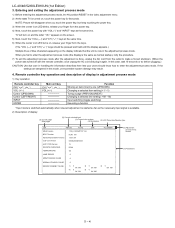
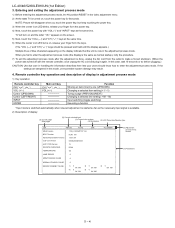
... 3) When the center icon LED blinks, release your finger from ... menu. 2) At the state TV is turned on the display indicate...color system (4) Destination
(5) LCD Panel size/Speaker type
1/24
INPUT5
AUTO...Version
HLNI 100 1.02/1.00 0900626000T0001
LED TCON Version EQ DATA CHECKSUM
16... the power key for 5seconds. TV will disappear when you fail to... icon LED turns on, release your users...
Service Manual - Page 77


... set . S30E840LE810U
LCD COLOR TELEVISION
LC-40LE810UN LC-46LE810UN LC-52LE810UN MODELS LC-60LE810UN
CONTENTS
[1] PRINTED WIRING BOARD ASSEMBLIES
[2] LCD PANEL
[3] CABINET AND MECHANICAL PARTS (LC-40LE810UN)
[4] CABINET AND MECHANICAL PARTS (LC-46LE810UN)
[5] CABINET AND MECHANICAL PARTS (LC-52LE810UN)
[6] CABINET AND MECHANICAL PARTS (LC-60LE810UN)
[7] SUPPLIED ACCESSORIES
[8] PACKING PARTS...
Similar Questions
Tv Sharp No Enciende
1. Good day, I have a sharp television lc 60le810un, it does not turn on, the emblem in the center o...
1. Good day, I have a sharp television lc 60le810un, it does not turn on, the emblem in the center o...
(Posted by bolas2000 5 years ago)
Flat Panel Lc20b4u-sm Is Broken.
Can I replace a broke flat panel lc 20b4u-sm
Can I replace a broke flat panel lc 20b4u-sm
(Posted by Mbermudezford 11 years ago)
I Havelocked My Remote And Tv Control Panel On My Sharp Aquos Lc-46le810un
(Posted by btorres 12 years ago)
Where Can I Purchase A Lcd Screen For My Lc-46sb54u Flat Panel Tv Brand Is Shar
(Posted by allwayswillbe 12 years ago)

