Sharp LC-60LE810UN Support Question
Find answers below for this question about Sharp LC-60LE810UN.Need a Sharp LC-60LE810UN manual? We have 2 online manuals for this item!
Question posted by jasSt on July 28th, 2014
The Remote And The Sensor Is Blocked Shap Aquos What To Do?
The person who posted this question about this Sharp product did not include a detailed explanation. Please use the "Request More Information" button to the right if more details would help you to answer this question.
Current Answers
There are currently no answers that have been posted for this question.
Be the first to post an answer! Remember that you can earn up to 1,100 points for every answer you submit. The better the quality of your answer, the better chance it has to be accepted.
Be the first to post an answer! Remember that you can earn up to 1,100 points for every answer you submit. The better the quality of your answer, the better chance it has to be accepted.
Related Sharp LC-60LE810UN Manual Pages
LC-40LE810UN | LC-46LE810UN | LC-52LE810UN | LC-60LE810UN Operation Manual - Page 6


...openings in the cabinet are followed. • The Liquid Crystal panel used in the air vents or other volatile liquids. Avoid ... The vents and other products (including amplifiers) that this television equipment during a lightning storm, or when it with the product. ...into such power lines or circuits. Do not cover or block these may deform the
cabinet and cause the paint to...
LC-40LE810UN | LC-46LE810UN | LC-52LE810UN | LC-60LE810UN Operation Manual - Page 7


...; Use a soft damp cloth to walls with steel studs or old cinder block construction. CHILD SAFETY:
It Makes A Difference How and Where You Use Your Flat Panel Display
Congratulations on your flat panel displays
are inappropriately situated on furniture that the wall where you are available directly from the wall outlet before handling...
LC-40LE810UN | LC-46LE810UN | LC-52LE810UN | LC-60LE810UN Operation Manual - Page 8


... Music 37 Photo Mode 38-39 Music Mode 40 USB Memory Device Compatibility 40
Other Viewing Options Presetting Remote Control Function 41 Operating the Connected Equipment 41-42
Using AQUOS LINK Controlling HDMI Equipment Using AQUOS LINK 43-45 Link Operation Menu 45-46
Using a PC Displaying a PC Image on the Screen 47...
LC-40LE810UN | LC-46LE810UN | LC-52LE810UN | LC-60LE810UN Operation Manual - Page 10


... time, press
POWER on the touch sensor panel on the TV is under direct sunlight. UNPLUG THE TELEVISION FROM THE OUTLET AND REPEAT THE INSTALLATION STEPS. POWER
5 Insert the batteries into the AC
outlet.
2 1
1
Using the Remote Control Unit
Use the remote control unit by pointing it towards the remote control sensor on the TV. In addition...
LC-40LE810UN | LC-46LE810UN | LC-52LE810UN | LC-60LE810UN Operation Manual - Page 12


Part Names
TV (Front)
Center Icon illumination (See page 30.)
Remote control sensor
OPC sensor *1 (See page 24.)
VOLl/k
INPUT POWER *2
CHV/U MENU
*1 OPC: Optical Picture Control *2 See pages 17 and 22 for details on the LC-52LE810UN model.
10
TV (Rear)
*1 USB 1 terminal
ETHERNET ... to 16 and 43 for external equipment connection. *2 See page 48 for using the touch sensor panel.
LC-40LE810UN | LC-46LE810UN | LC-52LE810UN | LC-60LE810UN Operation Manual - Page 13


...
10
26
11
27
12
13
28
14
15
29
16
30
17
31
18
• When using the remote control unit, point it at the same time.
3 External equipment operational buttons: Operate the external equipment.
4... OPTION: Display the Link Operation Menu screen. This button will function only when AQUOS LINK is used . (See pages 43 to 45 for details.)
* To enter the code ...
LC-40LE810UN | LC-46LE810UN | LC-52LE810UN | LC-60LE810UN Operation Manual - Page 20


...of viewable programs is displayed.
3 Press a/b to 0 automatically. Method 2 Using remote control buttons 0-9, • (DOT). Examples: To select a 1 or 2-digit...BLOCK message will appear. • You can have the same settings by itself, nothing will be
made if there is no operation within a few seconds.
• If you can change the volume by pressing VOLk/l on the TV or on the remote...
LC-40LE810UN | LC-46LE810UN | LC-52LE810UN | LC-60LE810UN Operation Manual - Page 24


...be operated on the displayed screen.
Using the touch sensor panel of the main unit You can be displayed.
INPUT: ENTER on the remote control. Example
System Options
Initial Setup
Information
Picture ...Item displayed in gray • This indicates that can also operate the menu with LC Font technology, which was developed by SHARP Corporation for explanation purposes (some are ...
LC-40LE810UN | LC-46LE810UN | LC-52LE810UN | LC-60LE810UN Operation Manual - Page 31


...with serifs. Type 6: Cursive font type. Off: No adjustment.
• To unlock the buttons on the remote control by moving it up or down.
• For resetting adjustments to the factory preset values, press a/b... broadcasting. Yes: A transition effect is muted. V-Pos.: Centers the image by using the touch sensor panel of the time. It cannot be set for the INPUT 2. • If you do not lose...
LC-40LE810UN | LC-46LE810UN | LC-52LE810UN | LC-60LE810UN Operation Manual - Page 45


... and starts recording.
■ Single remote control
The AQUOS LINK automatically recognizes the connected HDMI device and you can control the TV and the devices as the current input source. Example
HDMI-certified cable
Optical fiber cable
AQUOS BD Player
AQUOS LINK-compatible Audio system
Back panel vertical inputs
• For connecting...
LC-40LE810UN | LC-46LE810UN | LC-52LE810UN | LC-60LE810UN Operation Manual - Page 46


...-compatible devices are connected, this is activated, the One Touch Play function is required. On: The remote control unit of a connected AQUOS LINK-compatible recorder.
Disable: AQUOS LINK function does not work .
Off: This function does not work .
• If the TV audio cannot be used to operate unexpectedly.
Off: This function ...
LC-40LE810UN | LC-46LE810UN | LC-52LE810UN | LC-60LE810UN Operation Manual - Page 47


... panel Play from Rec. Prepare the connected AQUOS LINK-compatible recorder for recording.
1 Press EREC to start recording.
• When you are viewing a broadcast received with the AQUOS ...is sufficient available space on the remote control.
H
Playback stops. Using AQUOS LINK
One Touch Recording
This function allows easy one remote control.
You can manually turn on/off...
LC-40LE810UN | LC-46LE810UN | LC-52LE810UN | LC-60LE810UN Operation Manual - Page 48


..."AQUOS LINK Setup", and
then press ENTER. • The AQUOS LINK Setup menu screen is connected.
Using AQUOS LINK
Using the Device Operation Panel You can use the device operation panel ...AQUOS LINK-
compatible equipment displays.
4 Select the title with the AQUOS AUDIO Speaker System You can call up the AQUOS LINK-compatible recorder's EPG and preset timer recordings using the TV's remote...
LC-40LE810UN | LC-46LE810UN | LC-52LE810UN | LC-60LE810UN Operation Manual - Page 53


... Support: Connect to Sharp service center over the network. Sharp advisors will remotely connect to exit. Mail Center: Stay connected with the latest AQUOS LCD TV software.
AQUOS Advantage Live
1 Press DOCK to display the DOCK. 2 Press c/dto select "AQUOS ADVANTAGE LIVE",
and then press ENTER.
3 Press a/b/c/d to the terms and conditions when using...
LC-40LE810UN | LC-46LE810UN | LC-52LE810UN | LC-60LE810UN Operation Manual - Page 64
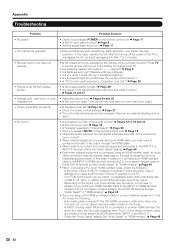
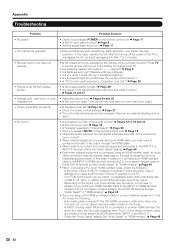
...• Strange color, light color, or color • Adjust the picture tone. Remove any objects blocking vent or
clean.
• No sound
• Is connection to "HDMI+Analog". Page 18 &#...strong or fluorescent lighting?
• Is a fluorescent light illuminated near the remote control sensor?
• Is "RC Control Lock" selected in addition to connecting an HDMI-certifi...
Service Manual - Page 1


... TROUBLESHOOTING TABLE 6-1 [2] LED flashing specification at the time of the set . S30E840LE810U
LCD COLOR TELEVISION
LC-40LE810UN LC-46LE810UN LC-52LE810UN MODELS LC-60LE810UN
In the interests of the set . REMOVING OF MAJOR PARTS [1] REMOVING OF MAJOR PARTS
(LC-40LE810UN 4-1
CHAPTER 8. MAJOR IC INFORMATIONS [1] MAJOR IC INFORMATIONS 7-1
CHAPTER 3. Be sure to change without...
Service Manual - Page 8


...Antenna/Cable in
RS-232C terminal
INPUT 1 terminals
*1 External equipment connection. *2 Details on the LC-52LE810UN model.
2 - 1 TV (Rear)
*1 USB 1 terminal
ETHERNET terminal AUDIO OUT terminal ....
LC-40/46/52/60LE810UN (1st Edition)
LCC-H40ALE8P10TUNER 2. OPERATION MANUAL
[1] Parts Name
TV (Front)
Service Manual
Center Icon illumination
Remote control sensor OPC sensor*1
VOLl...
Service Manual - Page 9


Remote Control Unit 1
2 3 4 5
6
7 8 9 10 11 12 13 14 15 16 17 18
LC-40/46/52/60LE810UN (1st Edition)
1 POWER: Switch the TV power on and off the... an
appropriate button (STB, DVD • VCR or AUDIO) and DISPLAY
at the TV.
2 - 2 This button will function only when AQUOS LINK is used .
5 SLEEP: Set the sleep timer.
6 0-9: Set the channel.
7 • (DOT):
21
8 CC: Display captions...
Service Manual - Page 52


... Normal In power-ON, the input source to restore.
LC-40/46/52/60LE810UN (1st Edition)
6) PANEL BUTTON
Selection Default Explanation Limit in Setting Exception
Remarks
Selection ...At the "No" setting, the following items become invalid. Brightness sensor (BACKLIGHT) and PIC. FLIP • Such a caution which...remote control and the menu key of the following items are not prohibited.
Service Manual - Page 77


...
LCD COLOR TELEVISION
LC-40LE810UN LC-46LE810UN LC-52LE810UN MODELS LC-60LE810UN
CONTENTS
[1] PRINTED WIRING BOARD ASSEMBLIES
[2] LCD PANEL
[3] CABINET AND MECHANICAL PARTS (LC-40LE810UN)
[4] CABINET AND MECHANICAL PARTS (LC-46LE810UN)
[5] CABINET AND MECHANICAL PARTS (LC-52LE810UN)
[6] CABINET AND MECHANICAL PARTS (LC-60LE810UN)
[7] SUPPLIED ACCESSORIES
[8] PACKING PARTS (LC-40LE810UN) (NOT...
Similar Questions
Universal Remote Codes For Sharp Aquos Lc C3234u?
i need to set up my sharp aquos LC C3234U tv on a new universal remote control and i dont have codes...
i need to set up my sharp aquos LC C3234U tv on a new universal remote control and i dont have codes...
(Posted by mem1231 7 years ago)
How To Get A Netflix Activation Code On Shap Aquos
(Posted by peggmelsc 9 years ago)
The Option With Remote Is Prohibited Sharp Aquos Tv How To Unlock That
(Posted by GastiDr 9 years ago)
Flat Panel Lc20b4u-sm Is Broken.
Can I replace a broke flat panel lc 20b4u-sm
Can I replace a broke flat panel lc 20b4u-sm
(Posted by Mbermudezford 11 years ago)

