Sharp LC-60LE810UN Support Question
Find answers below for this question about Sharp LC-60LE810UN.Need a Sharp LC-60LE810UN manual? We have 2 online manuals for this item!
Question posted by levoYOS on December 19th, 2013
How To Hard Reset Sharp Aquos Tv
The person who posted this question about this Sharp product did not include a detailed explanation. Please use the "Request More Information" button to the right if more details would help you to answer this question.
Current Answers
There are currently no answers that have been posted for this question.
Be the first to post an answer! Remember that you can earn up to 1,100 points for every answer you submit. The better the quality of your answer, the better chance it has to be accepted.
Be the first to post an answer! Remember that you can earn up to 1,100 points for every answer you submit. The better the quality of your answer, the better chance it has to be accepted.
Related Sharp LC-60LE810UN Manual Pages
LC-40LE810UN | LC-46LE810UN | LC-52LE810UN | LC-60LE810UN Operation Manual - Page 4


.... Consult the dealer or an experienced radio/TV technician for "TV Location". This product is subject to the following measures:
Reorient or relocate the receiving antenna.
Connect the equipment into an outlet on LCD screens.
DECLARATION OF CONFORMITY: SHARP LIQUID CRYSTAL TELEVISION, MODEL LC-40LE810UN/LC-46LE810UN/LC-52LE810UN/LC-60LE810UN This device complies with Part 15 of Net...
LC-40LE810UN | LC-46LE810UN | LC-52LE810UN | LC-60LE810UN Operation Manual - Page 6


...or cause
cracking. • Wiping with a hard cloth or using the product around children.
NATIONAL...When installing an outside antenna is connected to the television equipment, be fatal. • To prevent ... that produce heat. • The Liquid Crystal panel is very dirty, wipe with a soft cloth .... Precautions when transporting the TV • When transporting the TV, never carry it can ...
LC-40LE810UN | LC-46LE810UN | LC-52LE810UN | LC-60LE810UN Operation Manual - Page 7


... or installed according to the manufacturer's recommendations. • Flat panel displays that they cannot be taken to place or install the display where it .
• To avoid scratching the frame or screen, please use a soft, lint free cloth for cleaning.
Call 1-800-BE-SHARP for ordering, or VISIT http://www.sharpusa.com/SharpDirect...
LC-40LE810UN | LC-46LE810UN | LC-52LE810UN | LC-60LE810UN Operation Manual - Page 8


... The dimensional drawings for the LCD TV set are shown
on the Wall 61 Troubleshooting 62-63 Troubleshooting - Contents
IMPORTANT INFORMATION 1 Trademarks 2 DEAR SHARP CUSTOMER 3 IMPORTANT SAFETY INSTRUCTIONS 3-5
Supplied... Control Function 41 Operating the Connected Equipment 41-42
Using AQUOS LINK Controlling HDMI Equipment Using AQUOS LINK 43-45 Link Operation Menu 45-46
Using a ...
LC-40LE810UN | LC-46LE810UN | LC-52LE810UN | LC-60LE810UN Operation Manual - Page 10


... POWER, PLEASE CONTACT US AT 1-800-BE-SHARP. QUICK REFERENCE
QUICK INSTALLATION TIPS 1 Attach your antenna to right and left.
8
In such cases, change the angle of the television.
(See page 9.)
2 Connect the AC plug for the first time, press
POWER on the touch sensor panel on the TV is under direct sunlight.
LC-40LE810UN | LC-46LE810UN | LC-52LE810UN | LC-60LE810UN Operation Manual - Page 24


...
b30
Color
[b2] a30
b30
Tint
[ 0] a30
b30
Sharpness
[b2] a10
b10
Advanced
Reset
1 Guide display • This indicates the buttons that the ...terminal. -The function is embedded with the touch sensor panel of the screen.
2 Item displayed in blue •... can also operate the menu with LC Font technology, which was developed by SHARP Corporation for some are for explanation ...
LC-40LE810UN | LC-46LE810UN | LC-52LE810UN | LC-60LE810UN Operation Manual - Page 25


...Page 24 Color Page 24 Tint Page 24 Sharpness Page 24 Advanced Pages 24-25
C.M.S.-Hue ...CTRL Pages 32-33 Wall Mount Audio Setup Page 31 Reset Page 31
Information Identification Page 34 Digital ...30
Initial Setup EZ Setup Page 30
Language Page 30 TV Location Page 30 Air/Cable Page 30 CH Search ...AQUOS LINK Setup Page 44 Input Terminal Setting.......... Picture Settings AV ...
LC-40LE810UN | LC-46LE810UN | LC-52LE810UN | LC-60LE810UN Operation Manual - Page 26


... picture to your preference with the following AV modes.
■ When the input source is TV, INPUT 1 or 2 terminals: AUTO/STANDARD/MOVIE/GAME/USER/DYNAMIC/ DYNAMIC(Fixed)
■...b30] 0
b40
Brightness
[ 0] a30
b30
Color
[ b2] a30
b30
Tint
[ 0] a30
b30
Sharpness
[ b2] a10
b10
Advanced
Reset
1 Press MENU to display the MENU screen, and then
press c/d to select "Picture Settings".
2 ...
LC-40LE810UN | LC-46LE810UN | LC-52LE810UN | LC-60LE810UN Operation Manual - Page 31


...Pos.: Centers the image by moving it up or down.
• For resetting adjustments to the factory preset values, press a/b to select "Reset", and then press ENTER.
• When connecting a PC to the ...buttons on the TV, press MENU on the TV.
Default: The font specified by using the touch sensor panel of the time.
Button Control Lock: All buttons on the TV. Sound via speaker...
LC-40LE810UN | LC-46LE810UN | LC-52LE810UN | LC-60LE810UN Operation Manual - Page 32


... number here.
Picture Reset: AV MODE will be set to "4 Color LCD", "AQUOS Net"
or "Feature Demo", pressing FREEZE pauses/restarts demo. • "Demo Mode" may not be selected depending on input
signal type. • "Demo Mode" may be deleted.
30 CH Search: Channel auto search makes the TV look for all the...
LC-40LE810UN | LC-46LE810UN | LC-52LE810UN | LC-60LE810UN Operation Manual - Page 45


... changing the settings of the remote control unit.
Example
HDMI-certified cable
Optical fiber cable
AQUOS BD Player
AQUOS LINK-compatible Audio system
Back panel vertical inputs
• For connecting the TV to AQUOS LINK-compatible equipment, use an HDMI-certified cable. • Up to 3 pieces of HDMI recording equipment...
LC-40LE810UN | LC-46LE810UN | LC-52LE810UN | LC-60LE810UN Operation Manual - Page 47


...64257;cient available space on the
recording media (HDD, DVD, etc.). • On the TV, use the
following Blu-ray disc players currently available. - Press d to stop recording. ...Operation
Menu
Recorder Power On/Off Device Operation panel Play from Rec. T
Pressing quickly once takes you are viewing a broadcast received with the AQUOS LINK-compatible recorder selected in "Selecting Recorder...
LC-40LE810UN | LC-46LE810UN | LC-52LE810UN | LC-60LE810UN Operation Manual - Page 48


...
then press ENTER. • The sound from the TV speaker is displayed.
• Depending on the status of Device".
• Select the media to be displayed with the Device Control Panel function is connected.
• Refer to start playback.
• This function works only when AQUOS LINK-compatible equipment is displayed.
Select "By...
LC-40LE810UN | LC-46LE810UN | LC-52LE810UN | LC-60LE810UN Operation Manual - Page 52


...provided). Model number HN-VA401SU HN-VA400U HN-VA100U
Number of ports 4 +1 4 1
The SHARP PLC adapter kit (sold separately) lets you use the existing electrical wiring in the above operation... connection
• Press AQUOS NET twice or three times to switch to the normal TV screen and check the relevant settings (see page 51).
• If you purchased your TV or ask your Internet service...
LC-40LE810UN | LC-46LE810UN | LC-52LE810UN | LC-60LE810UN Operation Manual - Page 53


... or Web).
• When a still image is displayed, the Sidebar Widget does not appear even if you press AQUOS NET.
• When displaying TV+Web with a channel in which the V-Chip is displayed.
Sharp advisors will remotely connect to complete registration, view user and warranty information.
Canada uses 6-digit codes.
• For the...
LC-40LE810UN | LC-46LE810UN | LC-52LE810UN | LC-60LE810UN Operation Manual - Page 67


...improvement, SHARP reserves the...LC-46LE810UN/LC-52LE810UN/ LC-60LE810UN)
65 Appendix
LCD panel
Item Size Resolution
Model: LC-52LE810UN 52o Class (52 1/32o Diagonal) 2,073,600 pixels (1,920 g 1,080)
Model: LC-60LE810UN 60o Class (60 1/32o Diagonal)
TV-standard (CCIR)
American TV...panel...
Back panel INPUT ...TV + stand TV only
Dimension*2 (W g H g D)
TV + stand TV...LC-40LE810UN)
AN-37P30 (for LC...
Service Manual - Page 1


... DIAGRAM 8-1 [2] SYSTEM BLOCK DIAGRAM 8-2
Parts Guide
Parts marked with specified ones for maintaining the safety and performance of the set . S30E840LE810U
LCD COLOR TELEVISION
LC-40LE810UN LC-46LE810UN LC-52LE810UN MODELS LC-60LE810UN
In the interests of user-safety (Required by safety regulations in some countries) the set should be restored to its original condition and...
Service Manual - Page 7


... the Liquid Crystal Television.
There may be some deviations from these values in the near future. [2] SPECIFICATIONS (LC-52/60LE810UN)
LC-40/46/52/60LE810UN (1st Edition)
LCD panel
Item Size Resolution
Model: LC-52LE810UN 52" Class (52 1/32" Diagonal) 2,073,600 pixels (1,920 x 1,080)
Model: LC-60LE810UN 60" Class (60 1/32 Diagonal)
TV-standard (CCIR)
American TV Standard ATSC/NTSC...
Service Manual - Page 38
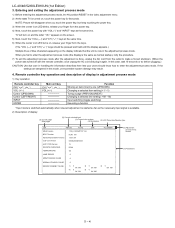
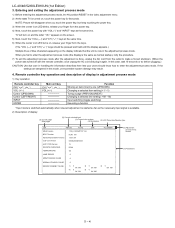
... keys at the same time. TV will disappear when you fail to enter the adjustment process mode. LC-40/46/52/60LE810UN (1st Edition)
3. When you... Current selected input
(3) Current color system (4) Destination
(5) LCD Panel size/Speaker type
1/24
INPUT5
AUTO
MAIN Version
1.09 (U 2009...mode, the AV position RESET in the video adjustment menu. 2) At the state TV is turned on the display...
Service Manual - Page 77


...
LCD COLOR TELEVISION
LC-40LE810UN LC-46LE810UN LC-52LE810UN MODELS LC-60LE810UN
CONTENTS
[1] PRINTED WIRING BOARD ASSEMBLIES
[2] LCD PANEL
[3] CABINET AND MECHANICAL PARTS (LC-40LE810UN)
[4] CABINET AND MECHANICAL PARTS (LC-46LE810UN)
[5] CABINET AND MECHANICAL PARTS (LC-52LE810UN)
[6] CABINET AND MECHANICAL PARTS (LC-60LE810UN)
[7] SUPPLIED ACCESSORIES
[8] PACKING PARTS (LC-40LE810UN) (NOT...
Similar Questions
Can The Sharp Aquos Tv Lc-52le810un Play Directly Connected External Speakers
(Posted by reconcgo 10 years ago)
Can I Use A Usb Wireless Adapter On My Sharp Aquos Tv Model Lc-60e79u
(Posted by cgrerusy8 10 years ago)
Hard Reset On Sharp Lc-26d43u
There is a button-press combination on power-up that does a hard reset on the Sharp LC-26D43U. ......
There is a button-press combination on power-up that does a hard reset on the Sharp LC-26D43U. ......
(Posted by ramx 12 years ago)
'hard Reset' On A Sharp Lc-le620ut Tv?
How can I do a "hard reset" on a Sharp LC-LE620UT TV? There seems to be no reset button. The intruct...
How can I do a "hard reset" on a Sharp LC-LE620UT TV? There seems to be no reset button. The intruct...
(Posted by gregwwh2 12 years ago)

